13 Installing Samples
Narrative Reporting provides samples to help you learn how to use report packages, applications, and management reports. You can use:
-
Sample Report Packages, with MS Word, PowerPoint and PDF report package types, can help you become familiar with the report package functionality and content such as the report center, doclets, phases, embedded content and variables, where applicable. For all three sample report packages types, phases and user assignments have not been enabled and defined, however after importing the sample files, a report administrator can enable phases, define dates and assign users. To learn more how to use the sample report package, see Working with the Sample Report Package.
-
Sample Reports can help you become familiar with the functionality of Reports.
-
Sample Books can help you become familiar with the book functionality.
-
Sample Bursting Definitions can help you become familiar with the bursting functionality.
Upon installation, all sample content will be automatically deployed and imported when you perform a Get Sample Content action from the Downloads menu. The Samples folder will be organized with subfolders for each artifact type (Report Packages, Reports, Snapshot Reports, Books, and Bursting definitions).
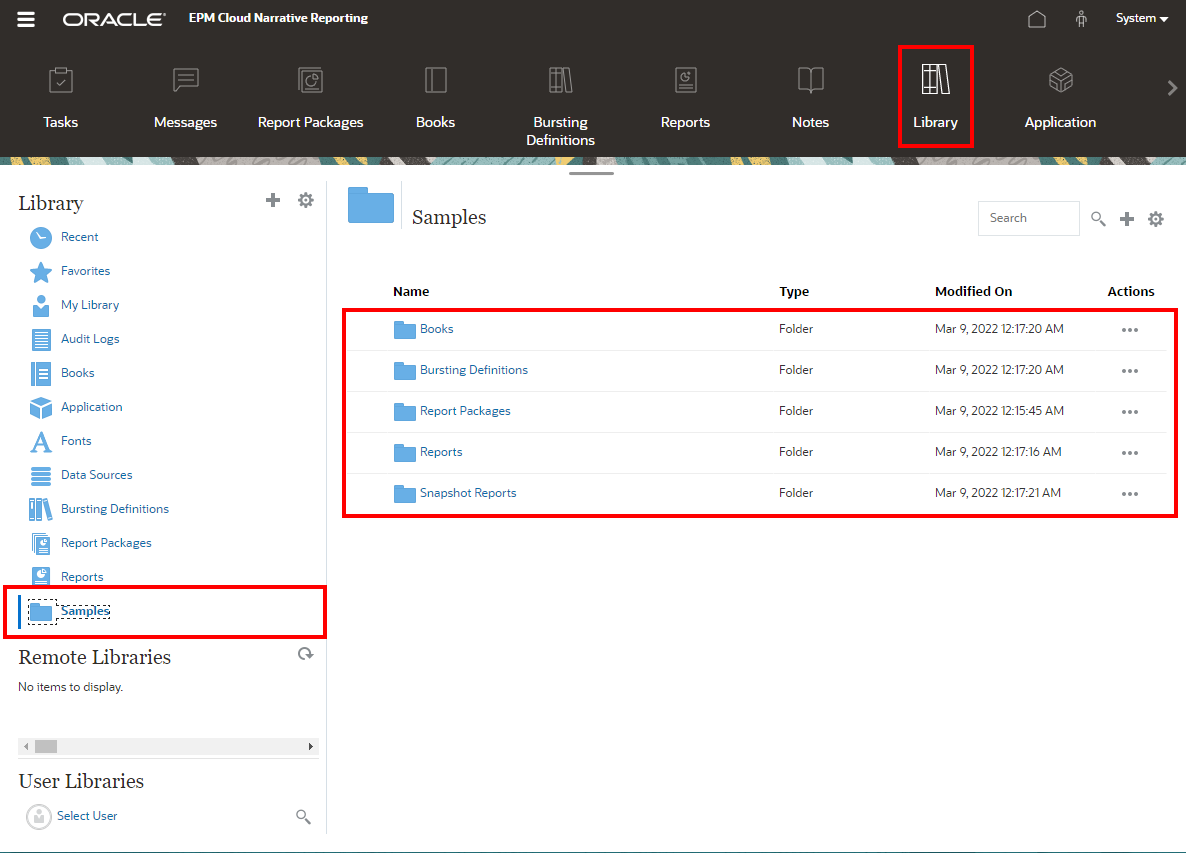
Installing samples
To work with sample files, a service administrator must install the samples from the User Menu.
To install samples:
-
On the Narrative Reporting Home page, access Settings and Actions by clicking your user name at the top right corner of the screen.
-
Select Downloads.
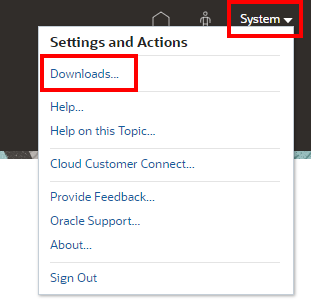
-
In the Downloads page, click Get Sample Content.
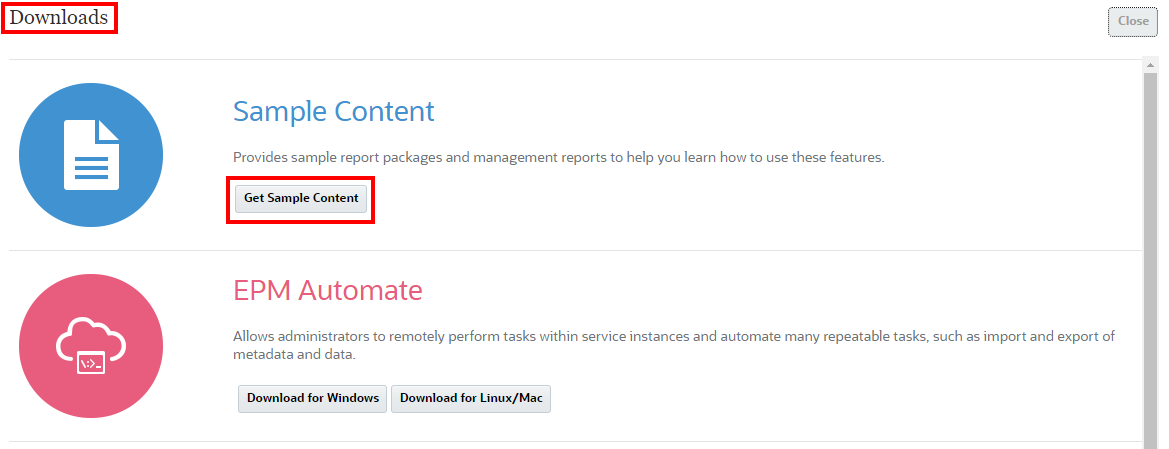
Note:
The sample application will be loaded and deployed and all sample library artifacts will automatically imported behind-the-scenes.
For Standard and Enterprise licenses, a sample application is generated and is populated with one model, seven dimensions, and corresponding data, upon installing samples. The sample application is a source for reports and report package reference doclets. It can also be queried in Oracle Smart View for Office. The sample application is automatically deployed while performing a Get Sample Content action.
For old Enterprise Performance Reporting SKUs (pre-June 2019), if you have deployed a custom application, the sample application will not be deployed. In this case, the reports and report package reference doclets will not be refreshable, since the sample application will not exist. If a custom application does not exist, the sample application will be deployed.
For more information, refer to the following topics: