Accessibility Settings
Use this for accessibility.
To access accessibility settings, click the Accessibility ![]() icon at the upper right of the Home page.
icon at the upper right of the Home page.
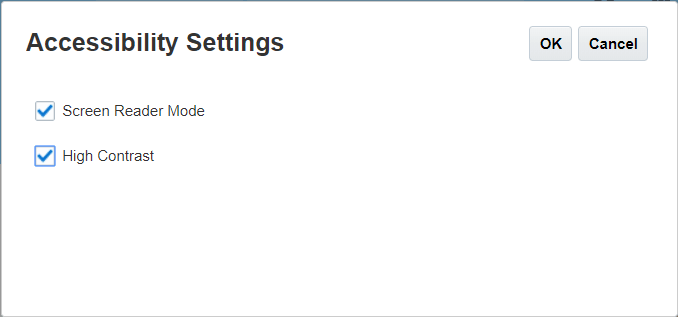
-
Screen Reader Mode – Enables a screen reader to read the text on the screen.
-
High contrast – Sharpens screen contrast.
Note: To increase the font size, use your browser settings.