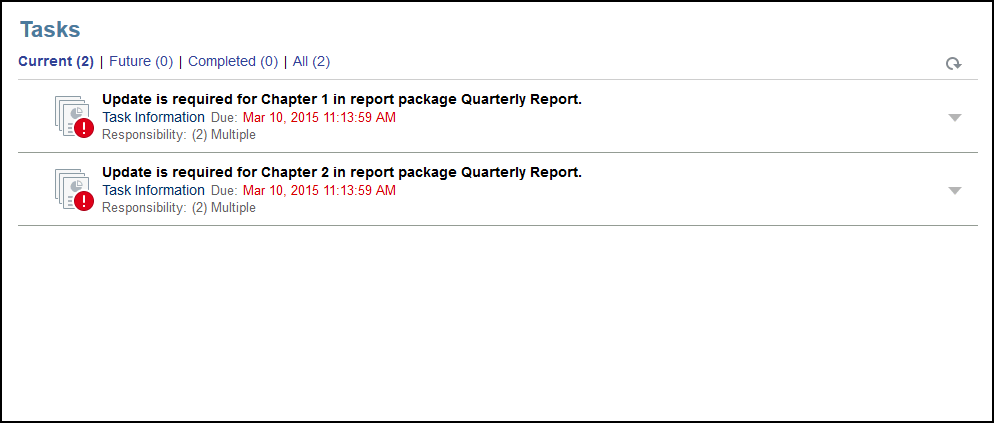Welcome Panel
Quickly displays your status, create, open, or take a tour.
The Welcome Panel gives you access to key areas while you use Narrative Reporting and helps you see your pending workload at a glance. Click the arrow to access each option.
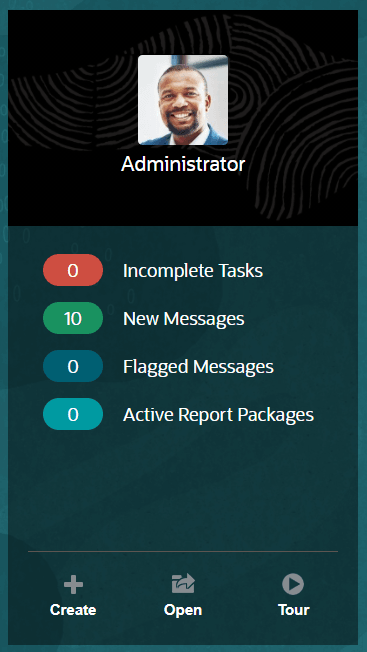
- Upload Photo
-
Select the picture to upload a photo of yourself.
- Incomplete Tasks
-
Shows the number of assigned tasks that have not been completed yet.
- New Messages
-
Displays the number of unread messages.
- Flagged Messages
-
Displays the number of flagged messages.
- Active Report Package
-
The number of your current report packages.
- Create
-
Depending on your permissions, lets you create a report, book, report package or system audit file.
- Open
-
Opens the recently used list.
- Tour
-
Takes you to the Oracle Cloud Help Center to access videos and documentation.
Messages
When you select Messages from either the Welcome Panel or the Messages icon, you will see items such as confirmation of an action or a notification that you’re assigned a task. Click the blue text to perform the action that you need to take.
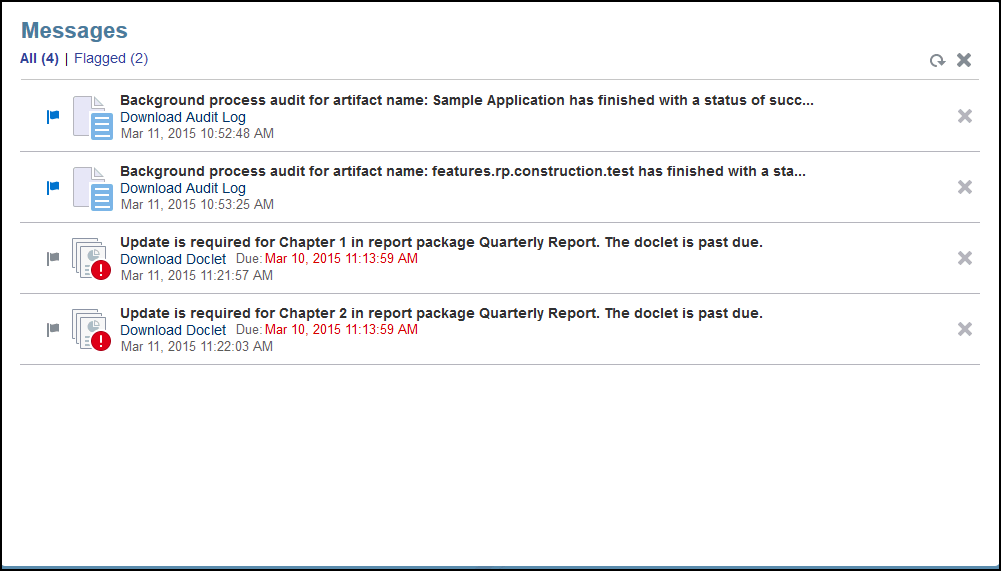
Tasks
You can access your incomplete tasks from the Welcome Panel or all of your tasks (current, future, completed) from the Tasks icon. Click either the icon or the blue text link to access additional task details.