Using the Formatting Tab
You can define the display formats of numbers, dates, and times for your report packages with the settings on this tab as well as the unit of measurement for management reports for page size, margins, and indents.
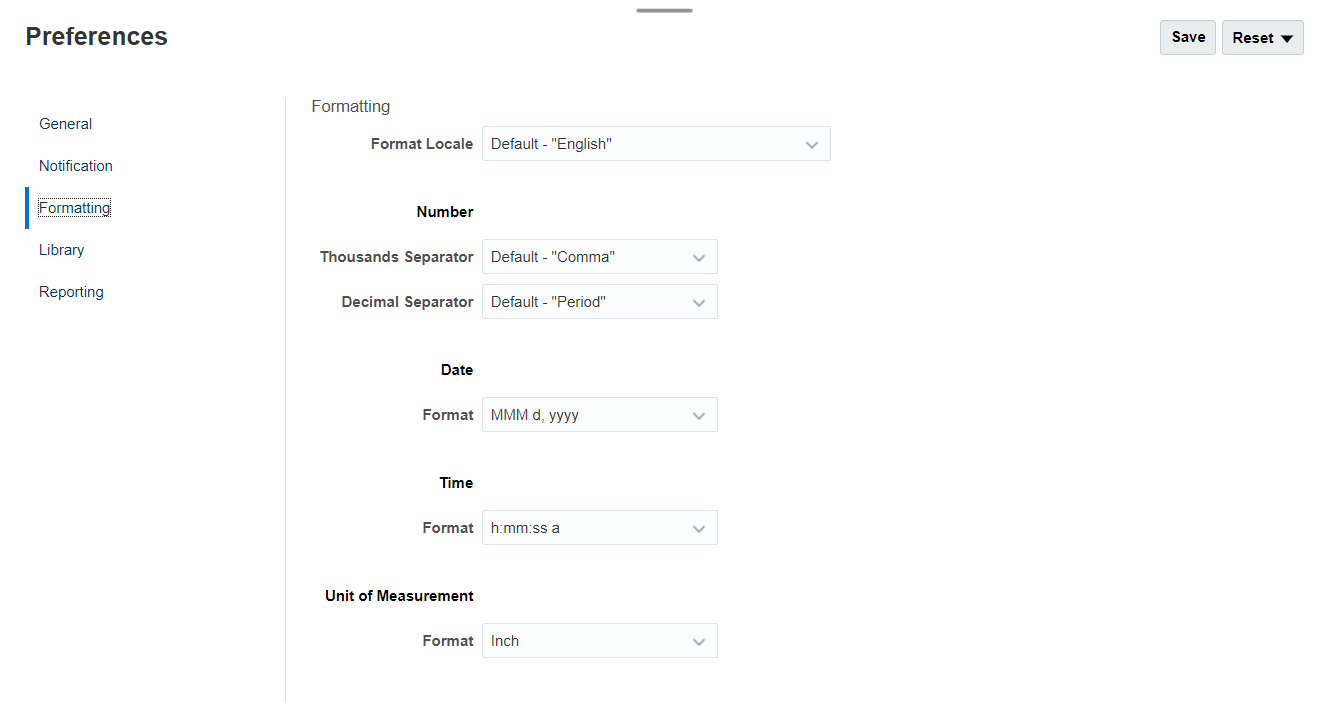
Use the Format Locale menu to select default values for numbers, dates, and times for your location. For example, the "English (United States)" locale formats the thousands separator with a comma, the decimal separator with a period, and the date with the three-letter abbreviation for month, followed by the day and year.
You can either change these settings manually, or you can use the Format Locale menu to select the default values for a different locale. For example, the "Spanish (Spain)" locale formats the thousands separator with a period, the decimal with a comma, and the date with the day, month, and year.
The following commonly used formats are available for thousands and decimals separators:
-
Default is the value provided from your operating system.
-
Comma (for example, 100,000 or 95,91).
-
Period (for example, 100.000 or 95.91).
-
Space (for example, 100 000 or 95 91).
-
Apostrophe (for example, 100'000 or 95'91).
Similarly, for Date and Time, select the format that you want to use for display purposes.
Note:
You can customize your time formats, using the Customize option which presents a text box to enter a custom sequence for your unique requirements using standard time formats.
Date formats:
-
M—Month
-
d—Day
-
y—Year
-
E—Day of the Week
Time formats:
-
a—AM/PM
-
h—Hour
-
m—Minute
-
s—Second
-
z—Timezone