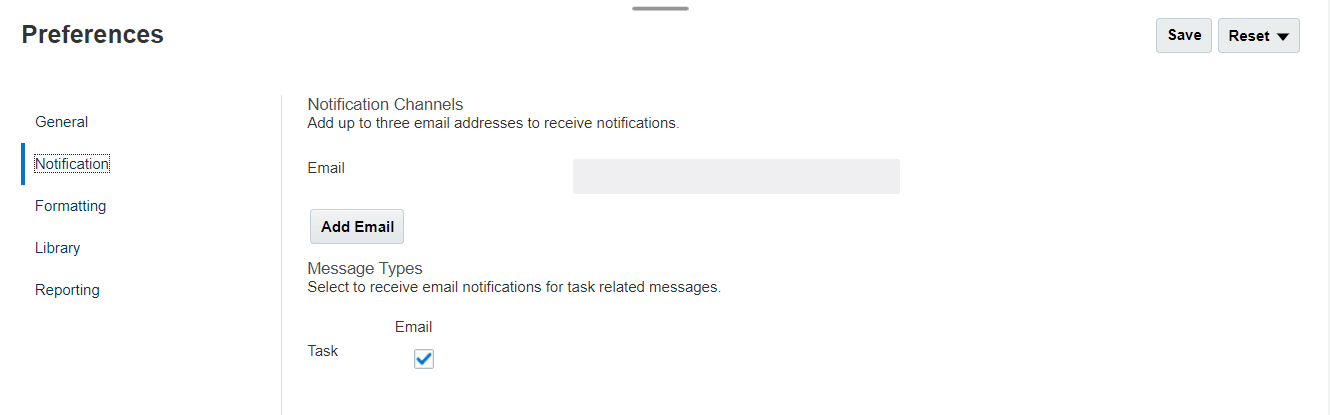Using the Notification Tab
After the author phase of the report package is started, notifications are sent to advise users that are impacted of any tasks to which you have been assigned, such as creating a doclet, reviewing sections, signing off on a sign off instance, or approving a report package. You can also participate in email discussions related to the report package with other users.
Note:
Although you have set the Date and Time format in the Preferences – Formatting tab, notifications that you receive may have a different format due to internal architectural constraints.
An email notification channel is automatically assigned to the email address associated with your user profile set by your Identity Domain Administrator. You can add three additional email addresses. You can manage which email addresses receive notifications by selecting or deselecting the Email check box under Message Types.