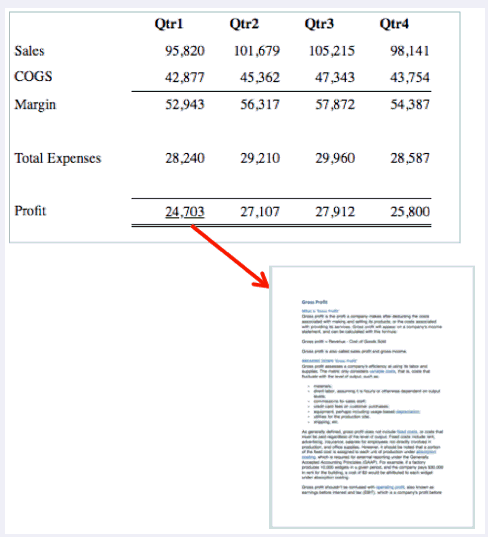Drilling to Content
If a file is attached to a cell at the data source, such as an EPM Cloud cell file attachment or Essbase Linked Reporting Object (LRO), the file can be launched from a Management Reporting report in HTML preview.
If a report designer has enabled cell attachments for the entire grid or specific cells in the grid, cells with attachments are displayed with a link. You can click the link to launch the file that was attached to the cell.
If more than file is attached to the cell, or if drill through definitions exists for a cell, a drop-down box with all of the definitions is displayed. Click the link that you want to launch to view the target in a separate browser tab.