Zooming on Parent Members
If the report designer has enabled zoom on parent members, you can expand a row or column with those parent members to see their children, descendants or bottom level members (depending on how the report designer enabled the zoom) when you preview a report in HTML. The report designer can enable zoom on the entire grid, on specific row and column segments, or they can enable ad hoc analysis, which allows you to select the parent members that you want to zoom on. The zoomed members will display either before or after the parent member, depending on how the report designer set up the zoom.
In HTML preview, parent members where zoom is enabled are displayed with  icons. To zoom out again, click
icons. To zoom out again, click  .
.
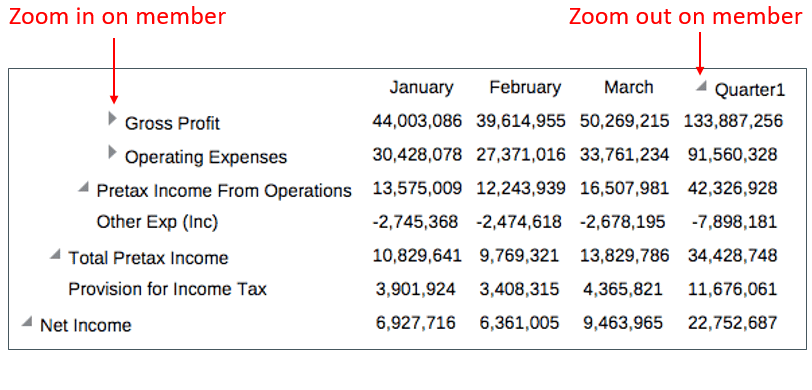
If you zoom on specific rows or columns, the zoomed members will be retained and displayed when you perform these actions:
-
Switch to PDF preview.
-
Download the report as PDF
-
Save the report as a snapshot
-
Change the POV.