Publishing the Report Package and Deleting Working Papers
At any time during the report package development process, including after the report package has been finalized and marked complete, you can publish the report or delete working papers.
Publishing the Report
When you publish the report, the system creates a single document with all of the report content. Only the latest checked-in doclet content is produced in the report. No review comments or attachments are published. You can publish the report in Word or PowerPoint format, or in PDF format, depending on the report package type.
To publish the report:
-
Select
 at the top of the page, and then select Publish Report .
at the top of the page, and then select Publish Report .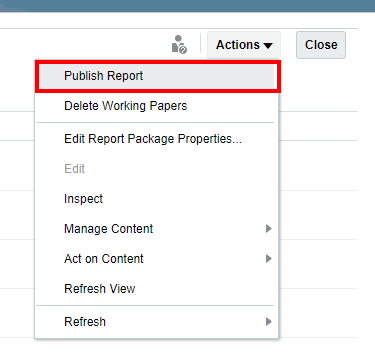
-
In Publish Report dialog, select these options:
-
In File Type option, you can select either Native or PDF output.
-
In Save To option, you can select either Local or Library, and select Browse to save the report location, and then click OK.
-
Click OK to publish the report.
Note:
If the older version of the report is saved in the Library location, and if you want to overwrite the current saved report, then select Overwrite Existing Objects, and then click OK.
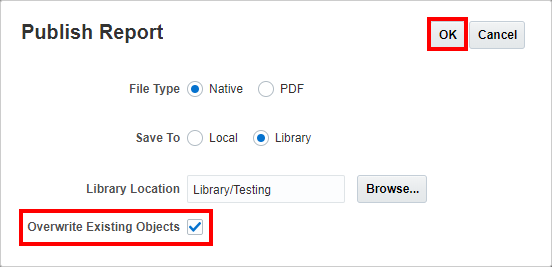
-
To publish a Section or Doclet
-
Select
 next to the Section or Doclet that you want to publish, and then
select Publish.
next to the Section or Doclet that you want to publish, and then
select Publish.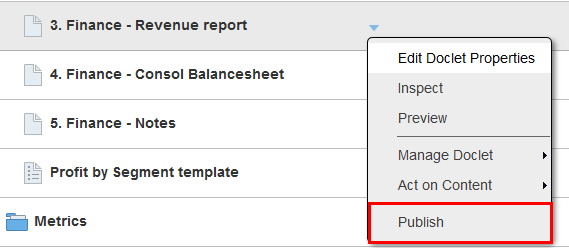
-
In Publish Doclet dialog, select these options:
-
In File Type option, you can select either Native or PDF output.
-
In Save To option, you can select either Local or Library, and select Browse to save the doclet location, and then click OK.
-
Click OK to publish the doclet.
Note:
If the older version of the doclet is saved in the Library location, and if you want to overwrite the current saved doclet, then select Overwrite Existing Objects, and then click OK.
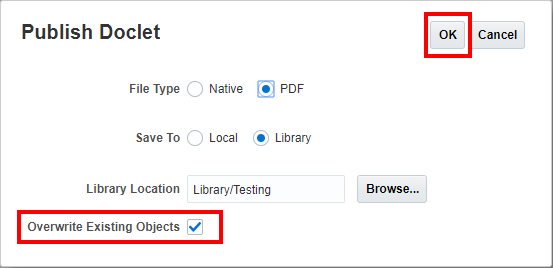
-
Deleting Working Papers
By default, all working papers that support the report package development process, such as review comments and previous doclet versions, are stored with the report package. You can delete these working papers if you no longer need to refer to them. You can delete these types of working papers:
-
Previous versions of doclets
-
Review instances
-
Review comments
To delete working papers:
-
Select
 at the top of the page, and then select Delete Working Papers .
at the top of the page, and then select Delete Working Papers .
-
Select the types of working papers to delete, and click OK.
-
Click OK to confirm.