Marking a Report Package Final
If there is no Sign Off phase enabled on the Report Package, the Report Package Owner (RPO) can mark the Report Package Final indicating no additional report updates are required. Once the Report Package is marked final, no updates to the report content can be made. If the report content needs to be modified, the Report Package Owner can reopen the report package which will remove the Final status.
Note:
Before marking the Report Package as Final, you need to verify these steps:
-
All doclets must be checked in.
-
Both Author and Review phases must be complete.
To mark a Report Package Final:
-
Open the Report Package.
-
From the top right Actions menu, select Mark Final.
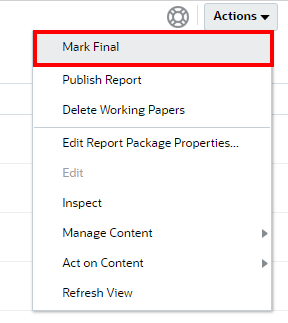
-
Note the status of the Report Package now shows as Final
To Reopen a Report Package:
-
Open the Report Package.
-
From the top right Actions menu, select Reopen Report Package.
-
Note the status of the Report Package no longer shows as Final.