Working with the Report Center
When you click the name of the report package, the report opens in the report center. The report center enables report package owners to manage the report package through all the phases of development.
Let’s look at some of the areas in the report center:
- Doclets
-
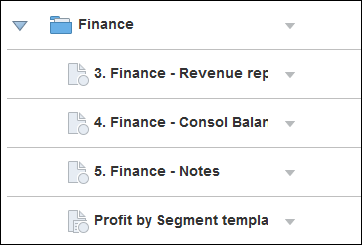
Report packages are divided into subcomponents called doclets. The sample Word report package contains seven doclets, one supplemental doclet, and two reference doclets for you to work with:
-
Cover page
-
Table of contents
-
Finance — Revenue report
-
Finance — Consol Balancesheet
-
Finance — Notes
- Profit by Segment Template (supplemental doclet)
-
Metrics — Units
-
Metrics — Backlog and delivery
-
Vision Statements (Excel reference doclet)
-
Vision Management Reports (Reports reference doclet)
-
- Sections
-
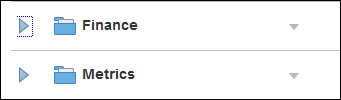
Sections group and organize doclets. The sample Word report package contains two sections for you to work with:
-
Finance
-
Metrics
-
- Toolbar
-

The toolbar provides these functions:
-
Click
 to access the help center
to access the help center
-
Click
 to act on the entire report package or a selected group of doclets or sections.
to act on the entire report package or a selected group of doclets or sections.
-
Click
 to close the report center and return to the home screen.
to close the report center and return to the home screen.
-
- Add Doclets and Sections
-
Click
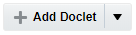 and
and  to add additional doclets and sections. See "Adding and Organizing Report Package Content" in Create Report Packages
to add additional doclets and sections. See "Adding and Organizing Report Package Content" in Create Report Packages
See "Navigating the Report Center" in Manage Report Packages.