Mapping Text Block
Text Block is a set of textual information that is mapped to a qualitative or non-monetary taxonomy concept; whereas a footnote can be assigned to any mapping.
In the following example, a text block is mapped to the Basis of Presentation and Recent Account taxonomy concept.
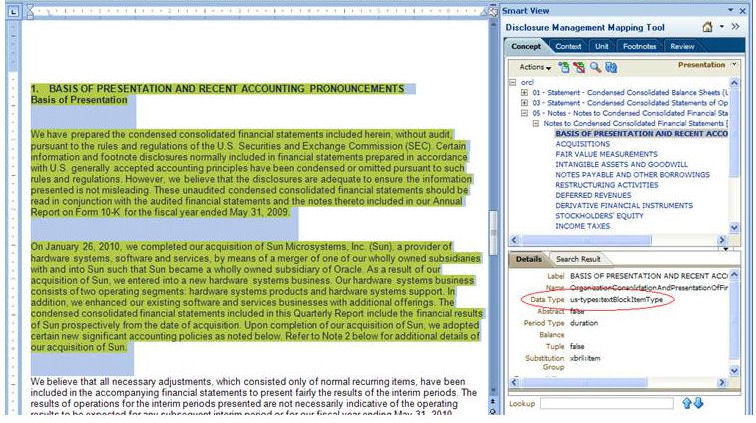
Note:
Rich Text format option is selected by default in the "Review" tab when tagging Block text, as it is a preferred option.
For rendering a XBRL table from Microsoft Word you must select the Rich Text option in the application. This is accessed by opening the Review tab in the Disclosure Management Mapping tool. Select the mapped value (for selecting a desired format, use radio buttons at bottom of the panel). Additionally, to complete a rendering of a XBRL table from Microsoft Word (level 3 text block tags) you must also select text characters immediately preceding the table such as a table title or sentence outside the table, so that the table is properly identified.
To map text block to a taxonomy concept:
- Open the document with the text block to map.
- From the Disclosure Management Mapping tool, select Concept.
- Navigate to a concept with the appropriate data type and map the text block.