Overview of Embedding Content from a Reference File in a Doclet
A doclet author can create their own stylized Microsoft Office Excel reports (within a Reference file) and insert Microsoft Office Excel report content, such as grids and charts, into their Word doclets. The Microsoft Office Excel report content is automatically updated in the Word doclet referencing the Microsoft Office Excel report content when it is modified. The Reference file contains report content that you have identified as a named range in Microsoft Office Excel. The named range can then be embedded in a doclet. The Reference file is attached and saved to a regular doclet and is associated with only that doclet.
Basically, a Reference file is similar to a Reference doclet, except that the Reference file is available and associated to a single (regular) doclet only whereas a Reference doclet is available to many doclet authors with access to the Reference doclet. A regular doclet can have multiple Reference files.
Note:
It’s recommended to limit the number of available contents defined within one reference doclet or reference file to 30 or less. If a doclet contains more than 30 available contents, then you may encounter extended processing time while checking in doclet, and it is possible that the doclet may fail to check-in.
To summarize this feature in Narrative Reporting, a doclet author can:
-
develop stylized reports within Microsoft Office Excel, using Oracle Smart View for Office or other data access methods
-
integrate named ranges within doclets
-
easily update the Microsoft Office Excel report (Reference file) which automatically updates the Microsoft Office Excel report content in the doclet it is saved to
-
incorporate multiple ranges from the same or different Reference files
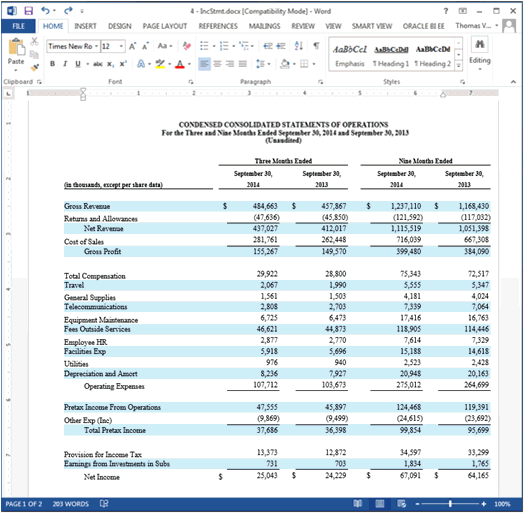
![]() - Complete this Learning Path for a hands-on Report Packages: Embedding Refreshable Content
from Reference Doclets.
- Complete this Learning Path for a hands-on Report Packages: Embedding Refreshable Content
from Reference Doclets.