Inspecting Doclets on the Web
You can inspect doclets from the report center to get more information about them.
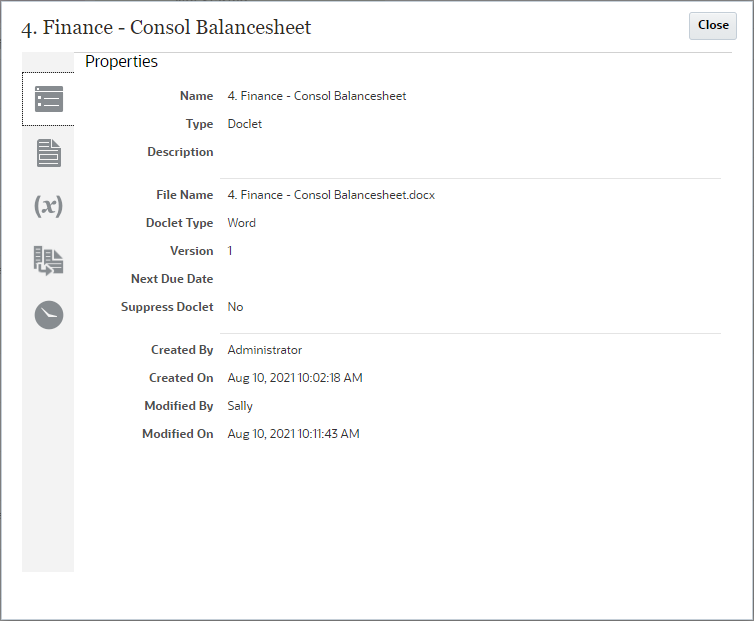
To inspect doclets on the web:
You can inspect doclets from the report center to get more information about them.
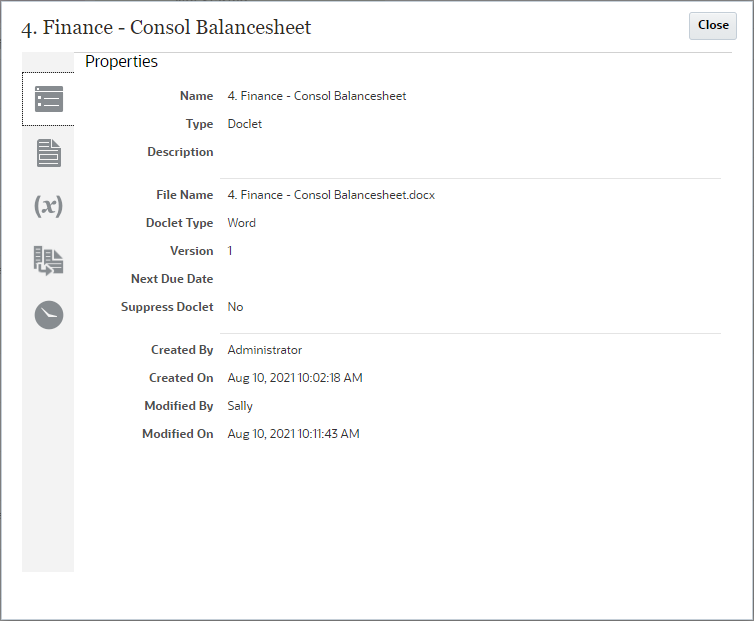
To inspect doclets on the web: