Viewing Doclets in the Report Center
On the web, the report center displays all doclets and sections that are assigned to you. From here, you can view the workflow of your doclets. You can also inspect a doclet to get more information about it, access previous versions, and view the doclet history. See Inspecting Doclets on the Web.
Viewing Doclet Workflow
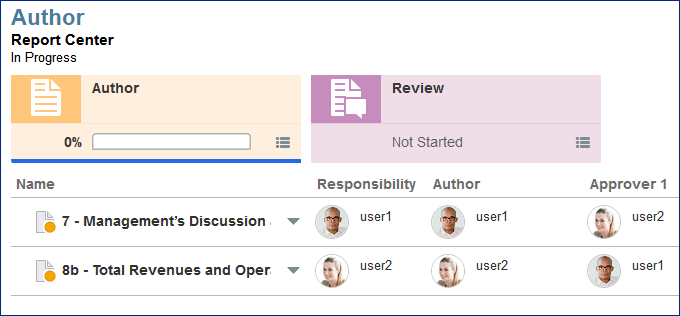
From the report center, you can view the workflow for your doclets, including the authors, approvers, and current responsibility. When the doclet is started, the current responsibility displays the authors. After the author submits the doclet for approval, the current responsibility is updated with the first approver. As the doclet proceeds through the workflow, the current responsibility is updated.
Note:
You can resize the columns in the report center by positioning your cursor between the column headers and dragging the column to the desired width.![]()