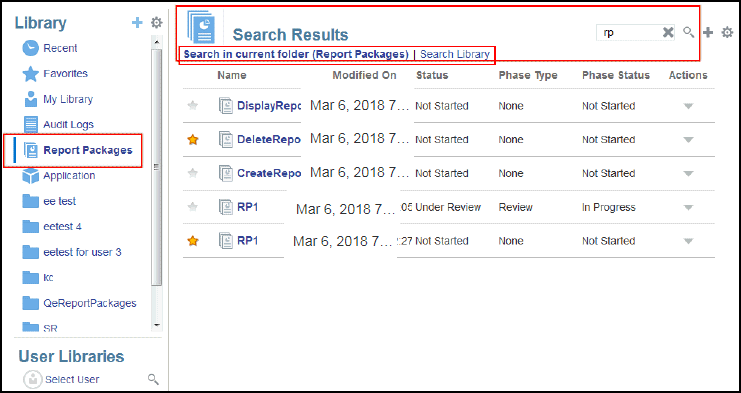Searching the Library
To search for a folder or artifact in the library enter search text in the Search Text box at the top of the content pane and select the search ![]() icon, see Searching the Library. Search results are displayed in the content area. By default, the search is performed in the current folder. Select Search Library to expand your search to include the entire library.
icon, see Searching the Library. Search results are displayed in the content area. By default, the search is performed in the current folder. Select Search Library to expand your search to include the entire library.
Figure 7-5 Search Result Options