Style Sample Overview
When a report package owner creates a Microsoft Word or PowerPoint-based report package, the owner uploads a style sample document that contains the page attributes that the final report should have, such as margins, numbering, alignment, headers and footers, and orientation and size. For Word-based report packages, the report package owner uploads a Word document with the desired page settings. For PowerPoint-based report packages, the report package owner uploads a PowerPoint document with the slide masters and slide layouts that contain the desired settings.
Note:
PDF-based report packages do not use a style sample document. Instead, the report package owner specifies header and footer information and margin sizes when they create the report package.
As individual doclets are uploaded to the report package, the system applies the page settings or the slide master to each of them so that the final report is uniform and consistent.
Note:
For supplemental doclets, content is not merged into the report package. Therefore, the report package style sample document is not applied to the contents of the supplemental doclet. In addition, there is no comparison with the style sample document during the upload process and no attributes are shown within the edit doclet page. See Supplemental Doclets for more information.
In this example, the original doclets look very different from one another:
-
One doclet has a "Confidential — Internal" header.
-
One doclet is in landscape format.
-
None of the doclets has company headers or footers.
-
None of the doclets has numbered pages.
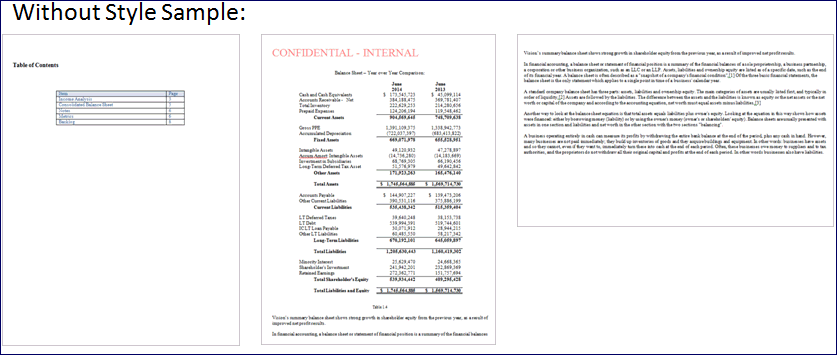
When the doclets are uploaded to the report package, the style sample is applied, giving all of them the same features:
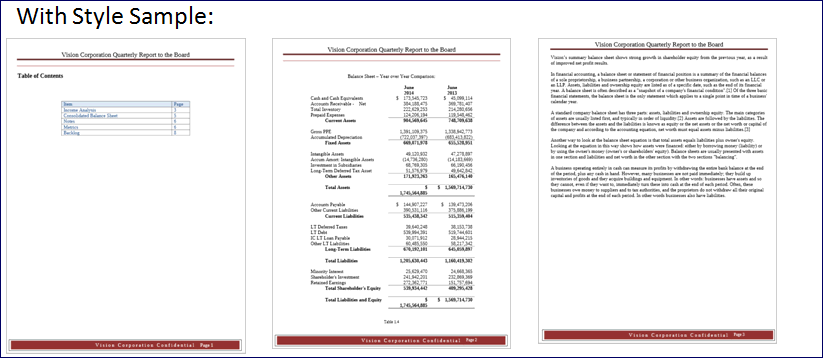
The style sample document controls doclet look and feel, ensuring uniformity among doclets.
Note:
Report package owners and doclet authors can override the report package style sample attributes with the attributes from their doclets when they upload the doclets to the report package. This allows a doclet or a section to have a distinct look that differentiates it from the rest of the report. For example, the report package owner can add a group of doclets, such as a series of tables, that have custom headers and footers. When the doclets are added to the report package, the report package owner overrides the header and footer page settings so that the custom headers and footers in the doclets are preserved. Or, if the report package style sample page orientation is in Portrait mode but a doclet contains a chart that displays better in Landscape mode, the doclet author can override the report package page setting to preserve the doclet page orientation. For Word-based doclets, doclet authors select doclet attributes to override. For PowerPoint-based doclets, doclet authors select the slide masters to use. See "Selecting Doclet Attributes" or "Working with Slide Masters" in the "Authoring Doclets on the Web" section of Author and Approve Doclets on the Web.
Note:
It's recommended not to use the styles with Names or Alias Names that include commas.