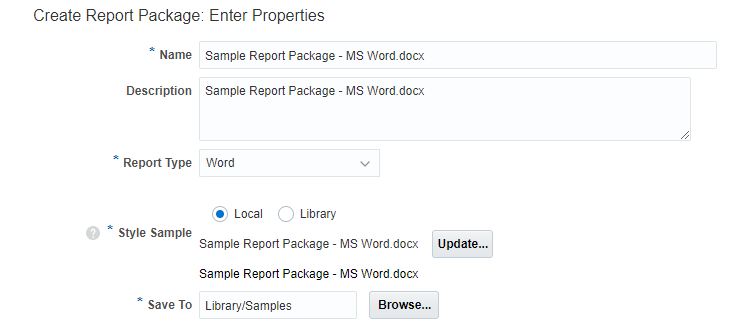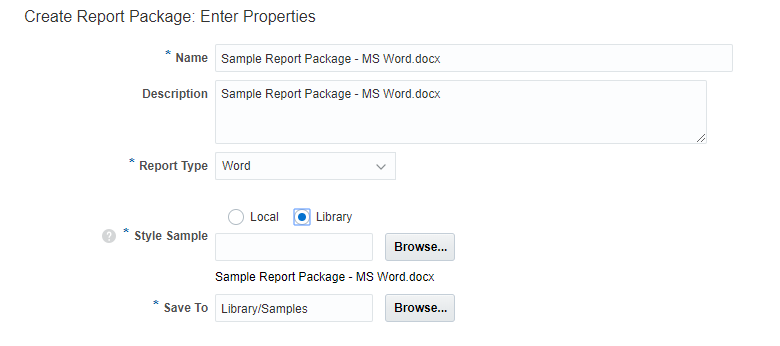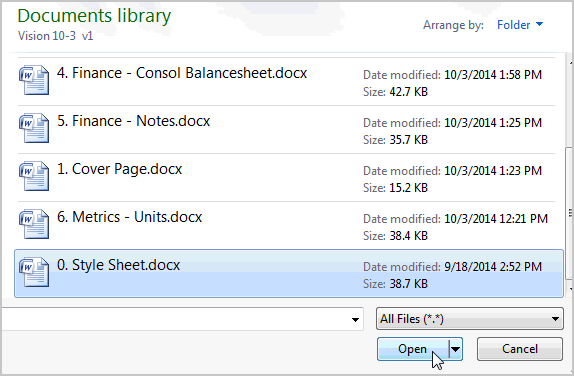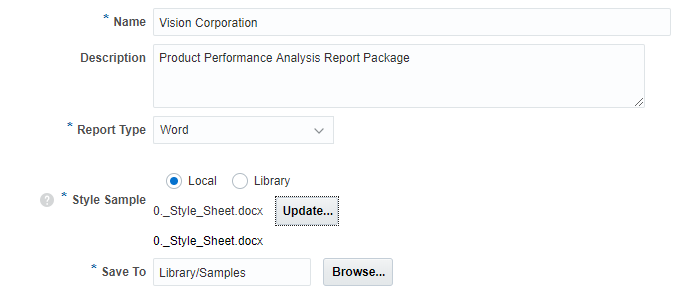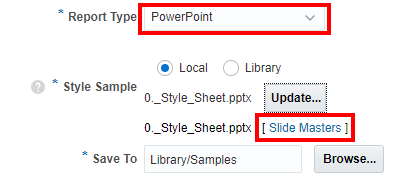Uploading the Style Sample Document
Before creating a Microsoft Word or PowerPoint-based report package, the report package owner should create a simple document to use as the style sample document. The document must be a Microsoft Word DOCX file (for Word-based report packages) or a Microsoft PowerPoint PPTX file (for PowerPoint-based report packages), and it should contain all style attributes that the final report package report contains, including margins, page orientation and size, page numbering format, and company headers and footers. For PDF-based report packages, you do not upload a style sample document. Instead, you specify header and footer information and margin sizes when you create the report package.
After creating the document, the report package owner must upload it from a local drive to the system.
Caution:
Uploading a large file as your style sample document can affect the system performance when adding doclets. Use a small style sample document whenever possible. Oracle does not recommend uploading a previous version of a report or presentation as a style sample document.
To upload a style sample document