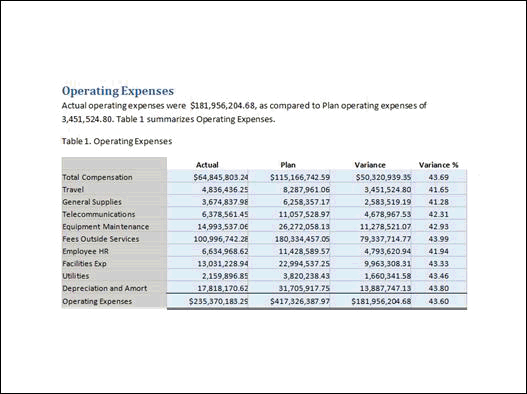Variable Process Overview
The following process outlines the main steps required to create a variable.
- You need access to a doclet within a report package to insert the variable that you create. You can create a variable but not have access to another doclet. Another user that has access to the doclet can insert a variable into that doclet.
To make placement of variables easier, you may use a temporary placeholder to indicate the location of the variables that you want to include, although this text is removed when you add the actual variable using Smart View.
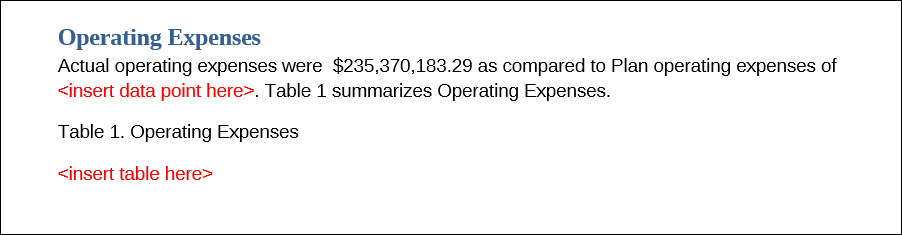
- Create the variables that you require, as outlined in the following sections:
- Using the Variables option in Narrative Reporting Oracle Smart View for Office Extension, insert the variables into the doclets, as described in Working with Variables.
Note:
Variables cannot be inserted into a doclet using Narrative Reporting on the web. - After the variables are inserted, preview the final document to ensure all your variables are correctly displayed. There is no indication of the variable location in the final review or signoff document. The variables are displayed in the appropriate text size and font to match the surrounding text.
Note:
When you insert a reference variable value that references a document that was created using Word 2007, a line break is inserted in the text, creating an extra line. You can delete the extra line.