Signing Off On or Rejecting a Report
The signers review the final report and can either sign off on or reject the report. Signers can
use the ![]() to search for text in the sign off instance. Additionally, signers can
attach a note with details on their action. You can use the PDF preview tools to
search on text, toggle thumbnails and other actions.
to search for text in the sign off instance. Additionally, signers can
attach a note with details on their action. You can use the PDF preview tools to
search on text, toggle thumbnails and other actions.
Figure 5-1 Example of Sign Off Center
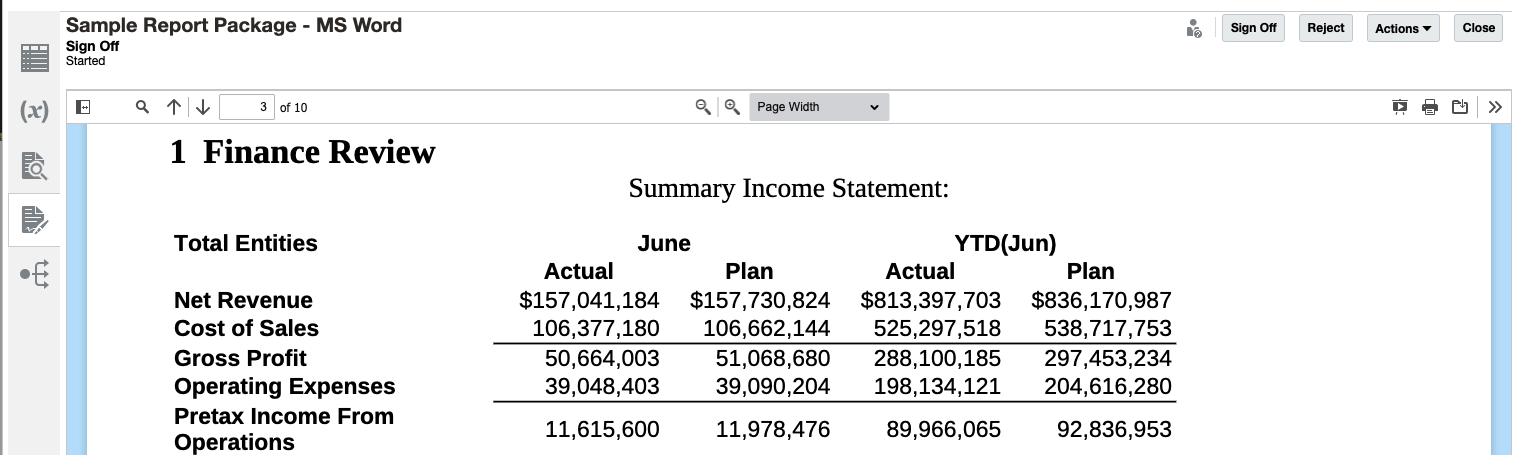
Receiving Notifications
When a report package is ready for sign off, a message notifies signers that they can begin their work. For example, in notifications: see Sign Off is required for Management Reports. The sign off is past due.
Select the link to the report package to open the sign off instance in the sign off center.
Figure 5-2 Notifications
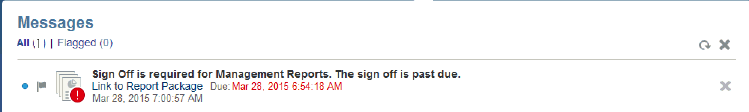
To sign off on or reject a report:
After all signers have approved the report, the status of the report package is updated to "Final."