Experimenting with a Complete Application
-
Open the Sample Application. It contains one model called Sample Model and these dimensions with the members loaded:
-
Accounts—Categorize revenue, expense, asset, equity, liability, and statistical entries in the system.
-
Fiscal Calendar—Displays the fiscal calendar year and period, such as Q1, Jan Feb, Mar; as well as time period aggregations such as YTD and QTD.
-
Years—Displays the fiscal or actual year for example, FY 2015 or 2015.
-
Scenarios—Provides versions of data, such as Budget, Actual, Forecast. You can compare scenarios to determine the variance.
-
Entities—Describes the structure of your organization.
-
Currency—List of reporting currencies for the model.
-
Generic—A user-defined dimension.
You can see when the application was created, when it was last updated, and how many users have access to this sample application.
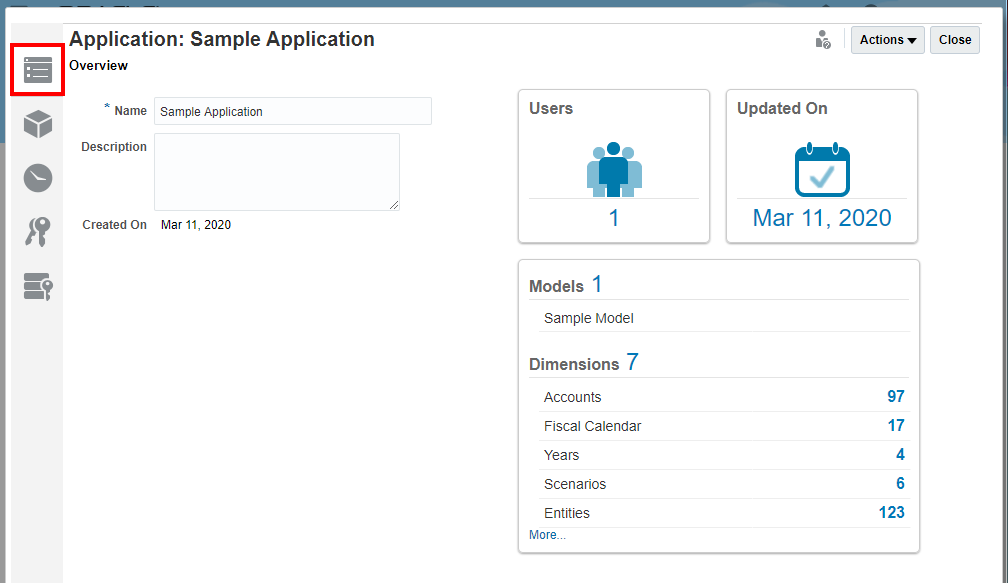
-
-
Click the Dimensions and Models tab to see the dimensions and which models contain each dimension. Here, only one model is pre-populated.
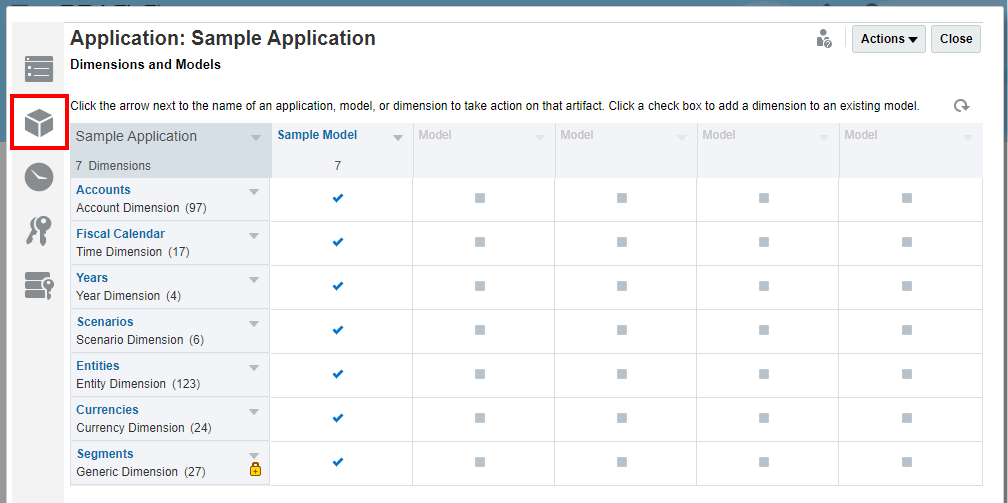
You can use the sample application to experiment with adding, editing and viewing dimensions. You can create and modify models and assign dimensions to them. See Create a Custom Application.