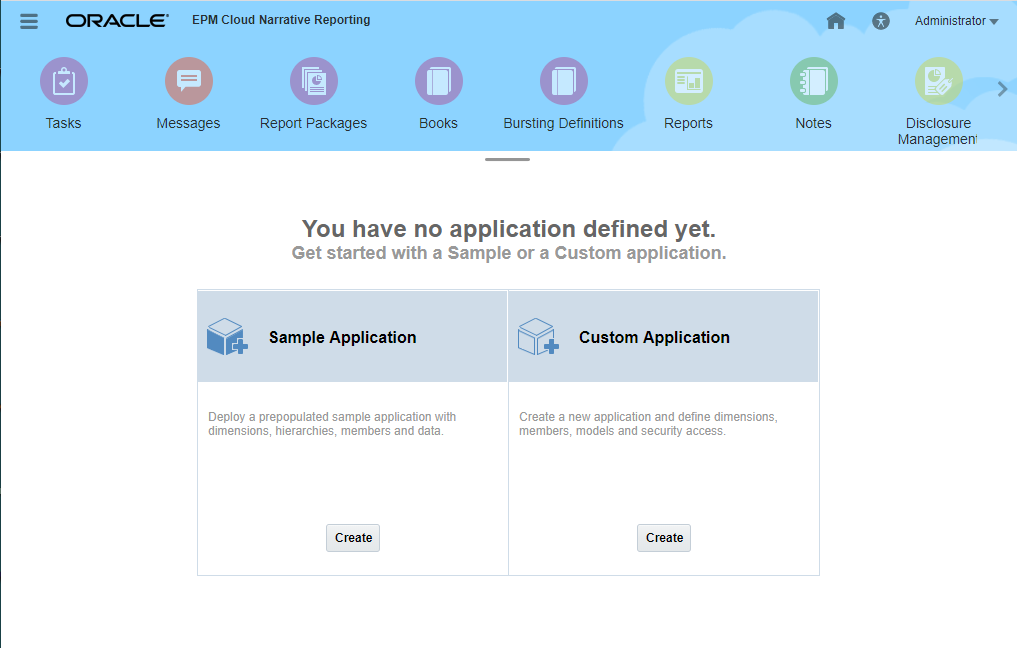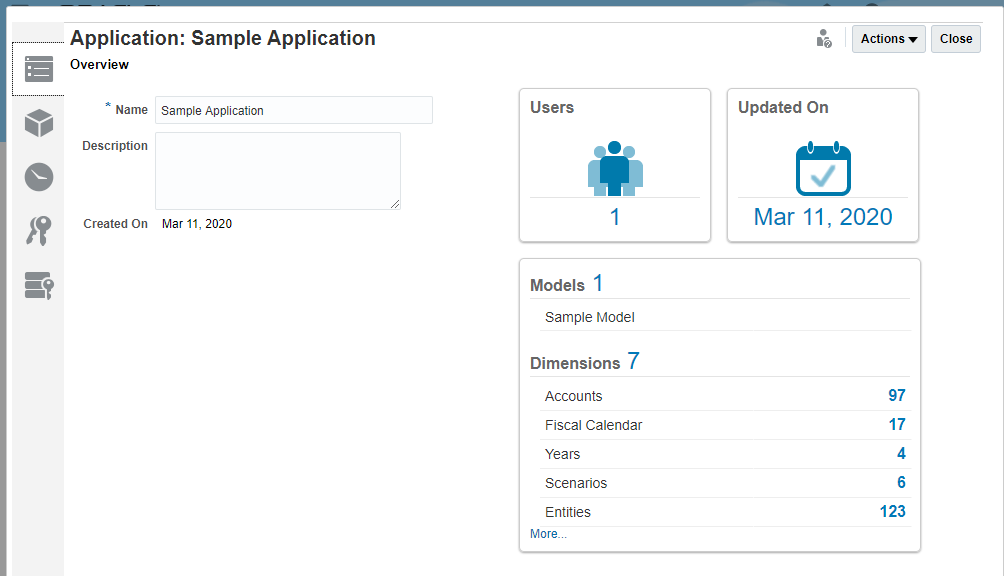Generating the Sample Application
Only one application can be active at a time in one environment, so use the sample application to learn about and experiment with a completed application. Afterward, you can delete the sample and create your custom application.
To generate a sample application: