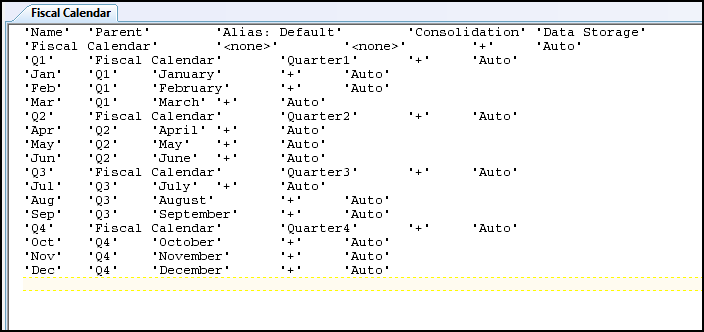Formatting Load Files
You load dimensions into an application through a load flat file. The load file overwrites existing data.
To provide a seamless load, when you create the data source load file, follow these requirements:
-
The load file should use a .txt or .csv file extension, follow the comma separated value (.csv) rules, and be tab delimited. Possible delimiters:
-
Tab
-
Space
-
Comma
-
Semicolon (; )
-
Colon (: )
Note:
If a value in any of the columns contains the same character that was used as the delimiter, such as comma for a .csv file, then the value must be quoted with the specified Text Qualifier character which is usually double quotation marks.
-
-
All files must have one header row.
-
Only one dimension can be imported at a time.
-
The minimum required columns are Name and Parent. The Parent name must use nonunique member names to provide a qualified name or path. The order of the columns does not matter.
-
Member names must be enclosed in single or double quotation marks. The choice of text qualifier is determined by the use of quotation marks in any of your member names. If you use an apostrophe in a member name (for example, Member’s Equity), use double quotation marks as the text qualifier (for example, "Member’s Equity").
-
Leave a blank field to retain the existing text or selection. Do not enter the word <Blank>.
-
Enter <None> in the field to delete or remove the existing text or selection.
For information on creating dimensions, members, and properties. see Manage Dimensions Using the Hierarchy Editor.
The following sample load file shows the members and properties for the Fiscal Calendar dimension from the Sample Application.
Figure 6-1 Sample Load File Format