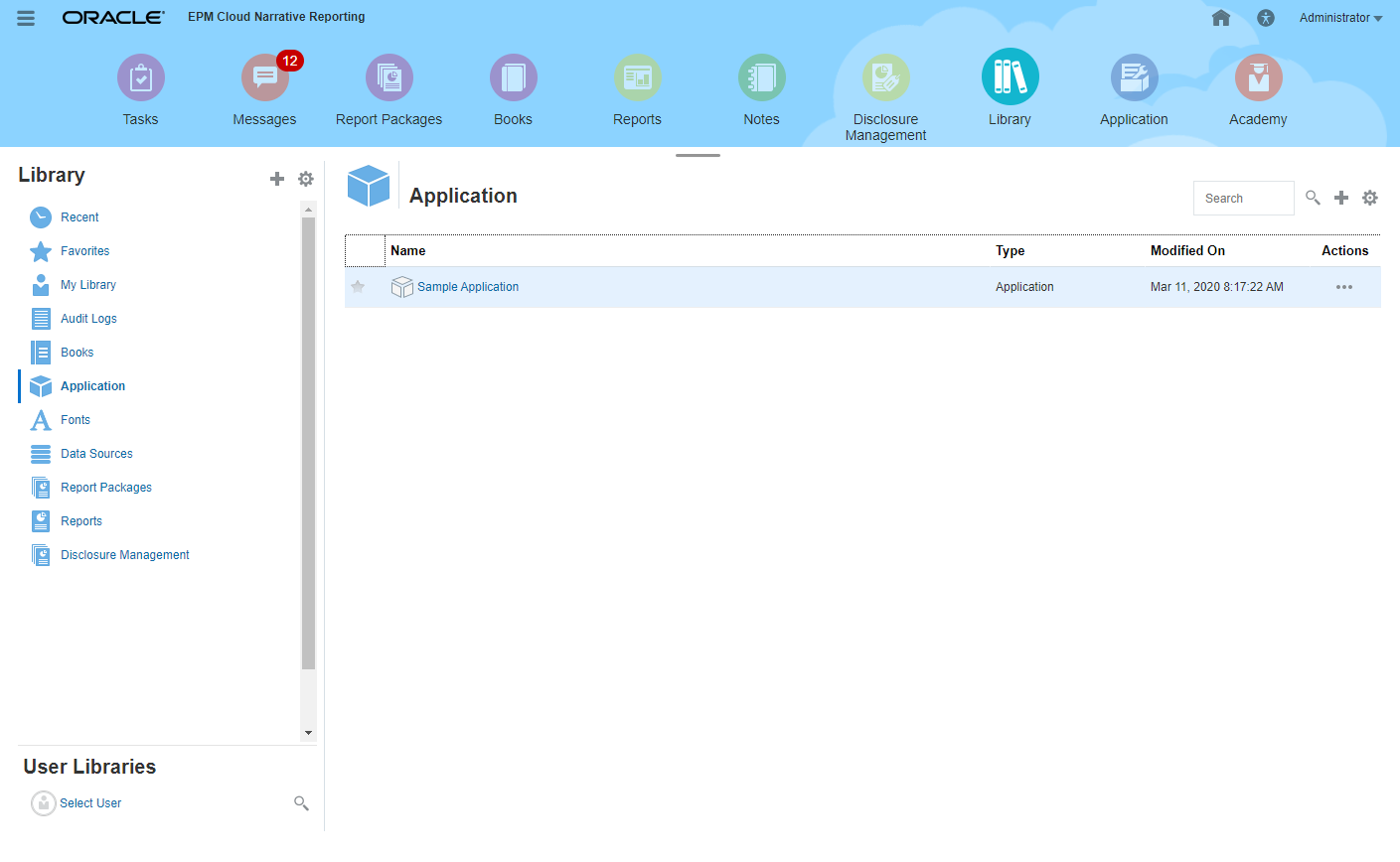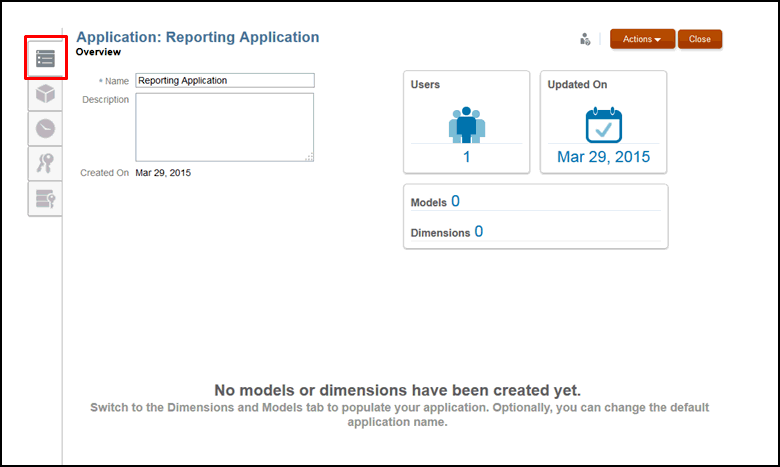Naming the Application
Quickly and easily create an Narrative Reporting application by entering an application name. You can have only one application per environment (for example, one in Test and one in Production), but you can create up to five models for that application.
Note:
Only the Service Administrator or a user who has been assigned the Application Administrator Role can create Narrative Reporting applications.
To name a custom application: