About Creating Custom Calculation Rules
Custom calculation rules let you modify or create data in place. In a custom calculation rule, you define:
-
The target range for the calculation
-
The formula to execute for all cells in the target range
You can use custom calculation rules to:
-
Calculate driver data
-
Create what-if changes
-
Adjust costs and revenues
Design Considerations
When creating custom calculation rules, keep in mind the following:
-
Member selections in the rule target really means "traverse these intersections"
-
The target range defines the Level 0 intersections the rule will visit, executes the formula, and writes the result to the result member.
-
The rule formula supports basic math functions
-
CASE statements work, other MDX functions are not supported
Best Practices
Custom calculation rules are very sensitive to sparse ranges. To prevent performance challenges:
-
Minimize the target range as much as is practical.
-
Use
NONEMPTYTUPLEon one of the formula operand tuples preceding formula. See Skipping Empty Tuples to Optimize Custom Calculations.For example:
[PCM_Adjustment In]:= NONEMPTYTUPLE ([PCM_Input],[PCM_Rule]) ([PCM_Input],[PCM_Rule]) * .10;
Custom Calculation Rule Example
In this example, the Entity and Account dimensions are specified for the target range for the calculation, and the formula will be executed for all cells in that range.
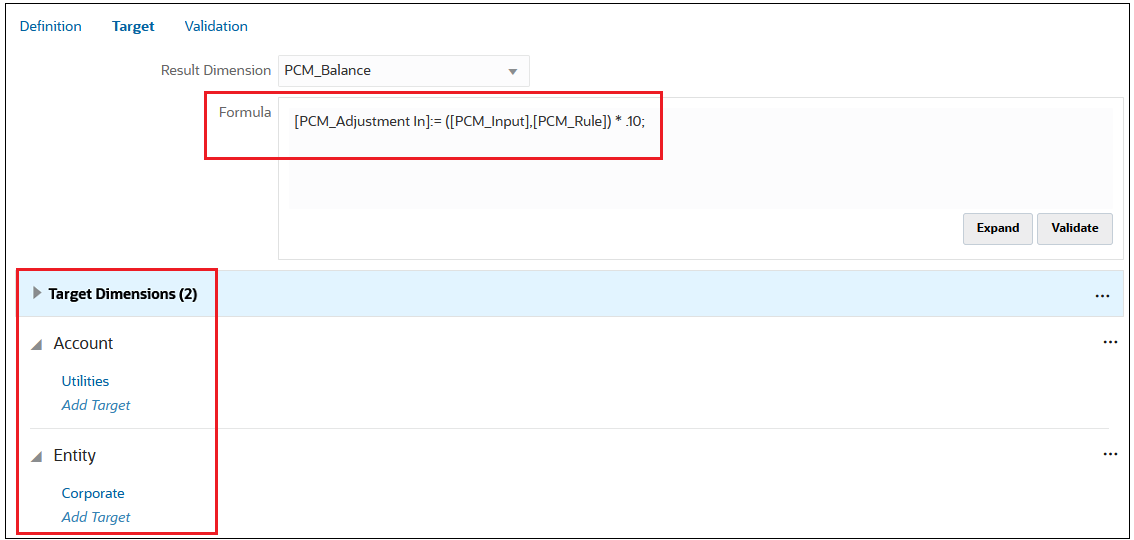
Note:
The custom calculation rule in this example is used in the BksML50 sample application provided with Enterprise Profitability and Cost Management. See Creating the Sample Application for information on how to access the sample application.