About Models
You start the modeling process in Enterprise Profitability and Cost Management by creating models. Models are containers for allocation and custom rules. If you have different sets of rules that you want to apply to your data, you can create multiple models.
For example, you can create one model for calculating actual data, a second model for calculating plan data, and a third model for calculating What If scenarios. You can run different models against the same base financial data to analyze how different drivers or allocation scenarios affect your end results.
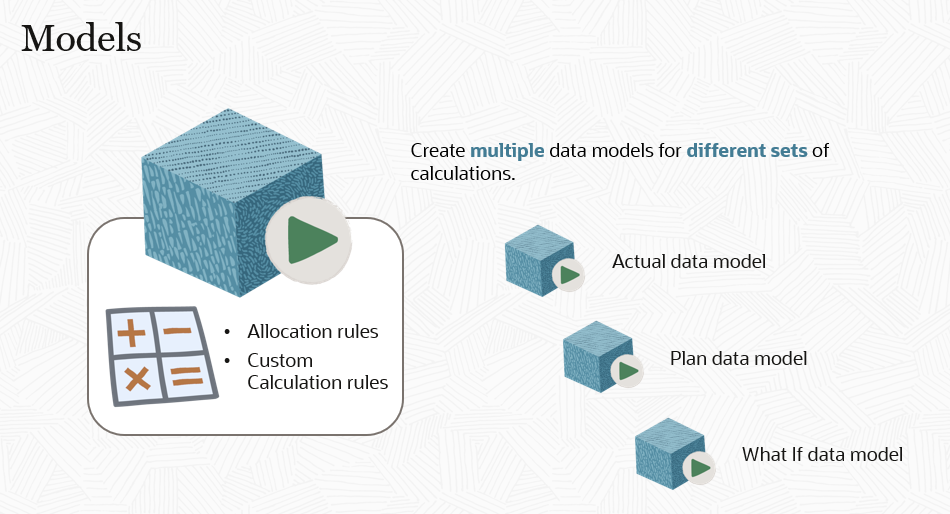
Once a model is created, you can run it against one or more data POVs.
For example, you could run a Forecasting model agains 12 periods of data. When you run a model against a data POV, the system layers the results on top of the source data without changing it. This makes it easy to undo or redo a single rule, a rule set, or all of your rules at once. See Calculating Models.