Part VII Administrative Tasks Accessed from the Navigator
Clicking Navigator
![]() on the Home page displays a list of links that connect you to more
Enterprise Profitability and Cost Management
functionality.
on the Home page displays a list of links that connect you to more
Enterprise Profitability and Cost Management
functionality.
Tasks that can also be completed from the Enterprise Profitability and Cost Management Home page are indicated with an icon by the task. For example, to access the Dashboards page, you could either click the Dashboards link from the Navigator, or you could click the Dashboards card on the Enterprise Profitability and Cost Management Home page.
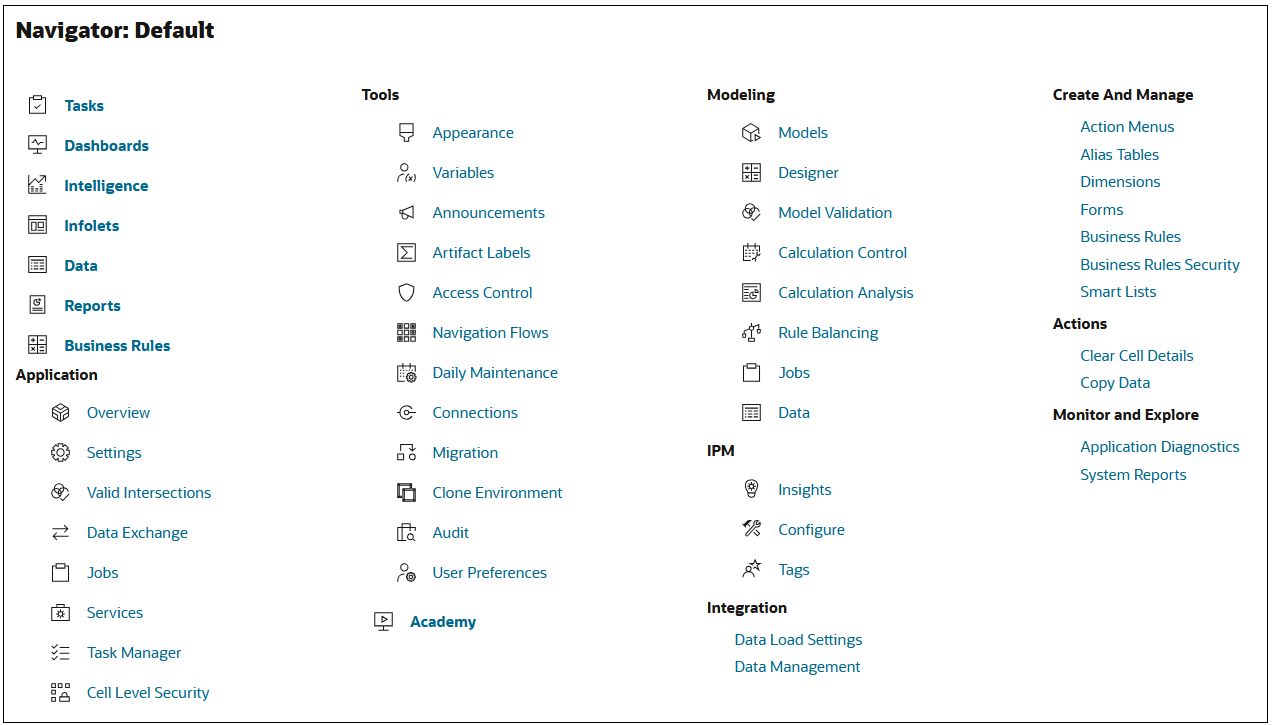
Tasks that are available only through the Navigator, and that cannot be completed from the Enterprise Profitability and Cost Management Home page, are displayed without an icon.
Note:
The tasks available only through the Navigator are documented in both in the Administering and Working with Enterprise Profitability and Cost Management guide and in the Administering Planning guide. Clicking the links below will take you to the applicable sections in these guides.
Integration
Administering Data Load Settings
Importing Using Data Management
Create and Manage
Creating and Managing Business Rules
Managing Business Rule Security
Actions
Monitor and Explore