Downloading and Installing Smart View
Service Administratrors can use Oracle Smart View for Office to import and edit dimension and member metadata. (See Using Smart View to Import and Edit Application Metadata). In addition, as you are working with your data on the Rule Balncing page in Enterprise Profitability and Cost Management, you can click linked data points that open a context-sensitive, ad-hoc report in Smart View, where you can add more context to your results, drill down for more detail, and pivot the data. (See Viewing Rule Balancing Reports.
To download and install Smart View:
-
From the Home page, click the drop-down next to your user name at the top right of the page, and select Downloads.
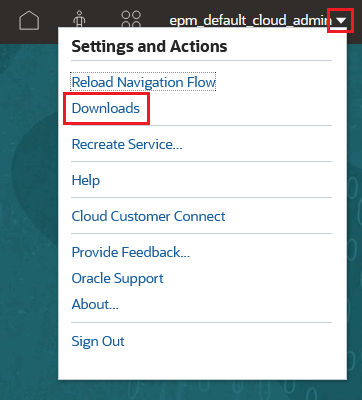
-
On the Downloads page, under Smart View, click Download from Oracle Technology Network.
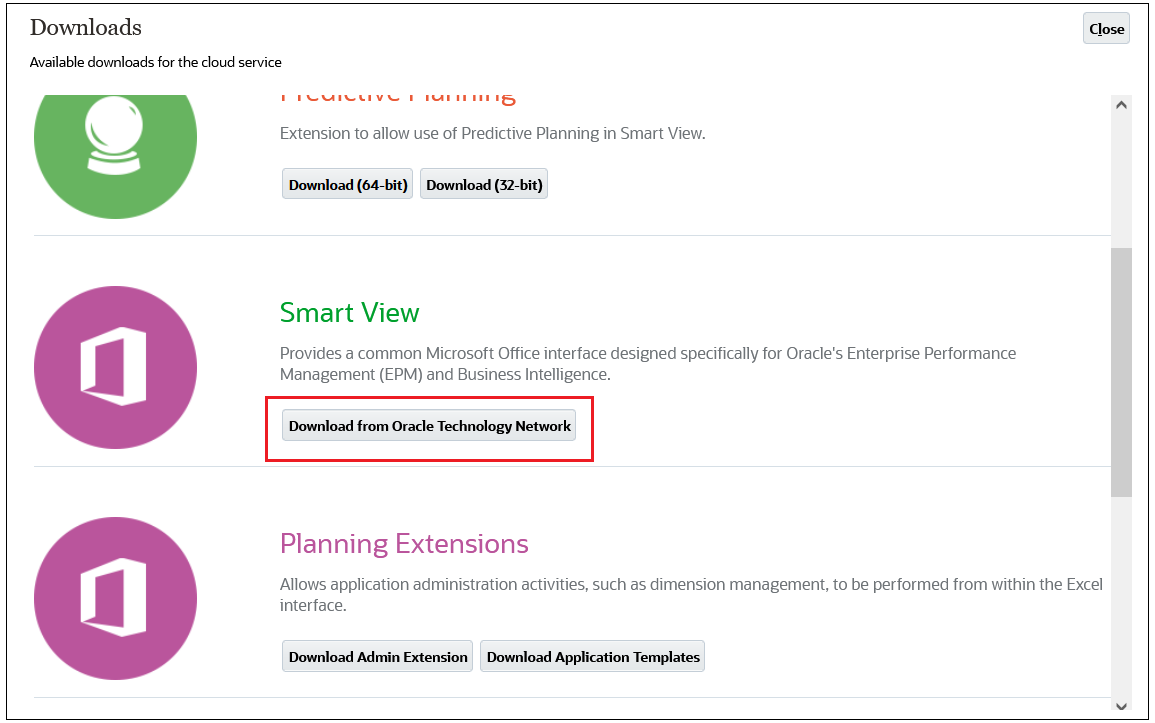
-
On the Oracle Smart View for Office page, click Download Now.
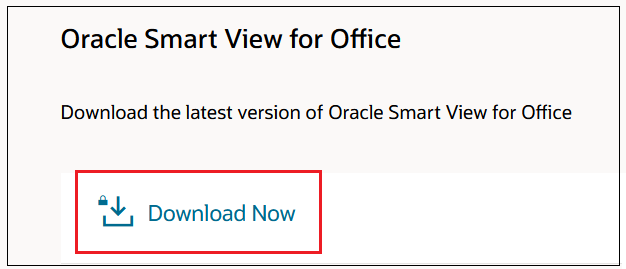
-
Accept the license agreement, and download the zip file.
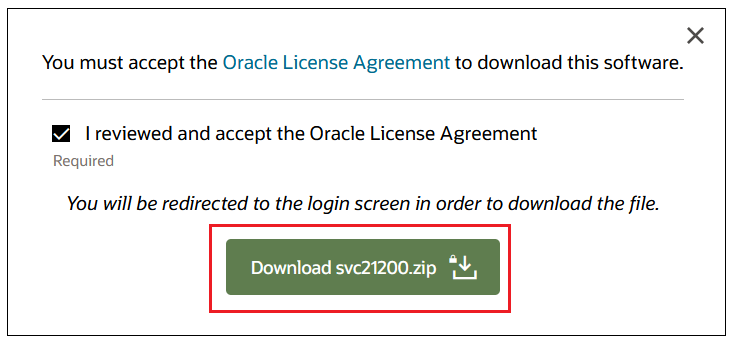
-
Go to your downloads and extract SmartView.exe.
-
Double-click SmartView.exe and follow the installation prompts.