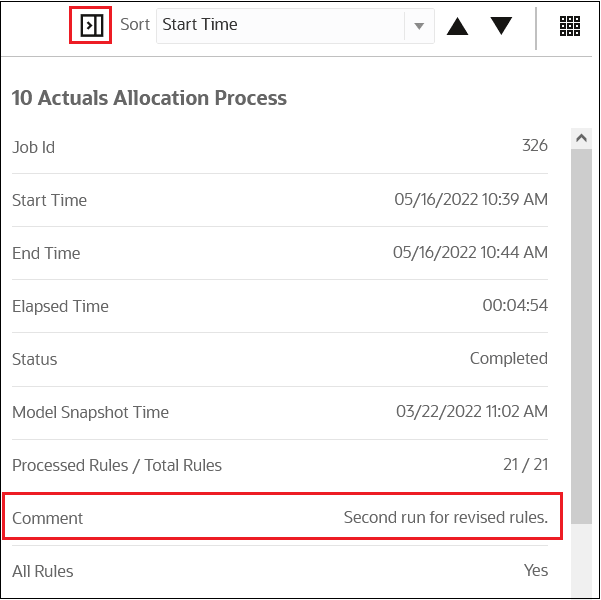Editing Comments
When you calculate a model, you have the option to enter a note or comment about the Run Calculation job. You can later edit this comment if desired.
For example, your initial comment could have been something like "First run with revised rules for a balance check. " You could then edit that comment with additional information when you calculate the model again. This allows you to track your progress as you work with your calculations.
Note:
You can edit comments for a single calculation run, or for multiple calculation runs at one time.
To edit a comment:
-
From the Home page, select Modeling, and then Calculation Analysis.
-
From the Calculation Analysis page, select the desired calculation record.
-
Click the Actions drop-down, and select Edit Comment.
-
In the Edit Comment dialog box, enter text for the comment, and click OK.
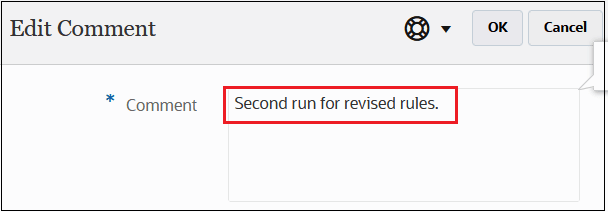
-
Click
 to refresh the display.
to refresh the display.
Select the calculation record again, and then click
 to see the edited comment.
to see the edited comment.