Generating a Model Documentation Report
The Model Documentation report provides an overview of all the details relevant to a model. It shows the source of allocated values and the logic used to allocate them.
The report shows the name and sequence of the rules used in the model and gives an explanation of the purpose of each rule. If you click a hyperlink for a rule, it will show you details about the rule and the actual rule definition. The hyperlinks enable you to easily navigate through the different areas in the report. For example, you can navigate from the overview of a rule and the sequence in which it occures to the actual rule definition.
You can save the report locally and distribute it to others, or attach it to other reports to help explain the allocation process to internal or external reviewers and auditors.
The Model Documentation can be generated from the Models page or from the Rule Designer.
To generate a Model Documentation report from the Models page:
-
From the Home page, select Modeling, and then Models.
-
From the Models page, select a model.
-
Click the Actions drop-down, and select Model Documentation Report.
-
Select any of these formats:
- EXCEL
- WORD
- XML
- HTML
To generate a Model Documentation report from the Rule Designer:
-
From the Home page, select Modeling, and then Designer.
-
Click the Actions drop-down, and select Model Documentation Report.
-
Select any of these formats:
- EXCEL
- WORD
- XML
- HTML
Sample Model Documentation Report
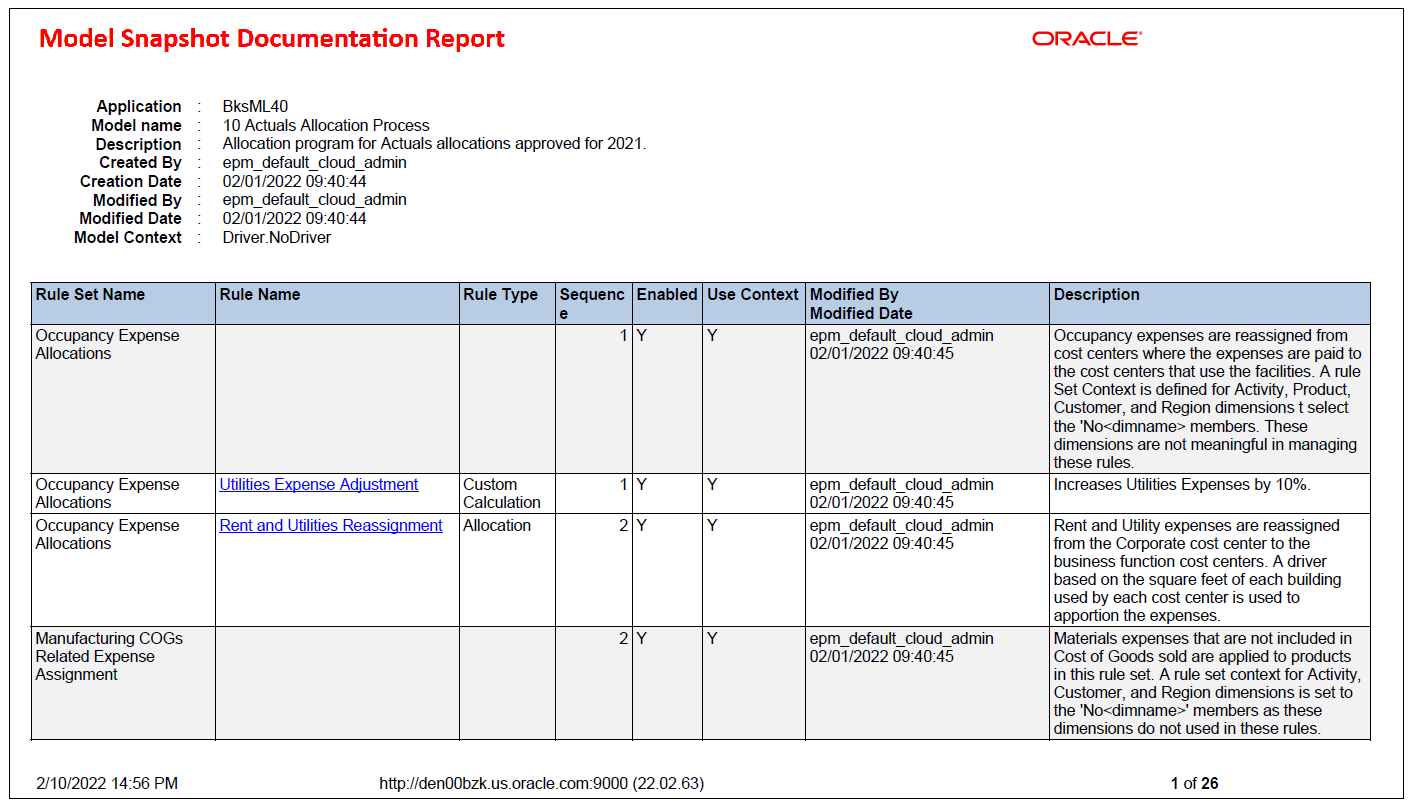
Detailed Information about the "Utilities Expense Adjustment" Custom Calculation Rule in the Model
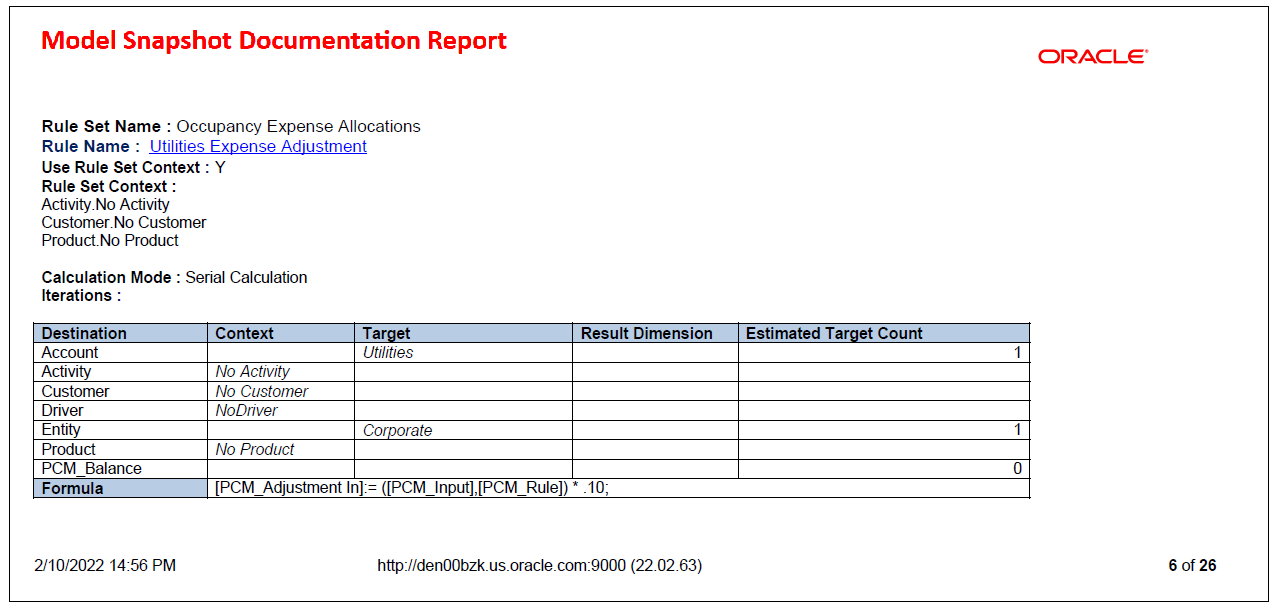
Detailed Information about the "Rent and Utilities Reassignment" Allocation Rule in the Model
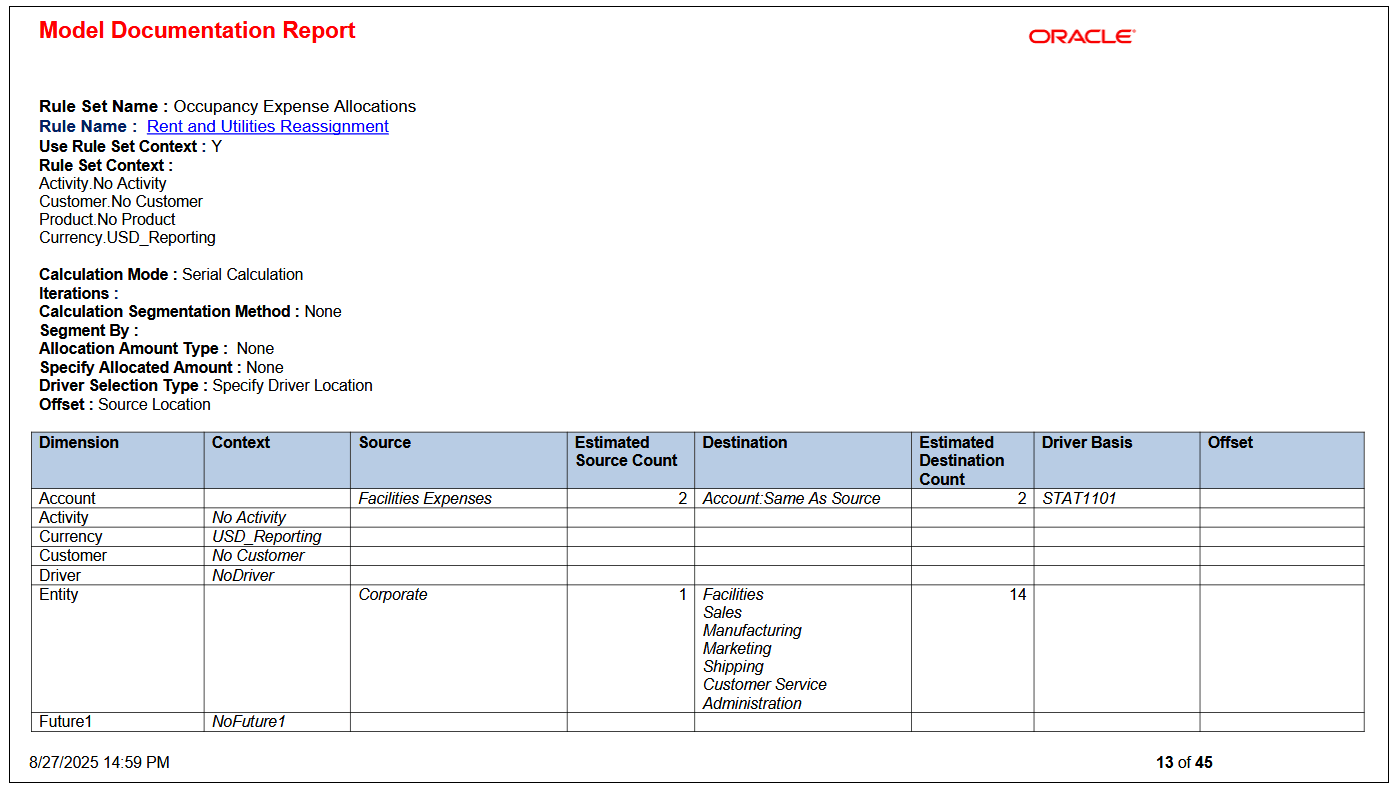
Tip:
If you are generating a Model Documentation Report for a large model, it may be more efficient to use the Generate Model Documentation Report REST API.