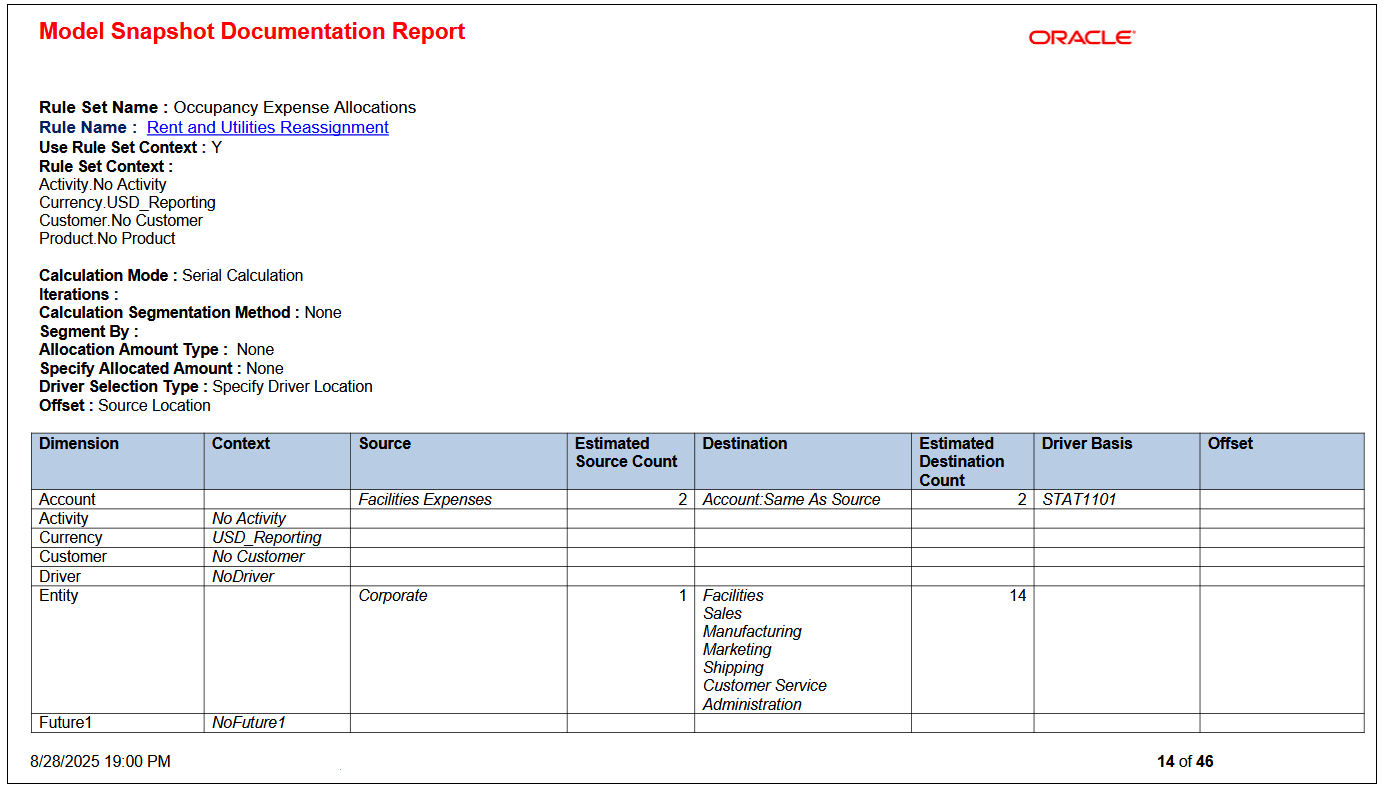Generating a Model Snapshot Documentation Report
Enterprise Profitability and Cost Management keeps snapshots of your models when you calculate them. If you make changes to a model later, you still have a compelete record of the rules that generated each calculation.
The Model Snapshot Documentation report gives you a historical printout of the rules in a model at the time the model was calculated. The report shows the name and sequence of the rules used in the model and gives an explanation of the purpose of each rule.
The top of the report displays the top 10 longest running rules. The rules are displayed in descending order based on the elapsed time to complete the calculation. (Note that rule sets are not included in this information.) This is followed by detailed information about the rule sets and rules that were executed.
If you click a hyperlink for a rule, it will show you detailed information about the rule and the actual rule definition. The hyperlinks enable you to easily navigate through the different areas in the report. For example, you can navigate from the overview of a rule and the sequence in which it occurs to the actual rule definition.
You can save the report locally and distribute it to others, or attach it to other reports to help explain the allocation process to internal or external reviewers and auditors.
To generate a Model Snapshot Documentation report:
-
From the Home page, select Modeling, and then Calculation Analysis.
-
From the Calculation Analysis page, select the desired calculation record.
-
Click the Actions drop-down, and select Model Documentation Reports.
-
Select Model Snapshot Documentation, and then select a format:
-
PDF
-
Excel
-
Word
-
HTML
-
XML
-
Sample Model Snapshot Documentation Report
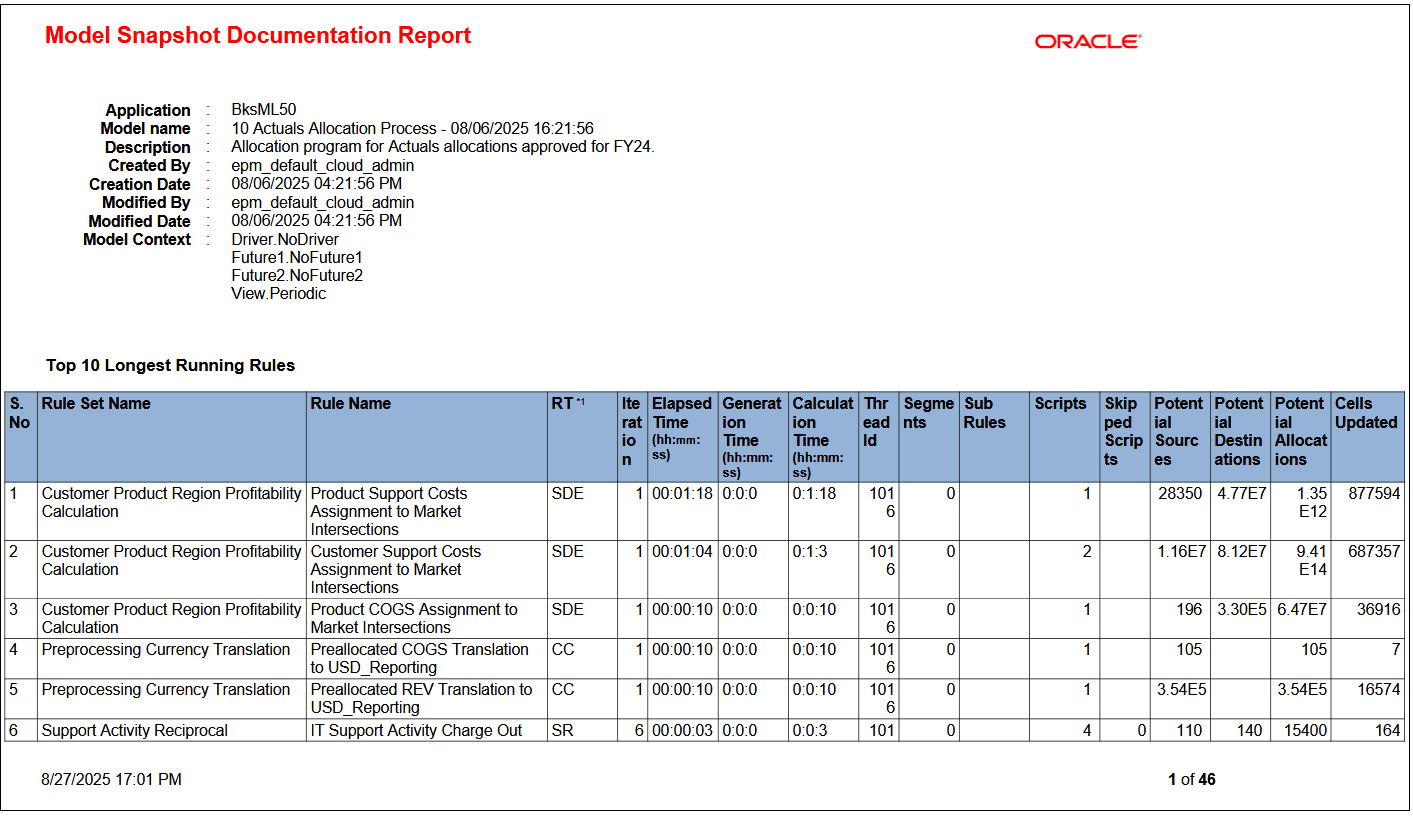
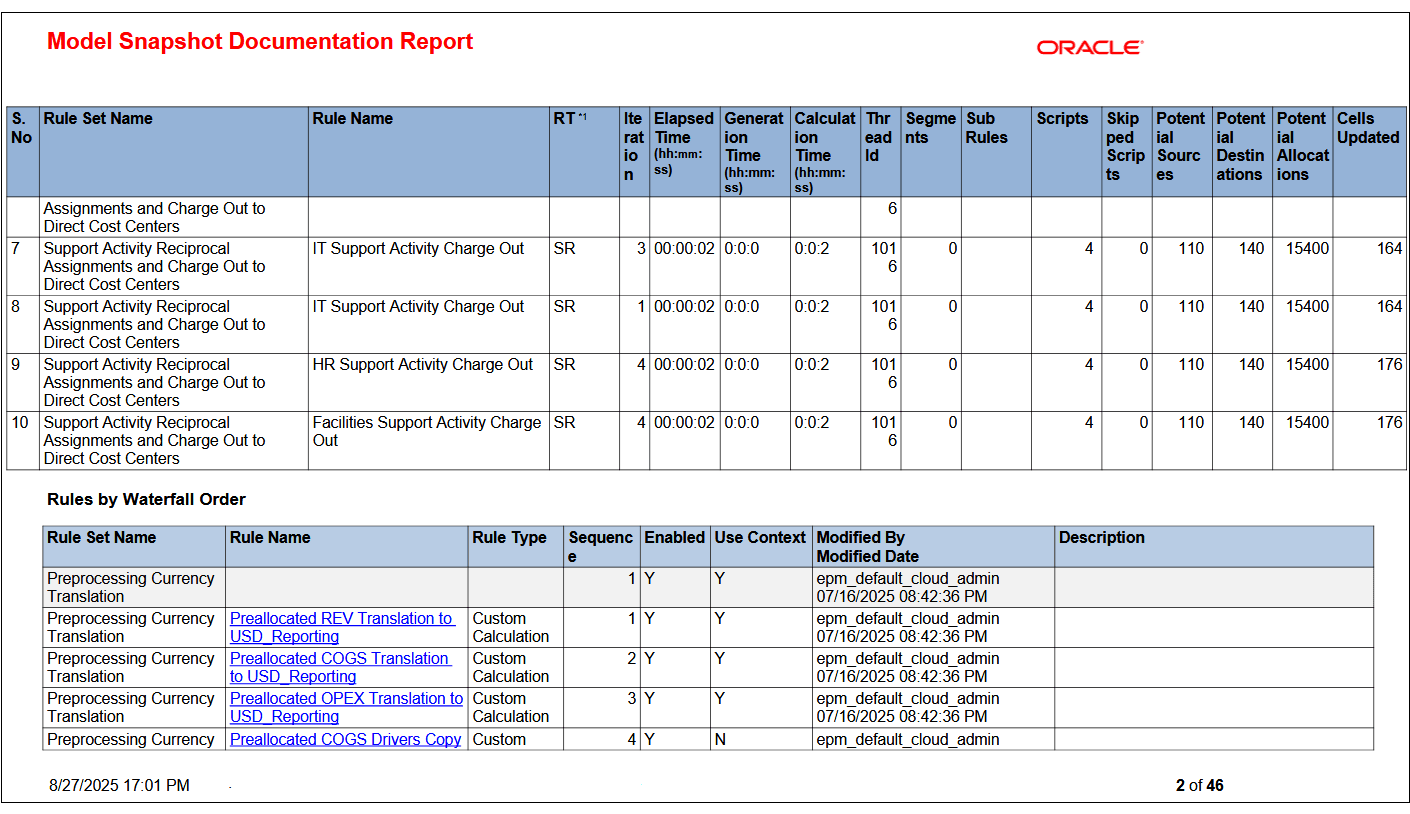
Detailed Information about the "Utilities Expense Adjustment" Custom Calculation Rule in the Model
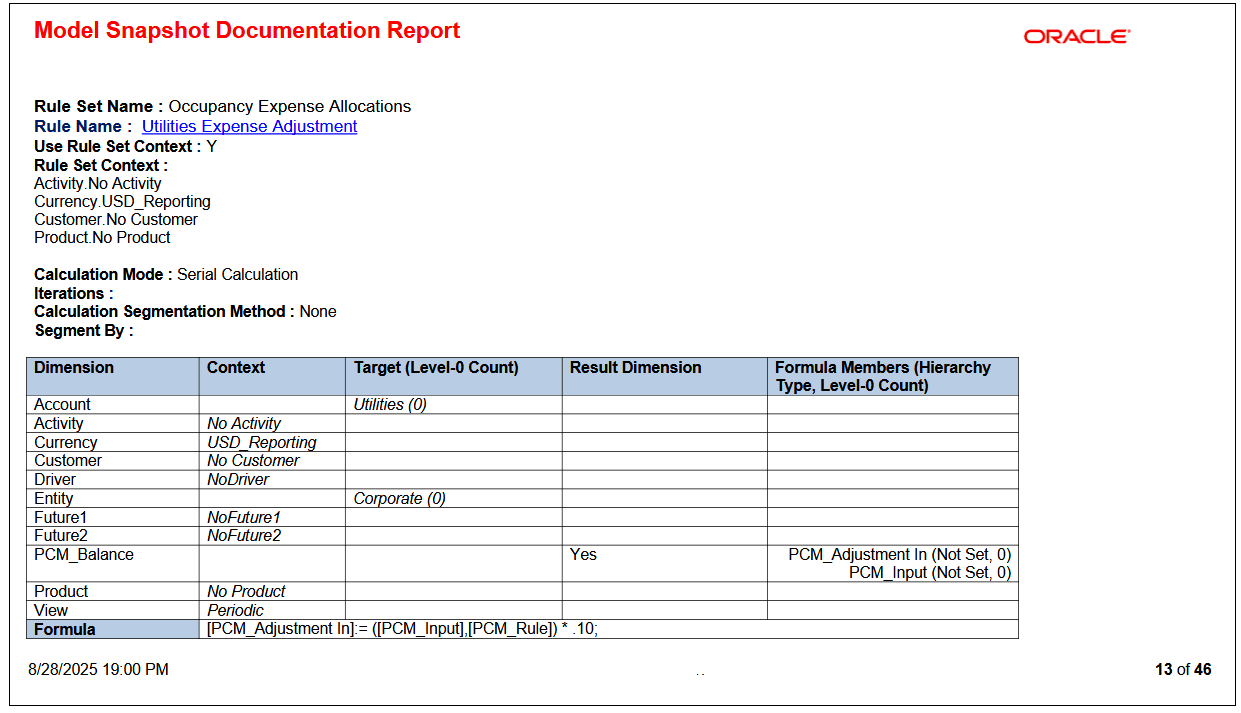
Detailed Information about the "Rent and Utilities Reassignment" Allocation Rule in the Model