Launching Business Rules from Dashboards 1.0
In Dashboards 1.0, you can select business rules attached to a form.
To launch businses rules from Dashboards 1.0:
-
From the Home page, select Dashboards.
-
On the Dashboards page, expand Dashboards 1.0, and select a dashboard.
-
Hover over a data grid component, and click
 (Actions icon), and select Businses
Rules.
(Actions icon), and select Businses
Rules.
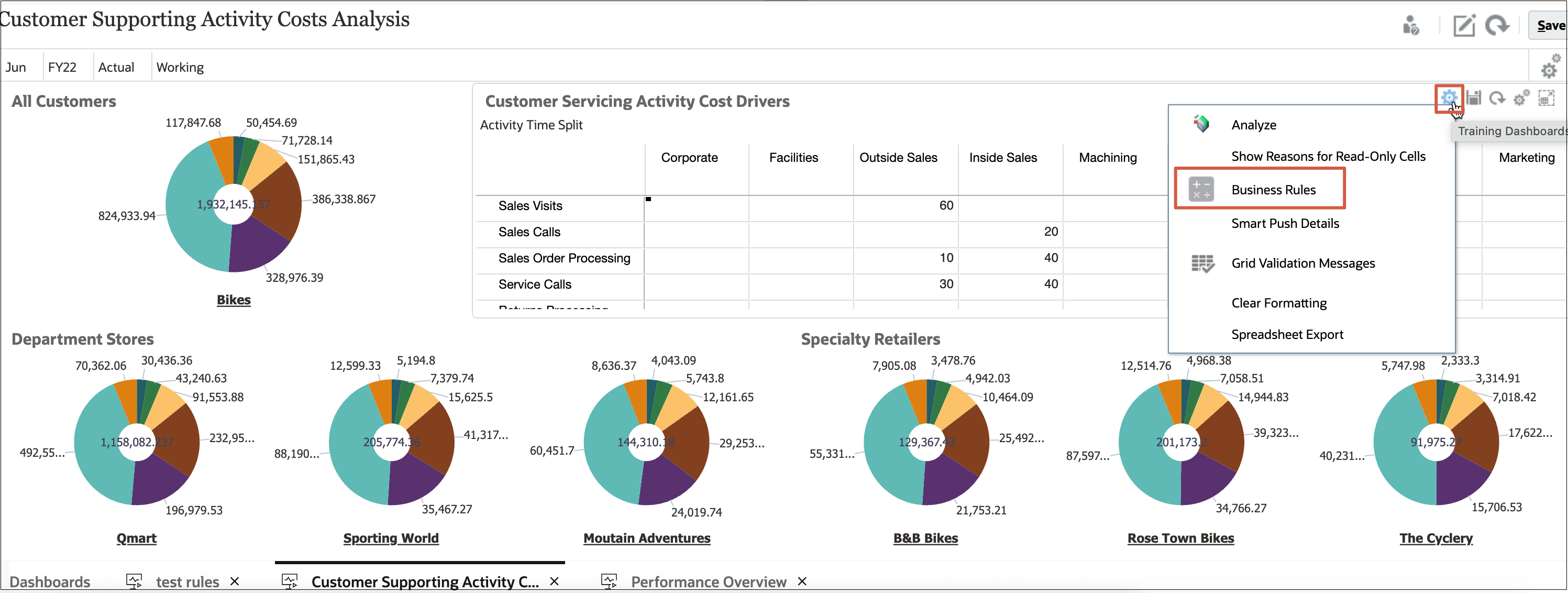
- In the Business Rules dialog box, select the desired businses rule.