Launching Business Rules From the Job Scheduler
Business rules are launched when scheduling a job to run.
To schedule and launch a business rule:
-
From the Home page, select either Application or Modeling, and then Jobs.
-
On the Jobs page, click the Actions drop-down, and select Schedule.
-
On the General tab, under What type of job is this?, select Rules.
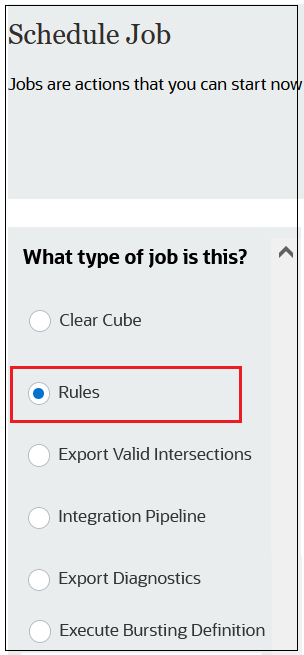
-
The Job Details tab lists all the business rules that have been created. Select the desired businses rule.
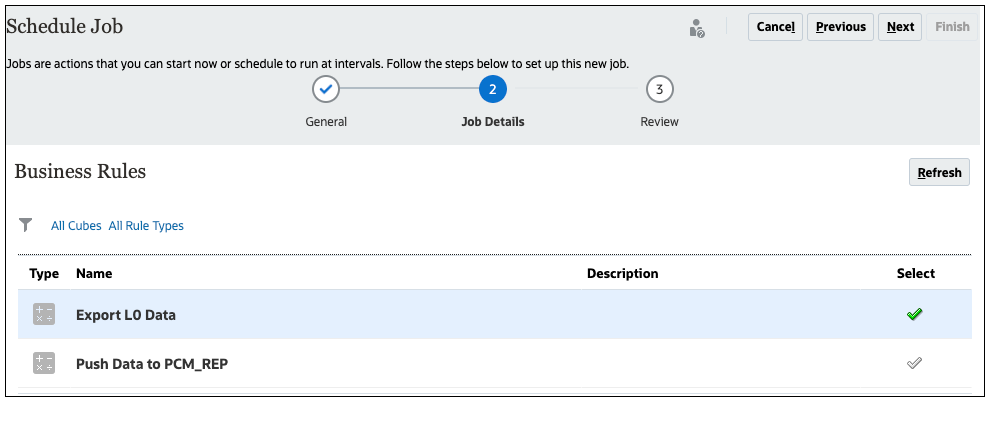
-
Review the information and click Finish.