PCM_Remainder
PCM_Remainder tracks the build up of costs as rules are added to PCM_Input.
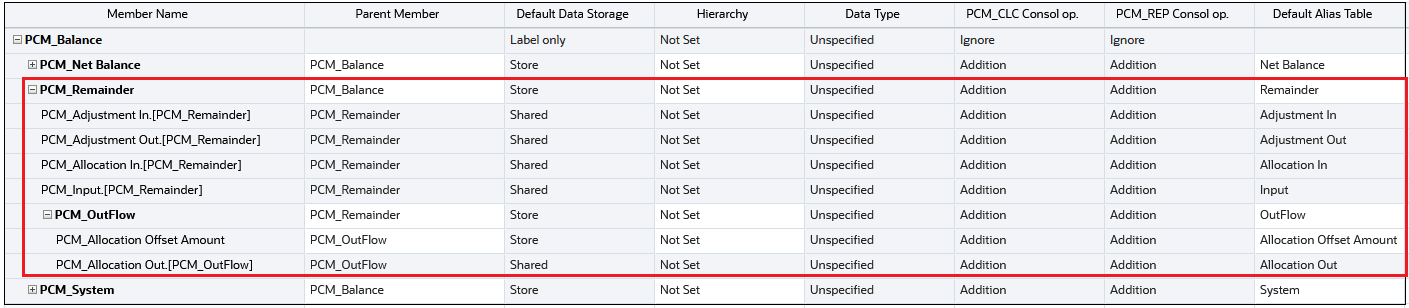
Typically, the remainder amount is increased by the allocation amount received from the source (allocation in), and reduced by the amount allocated to the destination (allocation out).
In some rare cases, only a portion of a source is allocated, or a balancing entry is posted to a location other than the source (see Defining an Allocation Rule Offset).
For example, assume you have a cost center hierarchy with an Administration member, and the Administration member includes Finance, Human Resources, and Executive Office. Assume further that you run a rule that allocates Executive Office salaries, and then you run another rule that allocates Administration salaries. Since Administration salaries also include Executive Office salaries, the System dimension maintains a Remainder amount to ensure that the Executive Office salaries are not allocated a second time, as well as ensuring that any executive salaries received by the Administration department are also allocated.
By default, offsetting entries are wriiten to the PCM_Allocation Out member in the source. If you specify an alternate offset location then PCM_Allocation Out is written to the alternate location and PCM_Allocation Offset Amount is written to the source. This allows you to place the offset to the desired location and still reduce the remainder value in the source so it can no longer allocate any amounts.
The following children of PCM_Remainder are shared members. Shared members allow you to roll up the same members in different ways to calculate different values, thereby building an alternative hierarchy.
-
PCM_Input
-
PCM_Adjustment In
-
PCM_Adjustment Out
-
PCM_Allocation In
-
PCM_Allocation Out