Setting Up Currencies
Specify the main currency for the application, and establish whether the application supports multiple currencies in the Other Details section of the Create Application: Details screen. If you select Yes for Multicurrency then a Currency dimension is created.
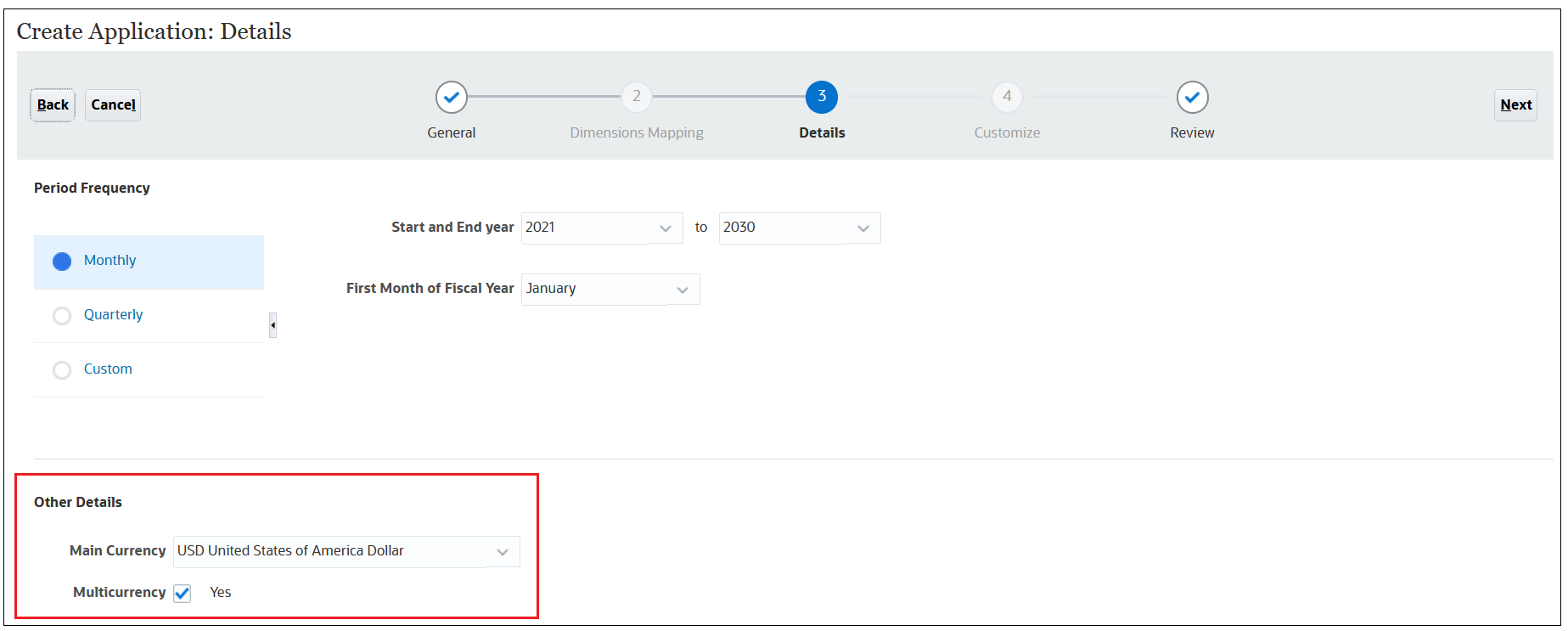
The currency that you select for the main currency is the first member of the Currency dimension. For example, if you select USD United States American Dollar as the Main Currency, it is displayed in the Currency dimension as follows:
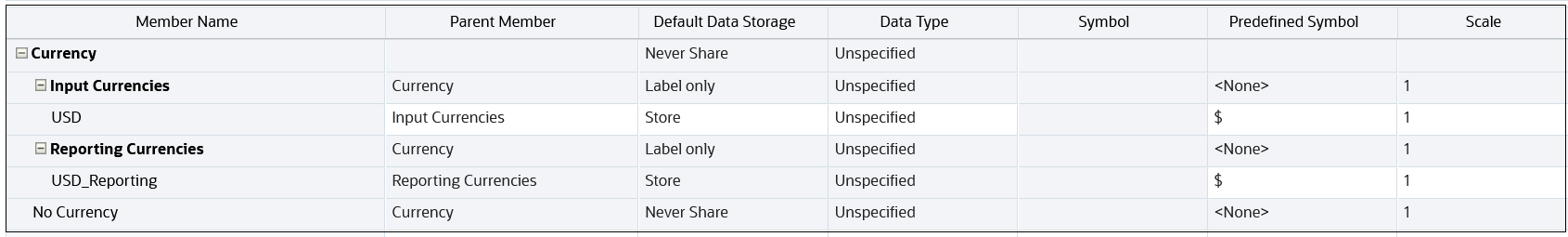
Note:
After the application is created, you can't change this option. Multiple currency support is available for level 0 members, regardless of base currency. The same currencies and exchange rates are used across cubes.