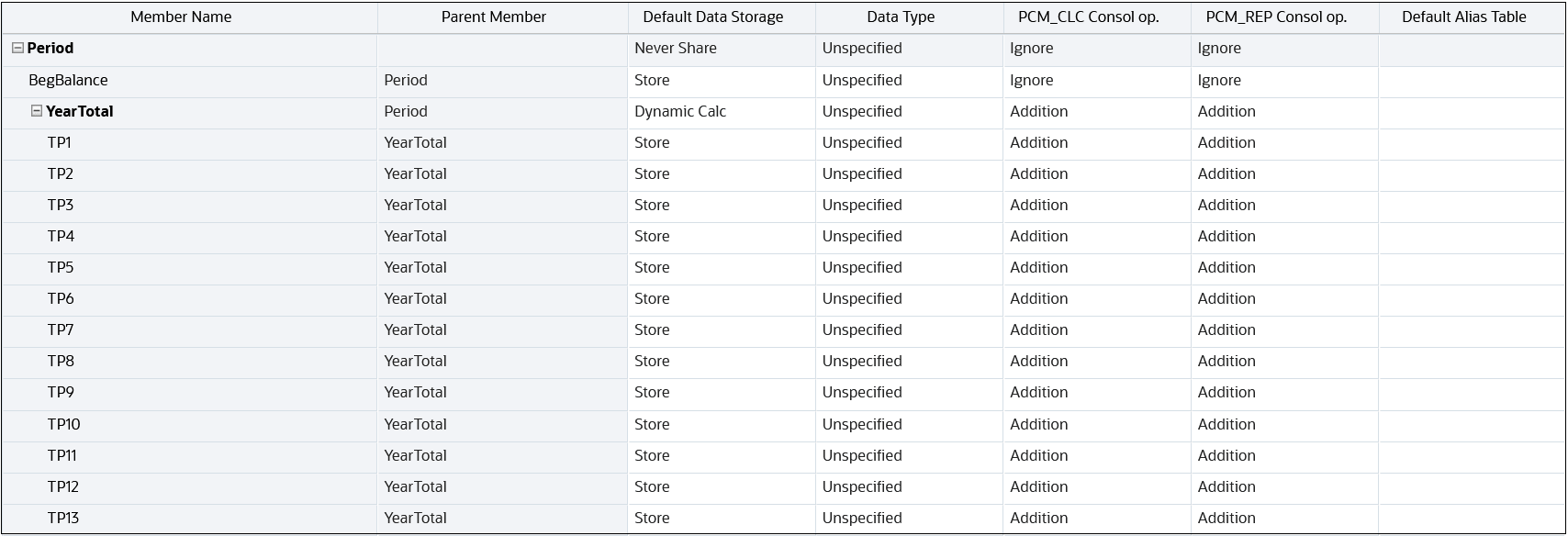Setting Up the Calendar
Set up the calendar for the application in the Period Frequency section of the Create Application: Details page. You can set the period frequency to Monthy, Quarterly, or Custom.
-
Monthly—If you select Monthly, enter the Start and End Year and the First Month of Fiscal Year.
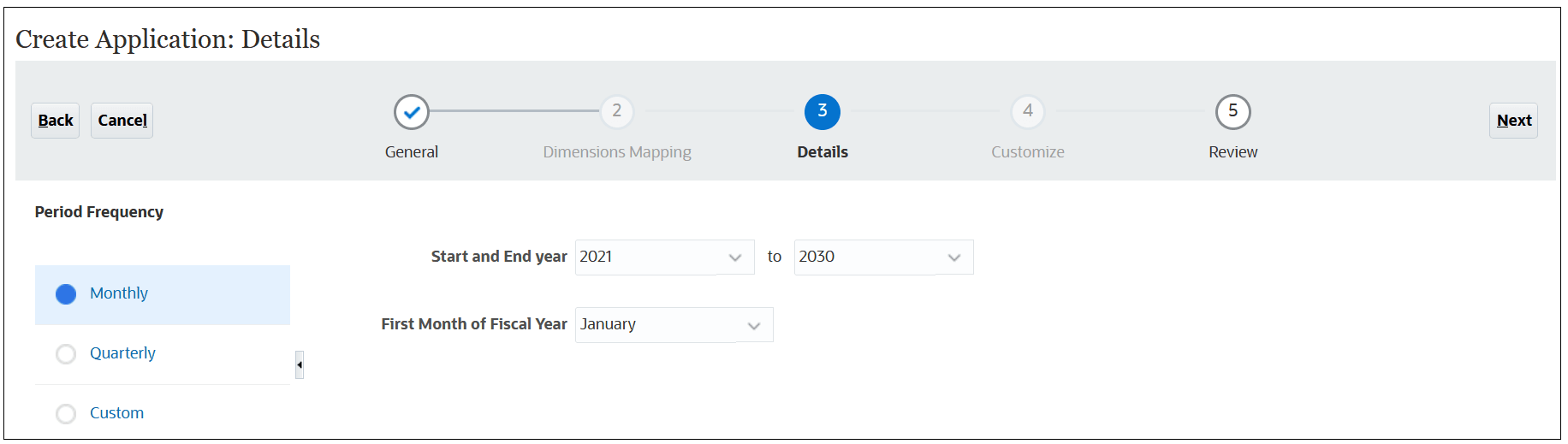
The years you enter for Start and End Years determine how many years are created in the Years dimension.
For example, if the Start Year is 2021 and the End Year is 2030, then the Years dimension is constructed as follows:
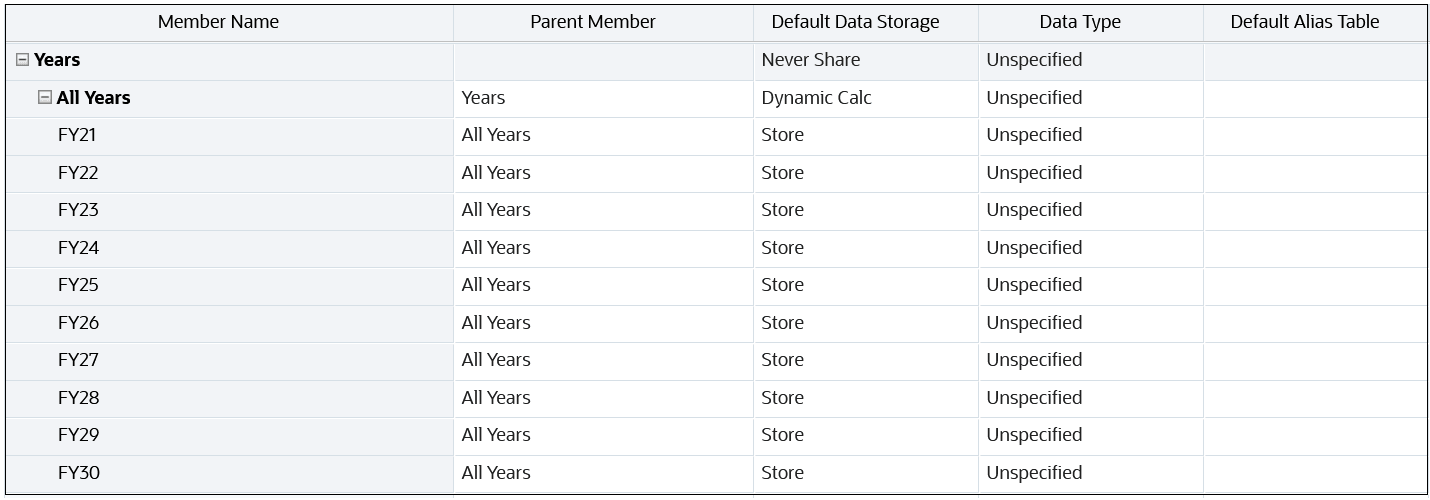
The month you enter for the First Month of Fiscal Year determines how the Period dimension is constructed. If you set the First Month of Fiscal Year to anything other than January, specify whether the fiscal year starts in the Same Calendar Year or in the Previous Calendar Year.
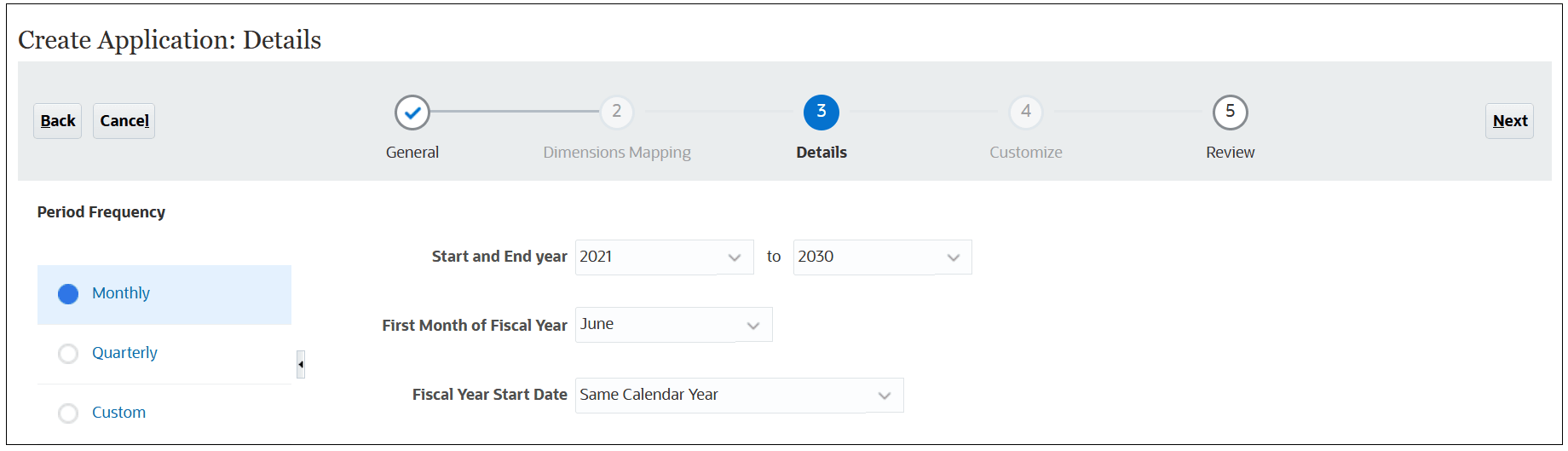
You can later set up calculations based on the calendar year, for example, using formula expressions. When setting up formulas for an application, consider that formula expressions such as [TPDate] and [FirstDate] produce different results if the application starts in the same calendar year or previous calendar year.
For example, if the First Month of Fiscal Year is June, and Fiscal Year Start Date is in the Same Calendar Year, then the Period dimension is constructed as follows:
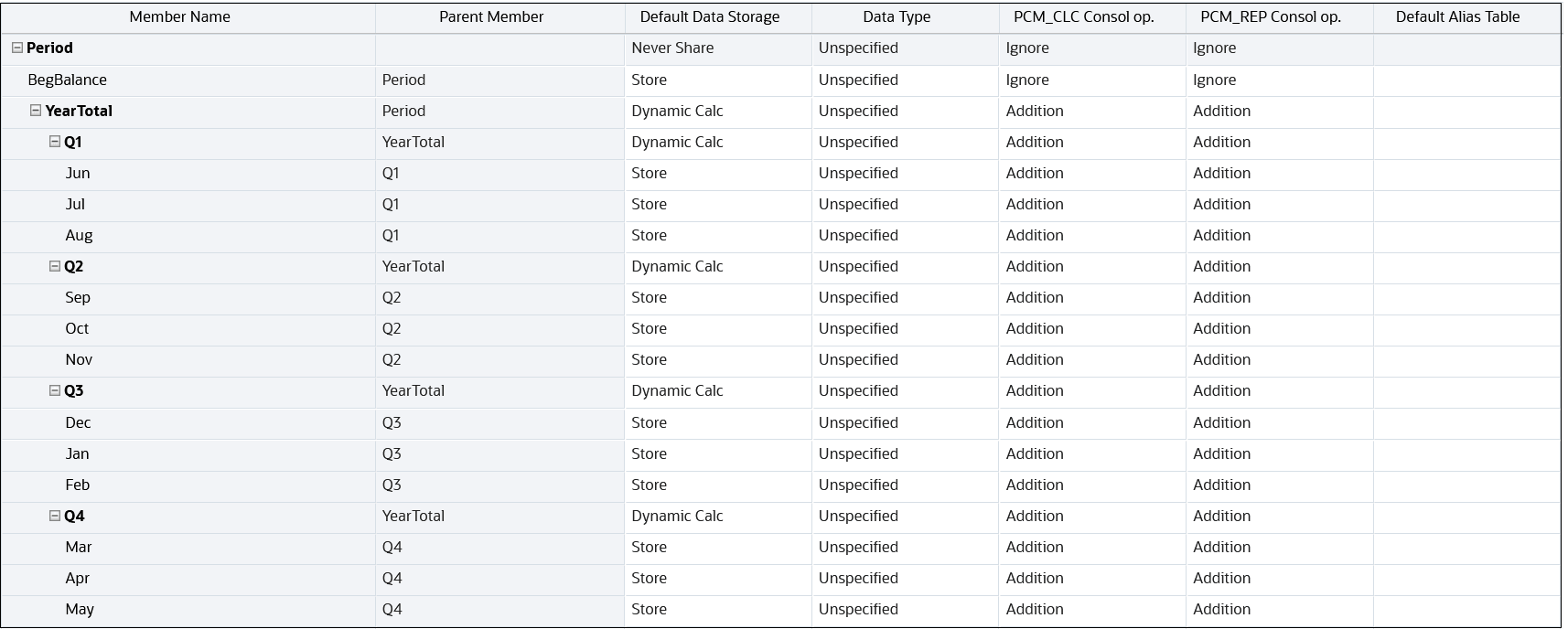
-
Quarterly—If you select Quarterly, enter the Start and End Year and the First Fiscal Period Start Date.
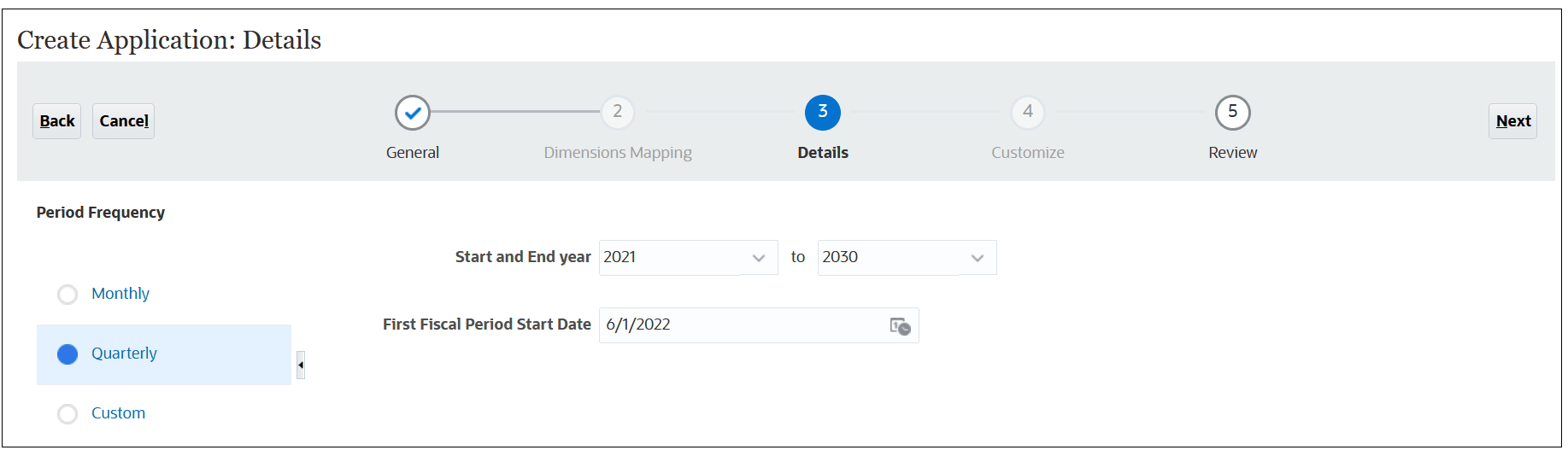
For example, if you select Quarterly, and set the Start Year to 2021 and the End Year to 2030, then the Period and Years dimensions are constructed as follows:
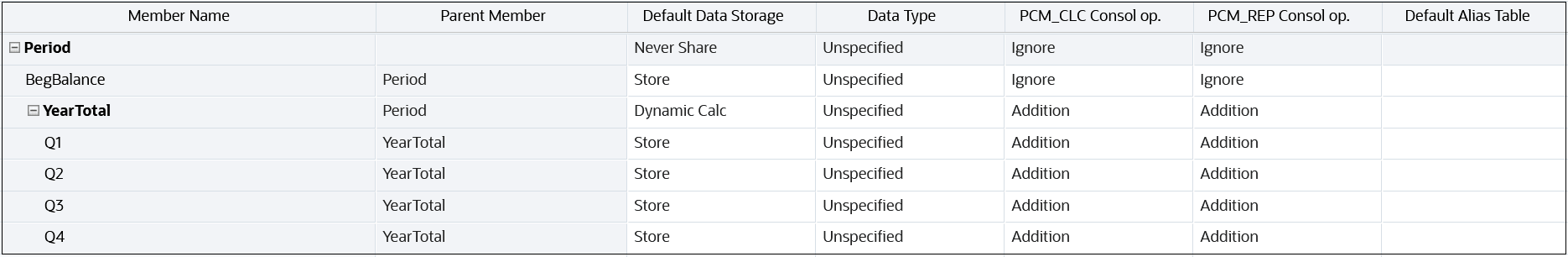
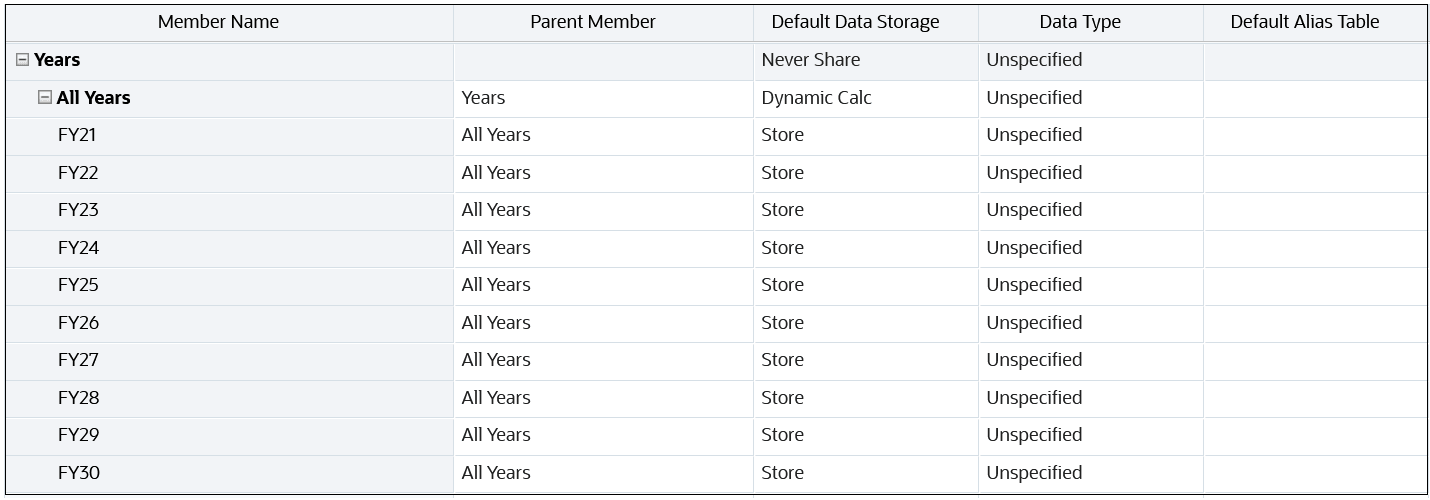
-
Custom—If you select Custom, enter the Start and End Year, Periods Per Year, and a Prefix.
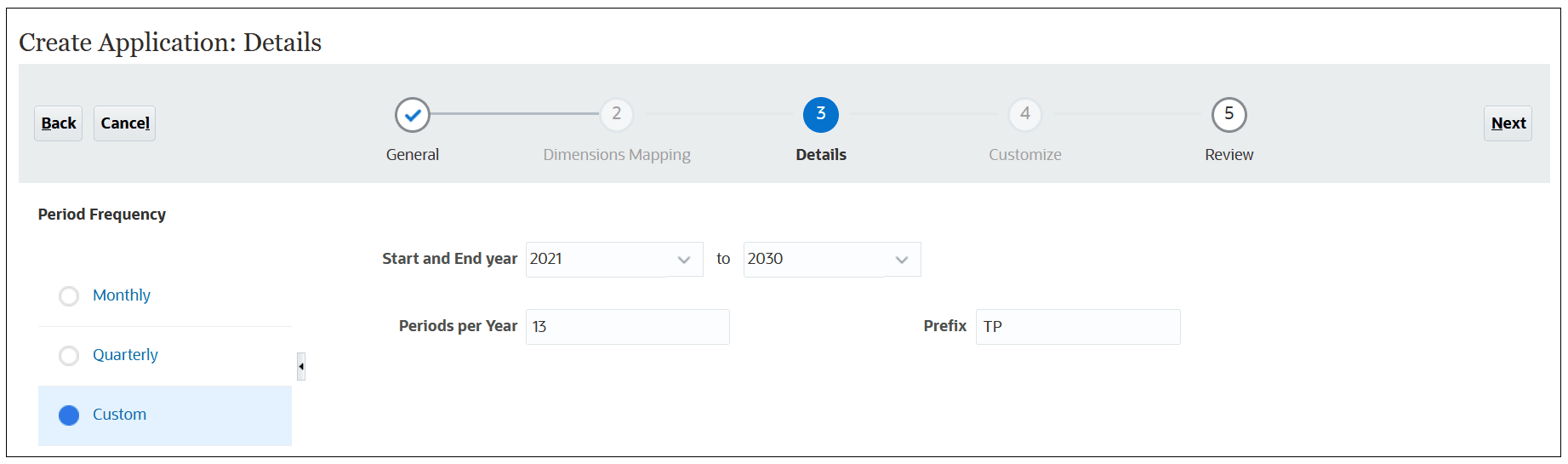
For example, if the Periods Per Year is 13, and the Prefix is TP, then the Period dimension is constructed as follows: