Validating Models
To validate your models:
-
From the Home page, select Modeling, and then Model Validation.
-
Make selections for Model, Rule Set, and Rule Status.
You can validate all rule sets in the model, or just focus on a single rule set. You can also filter the validation by rule status to check just enabled or disabled rules.
Tip:
If you have rules that are not yet complete, leave them disabled in the rule definition. You can then select Enabled as the Rule Status to include only the enabled rules in the model validation. (See Creating an Allocation Rule Definition and Creating a Custom Calculation Rule Definition for information on enabling and disabling rules.)
-
Optional: To search for a rule or rule set, enter all or part of a rule or rule set name in the Search field and click
 .
.
-
Click Run.
When you run the validation, the system checks all rules in the selected rule set. Any errors and warnings in your rules or rule sets are displayed. If you have several errors and warnings, you can sort the order in which the errors and warnings are displayed. To do this, click the Sort By Column drop-down, and select an option. You can then click
 or
or  to sort the errors in ascending or descending order. You can sort by
any column heading.
to sort the errors in ascending or descending order. You can sort by
any column heading.
For example, you could sort the errors and warnings by Rule Set Name in ascending alphabetical order. See Validation Errors and Warnings for information about the errors and warnings that may be displayed.
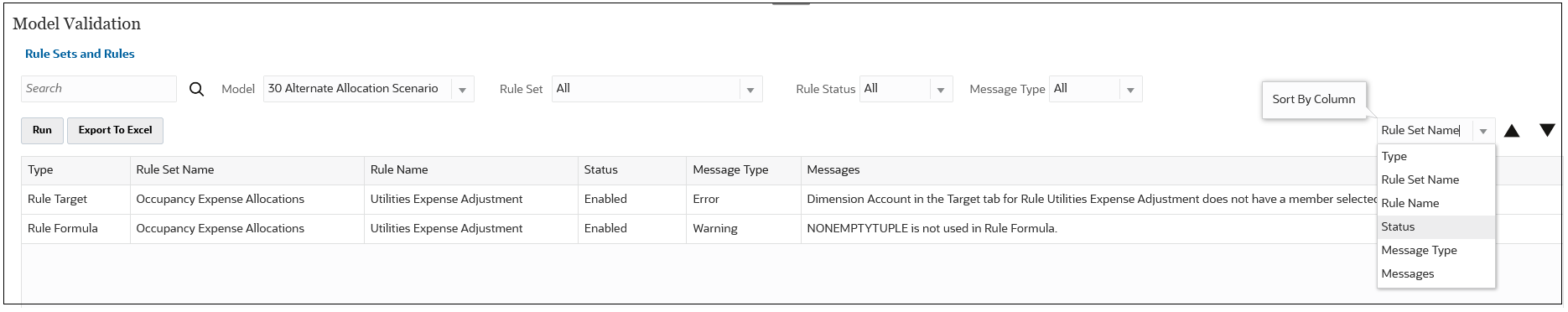
- Optional: If you have several errors and warnings, click Export to Excel. You can use the Excel spreadsheet as a checklist as you go back to the Rule Designer to fix the errors. See Using the Rule Designer.
-
Continue fixing any errors and warnings in your rules and rule sets, and then click Run until you get a message that the validation is successful.
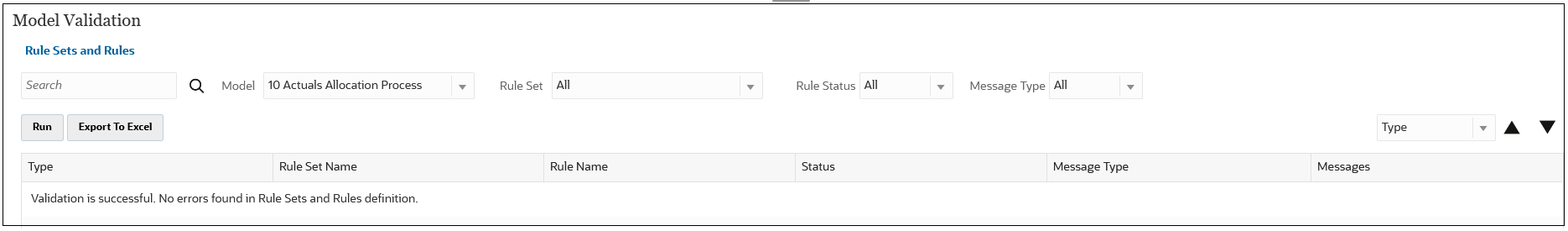
Note:
You can also use the "Validate Model" REST API or the "validateModel" EPM Automate command to validate a model. See Validate Model in REST APIs for Oracle Fusion Cloud EPM and validateModel in Working with EPM Automate.