Viewing Server Status on Forms
A status indicator on forms displays icons to indicate "busy" and "idle" server activity. Any client-server action performed in a form grid (for example, clicking a button to fetch or save data, executing a rule, launching a popup, and so on) will cause the status to change.
Note:
The status indicator doesn't display on forms that are embedded in a dashboard.
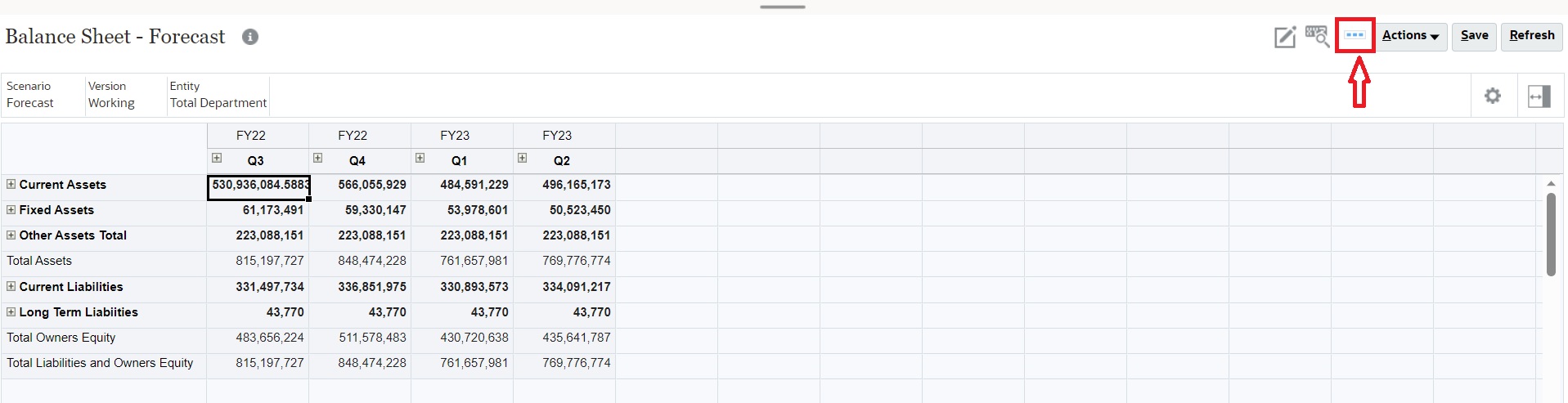
If the form's status is active, the "busy" icon is displayed, otherwise the "idle" icon is displayed.
-
 : Idle Status
: Idle Status
-
 : Busy Status
: Busy Status