View the Traffic Layer
The traffic layer is available only if you've a license for Oracle Fusion Field Service Enterprise edition.
The layer is available when using the Team or Route maps.
Team Map
This screenshot shows the Traffic Layer option selected in the Team Map.
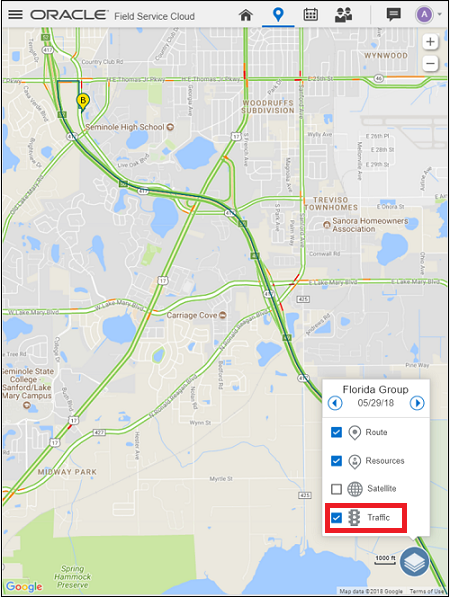
Route Map
This screenshot shows the Traffic Layer option selected in the Route Map.
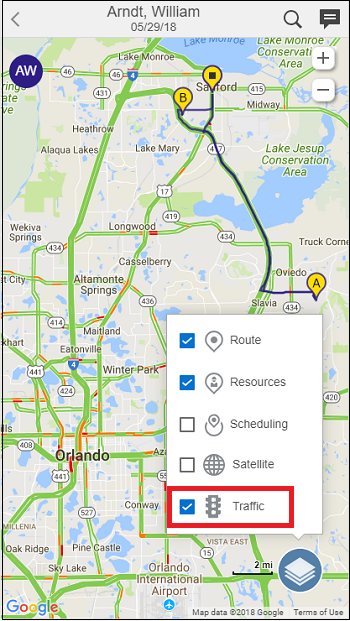
Traffic information is displayed on the map when the Traffic option is selected on the layer switcher for the current date. Navigating to a past or future date makes the Traffic layer inactive. The Traffic option needs to be reenabled if you navigate away from the Map view to another screen.
Note: Traffic information will vary based on the map providers data availability, which might not be
available in all countries, areas, states, provinces, or localities. Please check the map
providers website for data availability. When traffic data is available, the application uses
the most recent information available from the map provider which might not always be the
current data.