View Activities
The activities listed on the Oracle Fusion Field Service home page are grouped by status. Started activities are displayed at the top of the page, Pending activities in the middle, and closed activities (those that have been Completed) at the bottom.
Pending activities appear in chronological order. Tap the up and down arrows to expand or collapse the sections.
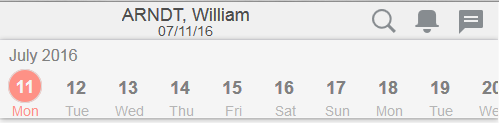
If you are missing any of the inventory required to complete an activity on your route, the application notifies you immediately, in red Missing required inventory text. This notice prevents you from showing up empty handed at a customer's location. Open the Activity details page and arrange to pick the inventory up before you travel to the customer's location.