My Team Tile
On the My Team tile, you can see the information about all the teams that you contribute to for the selected day.
This information is displayed only if you assist or are assisted by other resource for the selected day.
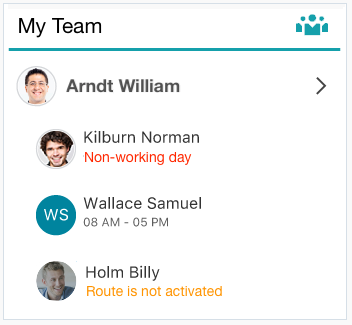
The team holder's name is displayed first in the list and is marked in bold. The arrow links to the Dashboard of the team holder. If you are the team-holder, the arrow does not appear. Team members are listed further. Different teams are separated with a horizontal divider.
-
Non-working day
-
Route is not activated
-
Shift start-end — When the resource shift differs from shift of current resource.
Of these notifications, you can see only one item, based on the order of the items ('Non-working day' is the highest).
Tile for a narrow screen device shows the total number of resources in all the resource teams. Click or tap this tile to open a separate window with the team details.
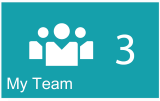
If there are any warnings (when a team member has 'Non-working day' or 'Route is not activated'), the tile turns orange and the number of warnings is displayed on a small tile.
