Select an Activity to Start from Multiple Activities
If you have more than one activity in the same location as your next pending activity, you see the notification ‘You have N more activities at this location’ above the Start button.
When you click the Start button, you get the list of activities placed at the same location. An activity is considered to be in the same location only if the following conditions are true:
scheduled for the current day
has resolved coordinates
has a status of Pending
must be located in the same location — distance to the next activity must not exceed ‘X’ meters, where ‘X’ is the Resource Parameter
not blocked by other linked activity
By default, you have the first activity selected. You can select any activity placed at the same location from the list and then click Start.
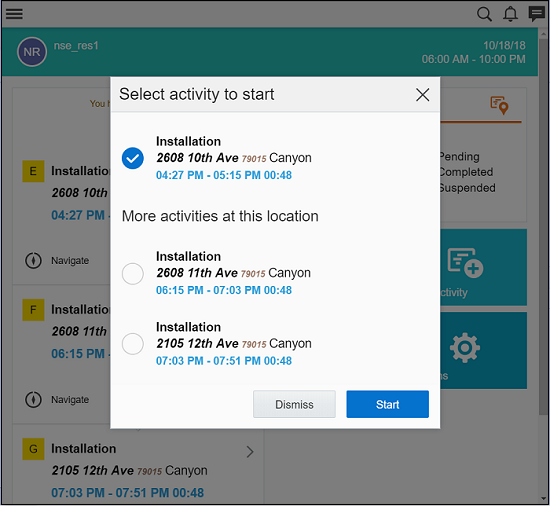
When you are about to end an activity, you receive the notification ‘You have more activities at this location’ on the Complete Activity screen. When selecting the next activity, you can notice that the activities present at the same location are highlighted with a location marker next to them.
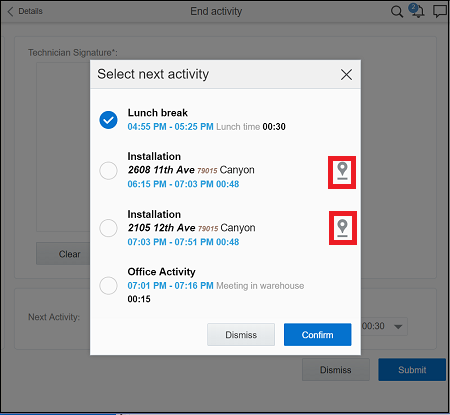
You can select any of the listed activities and click Confirm.
By default, this option is not available for all the users. Your administrator must enable it from the Configuration page.