- Administering Oracle Fusion Field Service
- Edit a Work Skill
Edit a Work Skill
Update the work skills of a resource as an when the resource acquires more skills or proficiency. You can also delete the work skills of a resource.
- Open Settings > Resource Info > Work Skills
-
Click Edit on the required work skill.
The Edit Work Skills dialog box opens, as shown in this screenshot:
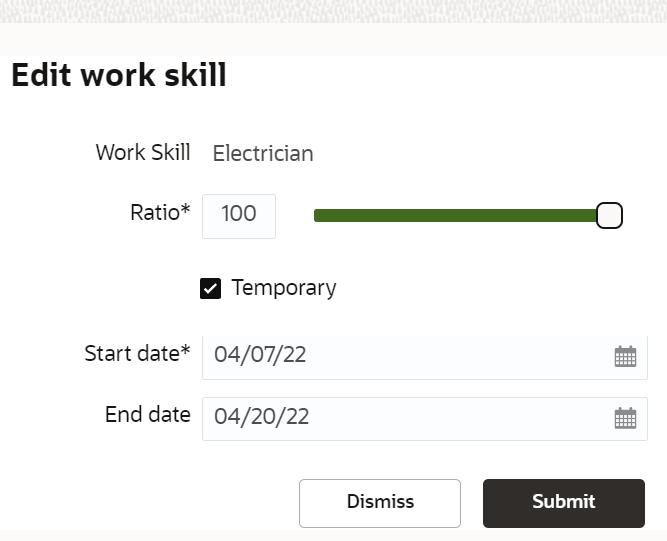
-
Update the changes and click Update.
The work skills are updated based on these rules:
-
Overlapping records with same work skill and same ratios are automatically merged into one. The start date of the merged record is the To date of the first record, and the end date of the merged record is the From date of the latest record
-
Records with the same work skills and different ratios will not be merged. Two different records are created. However, if their assignment periods overlap, the input is rejected with the message, Overlapping of intervals for the same skills is not allowed. The assignment periods have to be adjusted so that they no longer overlap. This screenshot shows an error message on the Add work skill dialog box, when you try to add the same work skill with overlapping intervals:
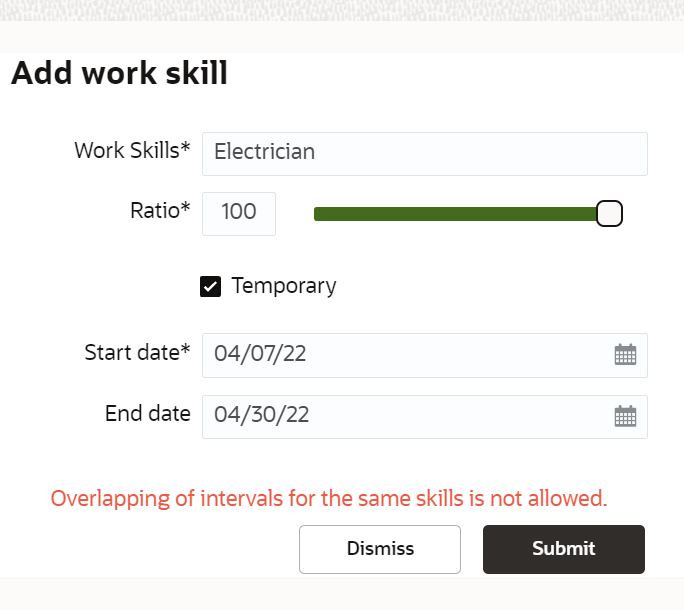
-
If a work skill is deleted, it is marked terminated on the previous day.
-
If a work skill is updated, the old work skill is marked terminated on the previous and the new work skill record starts from the current date.
-