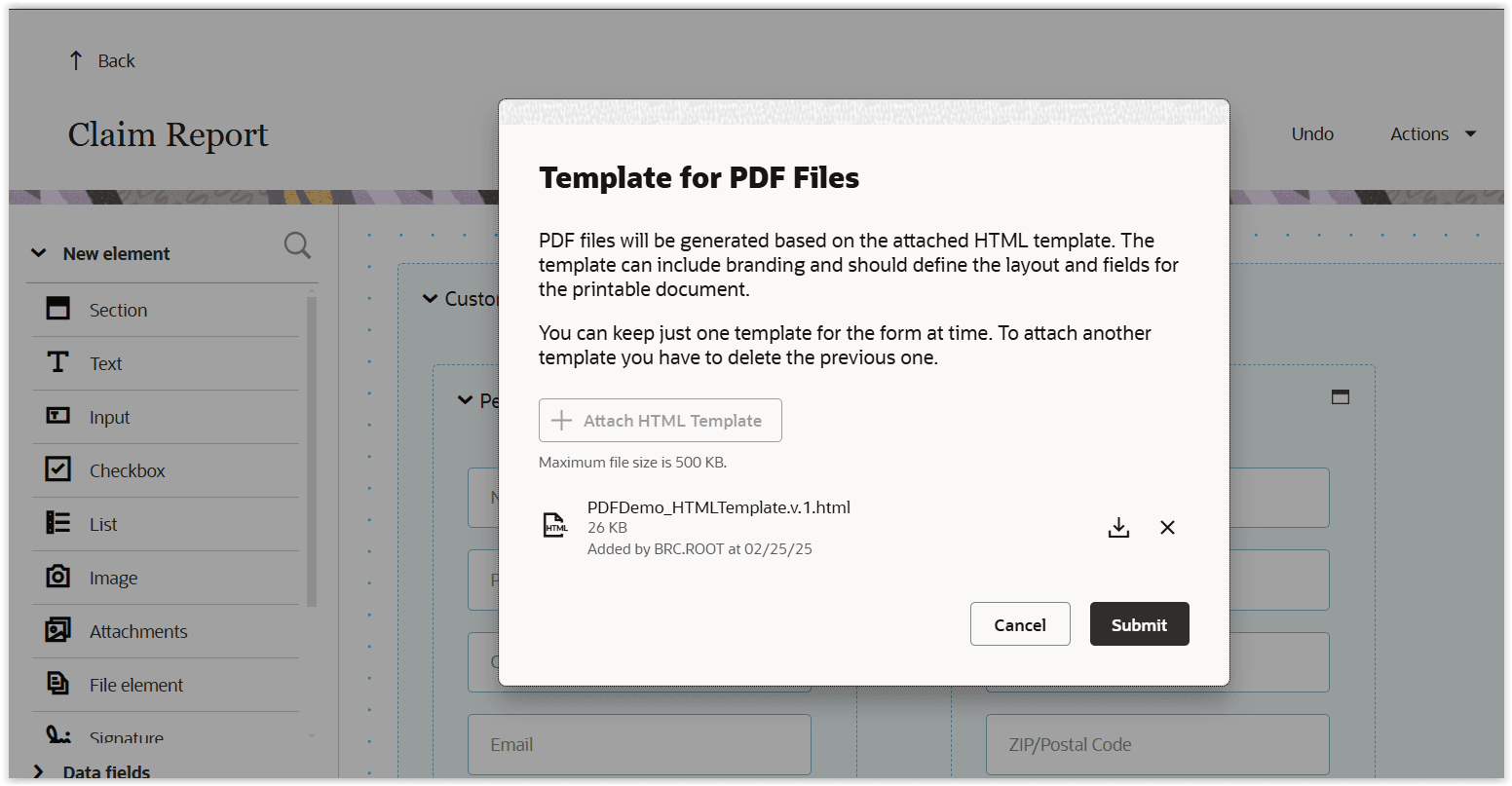Forms often require updates, such as, adding new fields, changing the visibility conditions, or setting new default values. Sometimes, these changes mean you also need to update the Form's attached HTML template. You can update templates directly from the Form's configuration page.
To update an HTML Template:
-
Navigate to Forms & Plugins page.
-
Select the Forms whose template you want to update.
-
Select the Actions menu, and then click Modify Content.
Your Form's configuration page appears.
-
Select the Actions menu on the page header. and then click Attach
HTML Template.
A new page HTML Template for PDF Generation appears where you can
replace the old template with a new one.
Note: The
Attach HTML Template option is only available for
Forms that already have an HTML template attached when the form was first
created or during a previous edit.