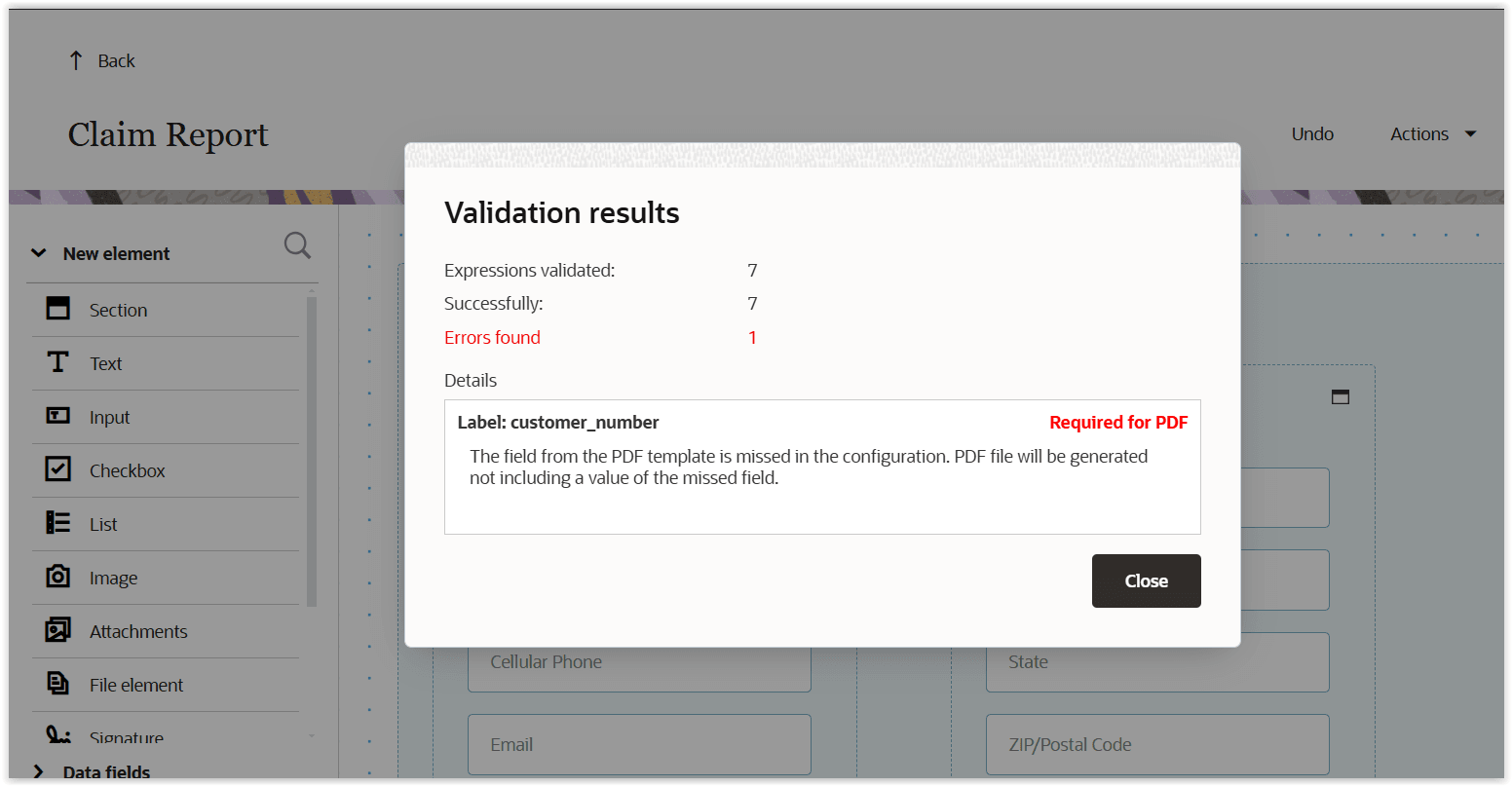Validate Template in Form Configuration
You can validate your form's configuration against its HTML template. The application checks whether all the fields in the HTML template are present in the form. If there's a mismatch—for example, a field in the template isn't configured in the form—an error appears.
Validation happens in the below cases:
- When you click Publish: The application automatically runs a validation check. If there are errors, a report displays the validation issues in red. However, you can still publish your changes.
- Before publishing: You can also check for errors manually before publishing. Select the Actions menu and click Validate.
This helps you resolve any issues and ensures your form functions as expected for
your users.