Device Variations
The Collaboration interface provides a consistent user experience across both web and mobile applications, with layout adjustments optimized for device type.
Web Interface: The web interface uses a split-pane layout, showing the list of conversations on the left and the activie conversation on the right.
- Floating Action Button: Allows users to quickly start a new chat or broadcast.
- Header Tools: A menu icon for navigation, a search icon to find conversations, and a chat bubble icon to access Collaboration.
Notifications appear as a list with timestamps and unread markers, enabling users to review system alerts efficiently.
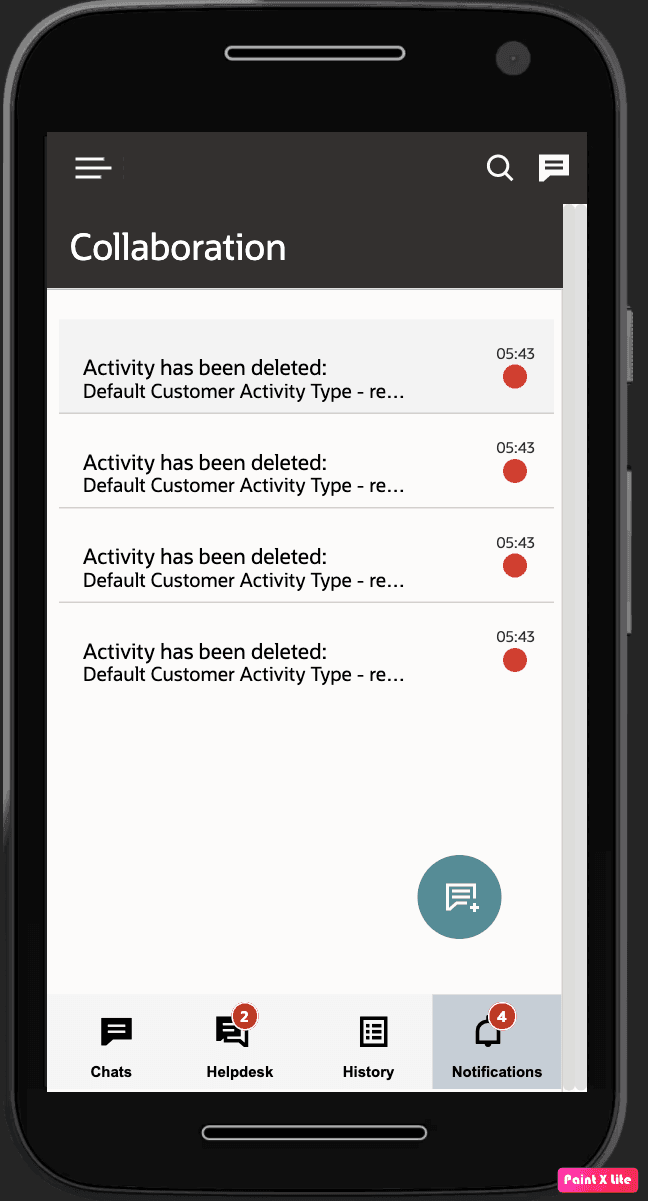
The Collaboration workspace in Oracle Fusion Field Service provides an integrated communication hub for all user types – mobile workers, dispatchers, supervisors, managers, and administrators. Whether accessed from the web or mobile, its intuitive layout, visual indicators, and context aware features ensure that users can stay connected, informed, and productive.