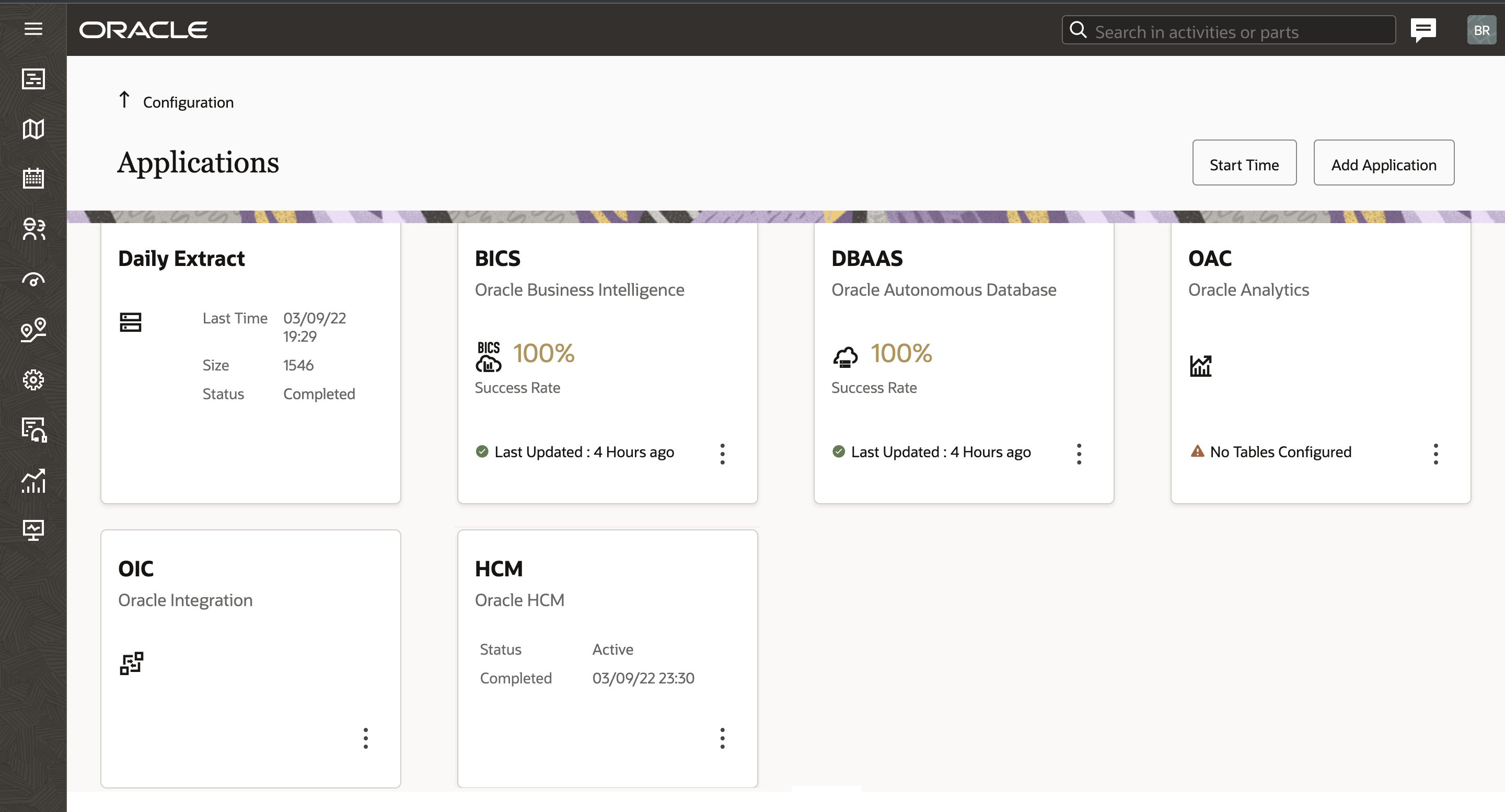Oracle Fusion Field Service and Oracle HCM Cloud Mapping
Once the application is created, you can map Oracle Fusion Field Service and Oracle HCM Cloud entities that have similar functional roles.
For example, a 'Business unit' in Oracle HCM Cloud can be considered as an 'Organization unit' in Oracle Fusion Field Service, as both are designed to manage the resource reporting structure.
You can map Oracle Fusion Field Service and Oracle HCM Cloud entities using one of these mappings:
- Oracle Fusion Field Service and Oracle HCM Business unit mapping
You can select the field service Organization Unit type, based on the organization units that are created in Oracle Fusion Field Service. Business Units are values populated from HCM, and you can choose multiple business units from HCM. Based on the selection, Organization Units with same name are created in Oracle Fusion Field Service. Also employees mapped under these business units in HCM is updated under the corresponding Organization Units in Oracle Fusion Field Service.
This screenshot displays the Applications page showing OFS Organization Unit - HCM Business Unit Mapping: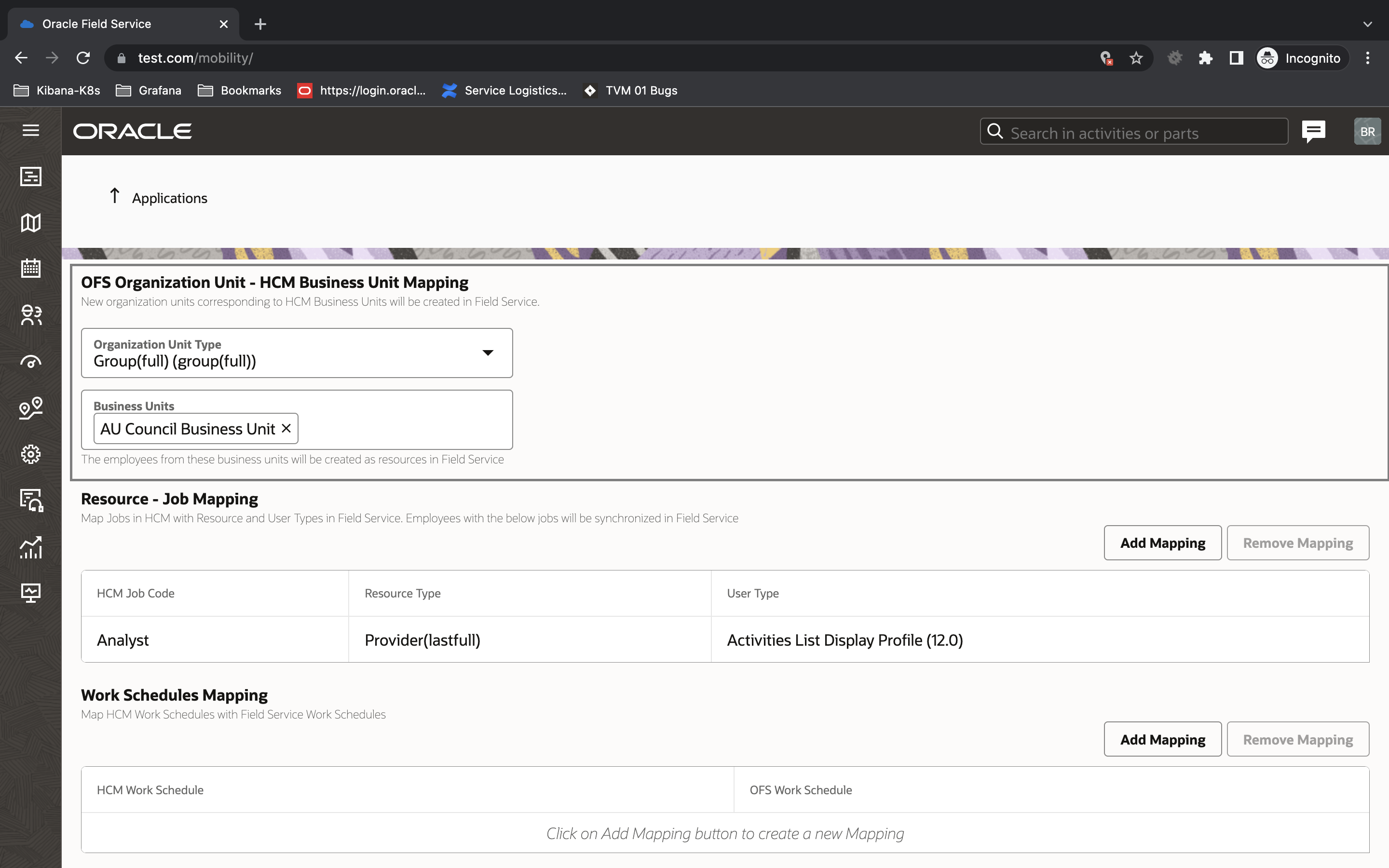
- Resource Job mapping
The Resource Job Mapping table enables you to associates values of the Oracle HCM job codes with Oracle Fusion Field Service resource types and you types.
This screenshot displays the Resource - Job Mapping on the Applications page: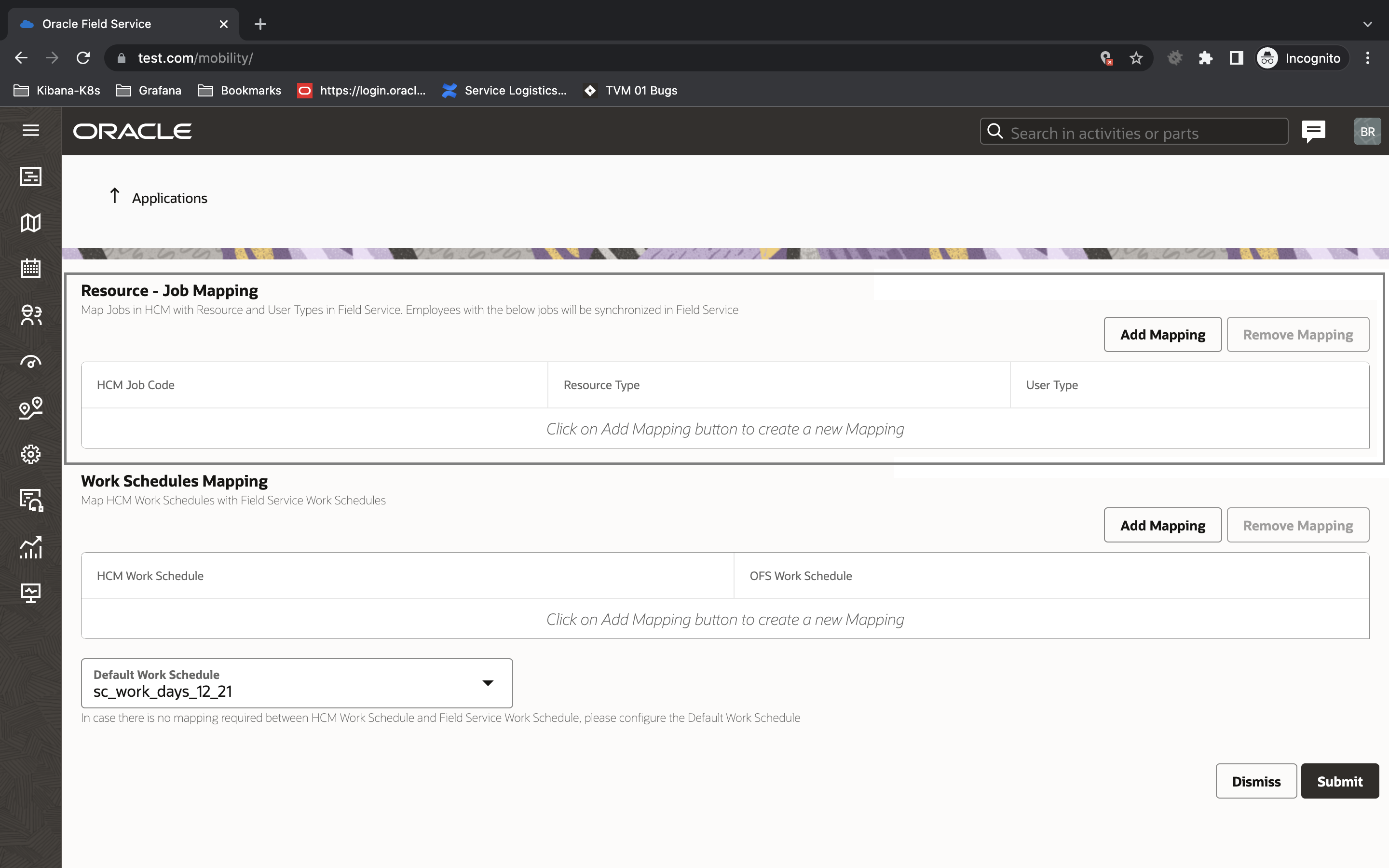
- Work schedules mapping
This configuration enables you to map HCM work schedules with Oracle Fusion Field Service work schedules. In cases where there's a work schedule present in HCM that's not mapped to an Oracle Fusion Field Service work schedule, the Default Work Schedule is used as the work schedule for the employee.
This screenshot displays the Work Schedules Mapping on the Applications page: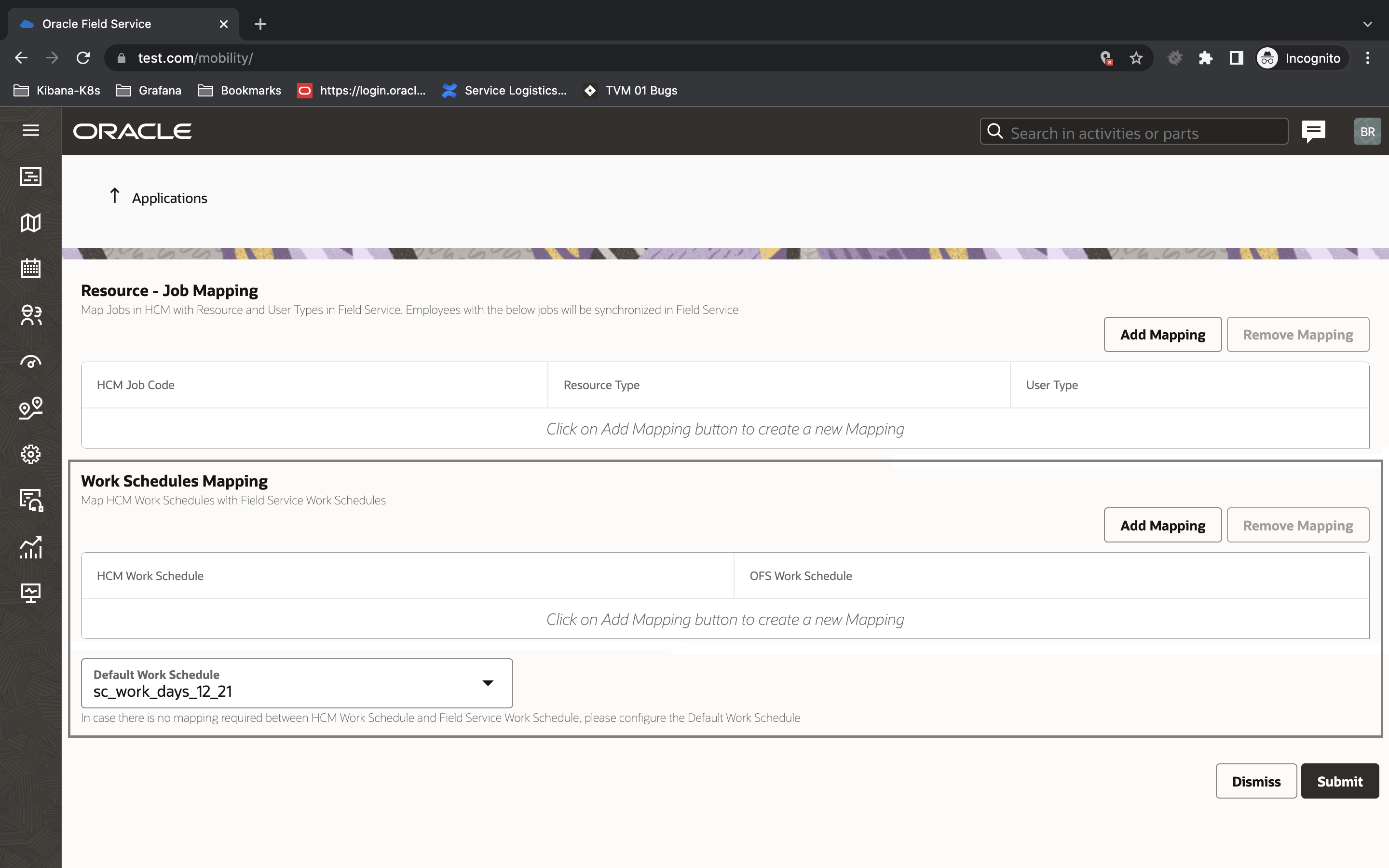
Once all of the required mappings are configured, you can submit the configuration. The system starts setting up all of the initial configurations in Oracle Fusion Field Service, Oracle HCM and Oracle Integration automatically and activates the 'Oracle HCM - Oracle Fusion Field Service' recipe. At that point, the data flow between the two applications becomes active.
You can also view the status of each stage of the integration:
In Progress Status
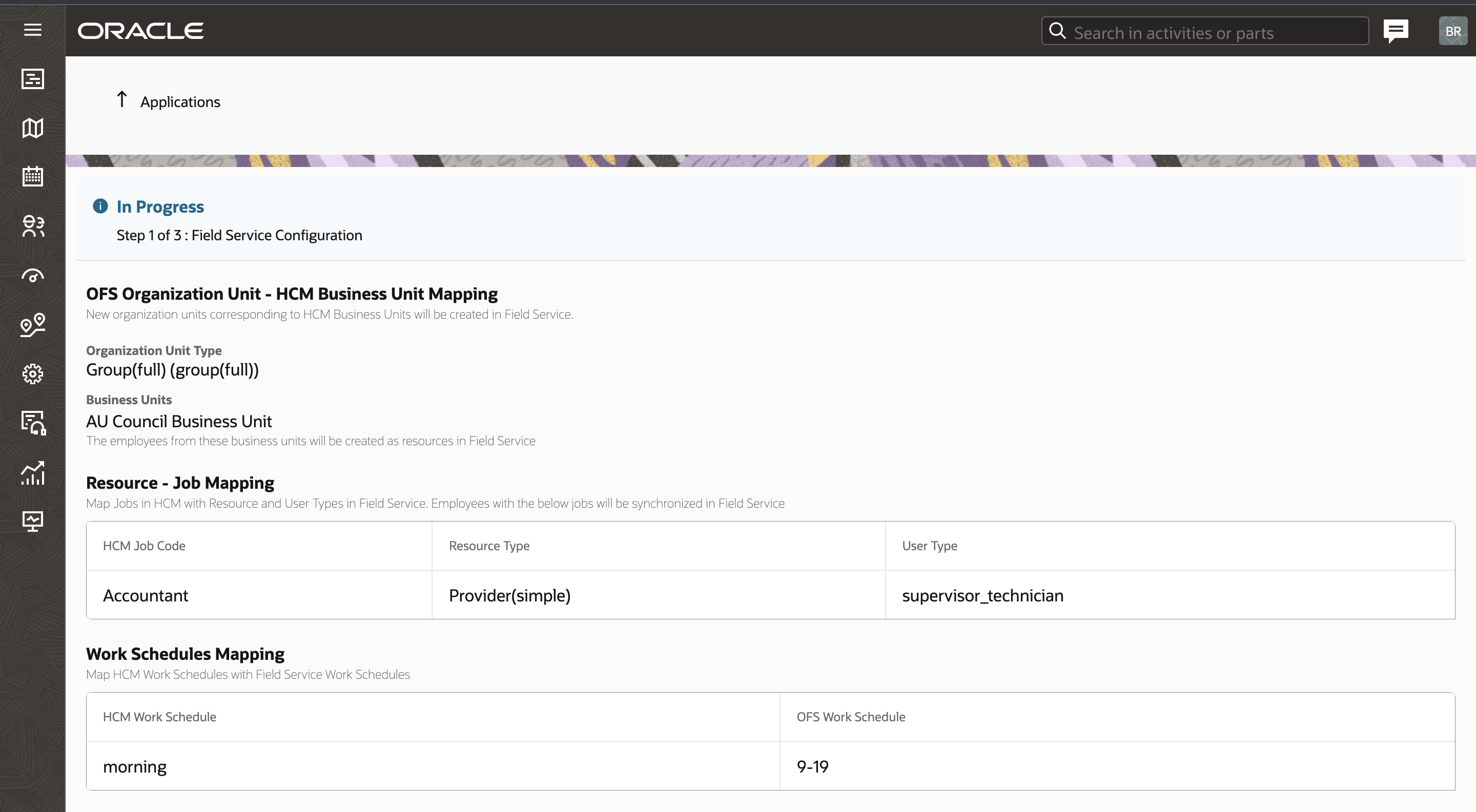
Potential Failure Message
You may receive messages about potential failures.
This screenshot displays a potential failure message:
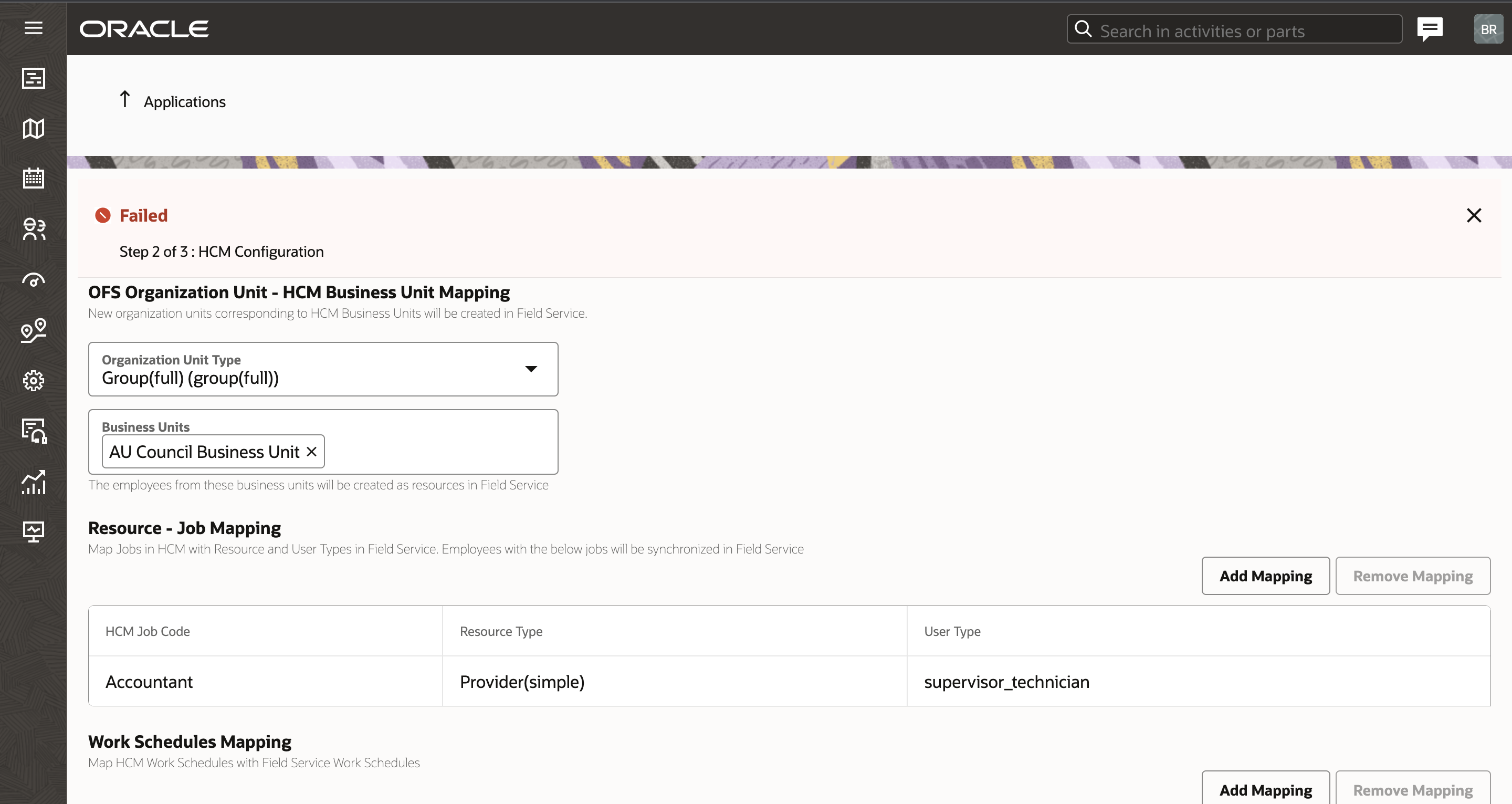
Completed Status
This screenshot displays the Active Status for an application:
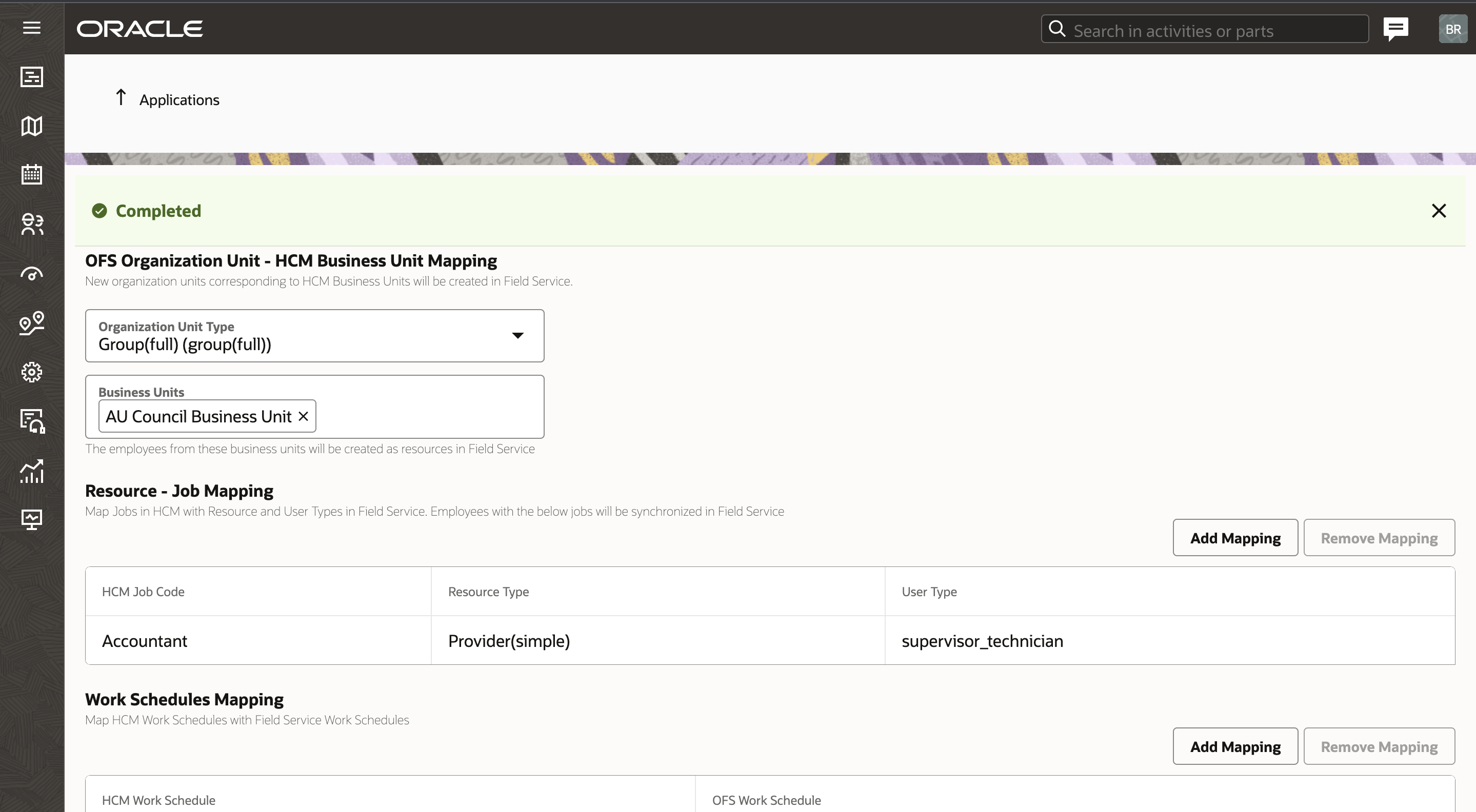
Once all of the steps are completed, the application status changes to Active with the date and time of activation.
This screenshot displays the Active Status for an application: