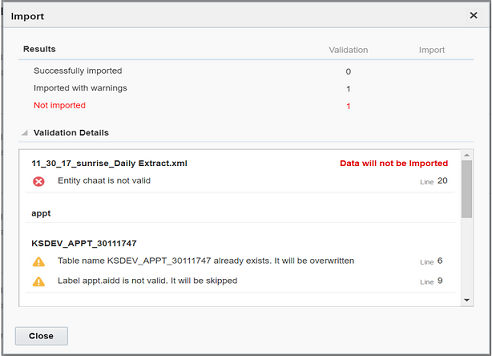Export and Import DBaaS/Daily Extract Configurations
Daily extract/DBaaS configurations can be created or updated by importing the configuration from an external source. Daily extract configuration is imported as an XML file containing data of individual daily extract files. If the configuration to be imported contains the same file name as the existing daily extract configuration, the file is overwritten in the process of import. Also, field level validations are performed and errors and warnings are shown in the Import dialog box while importing files.
Important: This information only applies to Oracle Field
Service environments. You can verify whether you've Oracle Field
Service or Oracle Fusion Field Service, by signing in and checking
on the About page.
To export or import configurations: