Accessing Oracle Fusion Field Service REST API
If a plugin requires access to the Oracle Fusion Field Service API, the most straightforward approach is to request a JSON Web Token (access tokens) directly from Oracle Fusion Field Service. Keep in mind that the JSON Web Tokens may be issued on a per-user basis.
This diagram illustrates the process workflow for a custom plugin accessing the Oracle Fusion Field Service API.
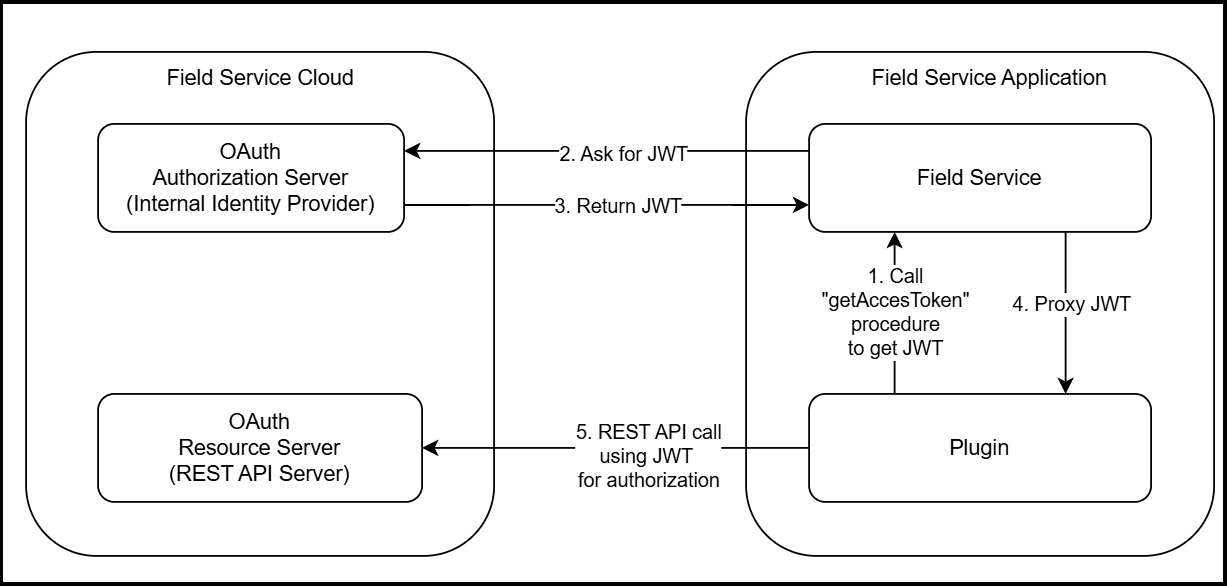
Advantage:
- The easiest way to obtain access to Oracle Fusion Field Service REST API.
Process Workflow Summary:
- Add the Oracle Fusion Field Service API application using the page.
- Configure API access as needed.
- Register an application to the plugin using the Edit Plugin page.
- Call the getAccessToken procedure from the plugin, providing this application in the procedure parameters.
- Receive a JWT access token in the procedure's response.
- Use the JWT access token for authorization in REST API requests.