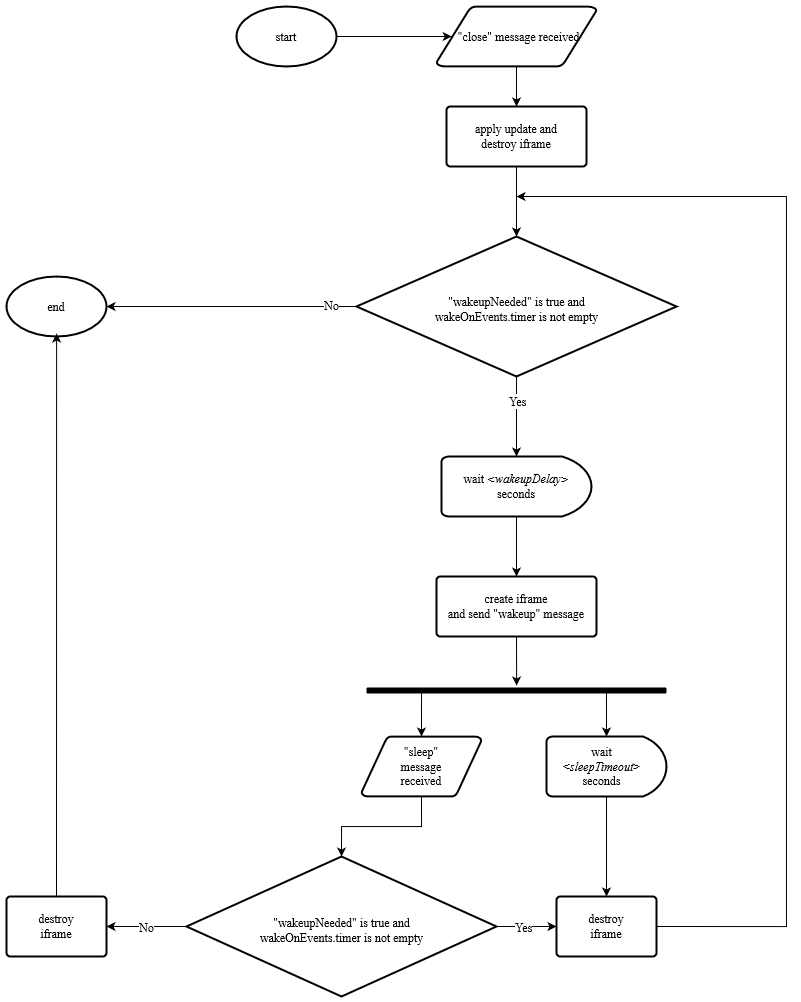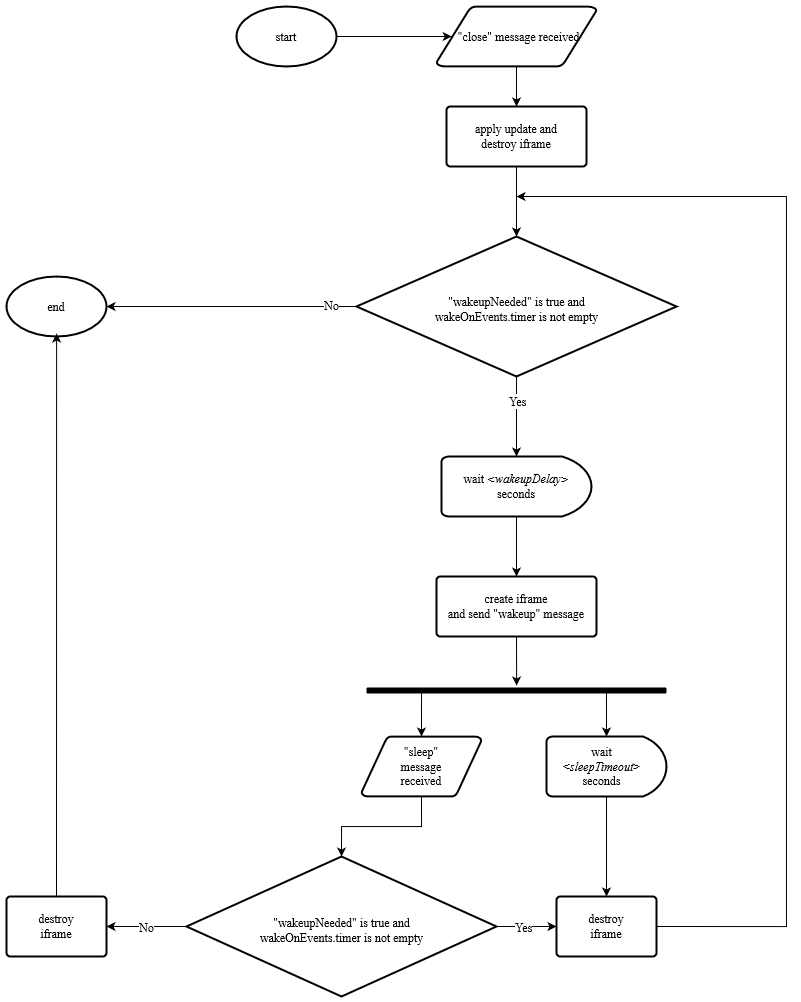Plugin Lifecycle
This topic provides the lifecycle diagram of a plugin.
The plugin lifecycle diagram is divided into four parts:
- Plugin is initialized: This diagram shows the initialization of the plugin:
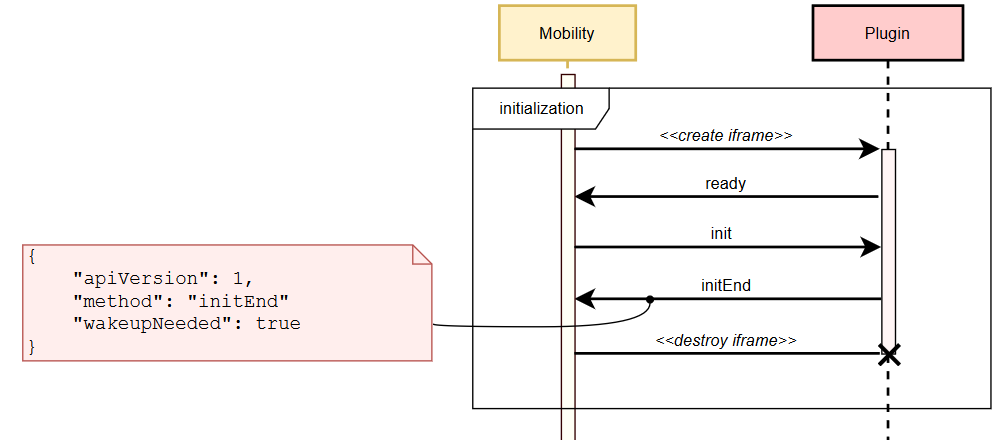
- Plugin is opened by a user: This diagram shows the flow when a user opens the plugin:
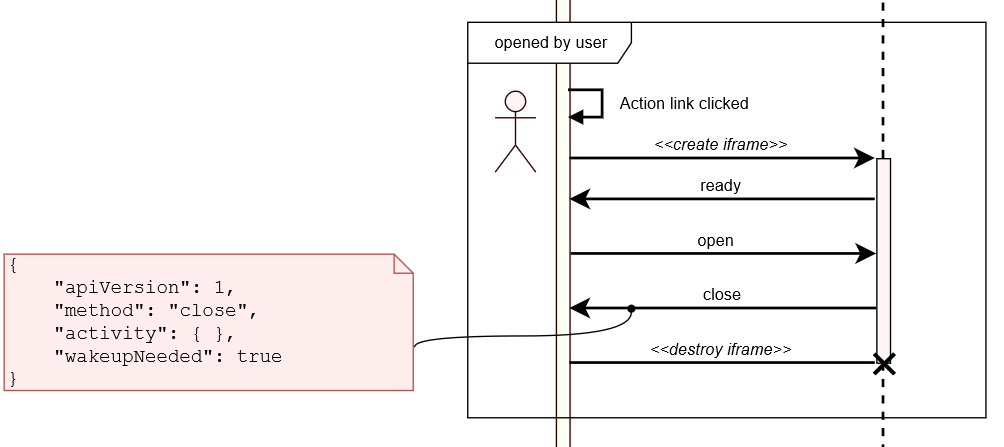
- Plugin switches online with retries: This diagram shows the flow of background synchronization performed by the plugin, when Oracle Fusion Field Service detects that the plugin is online:
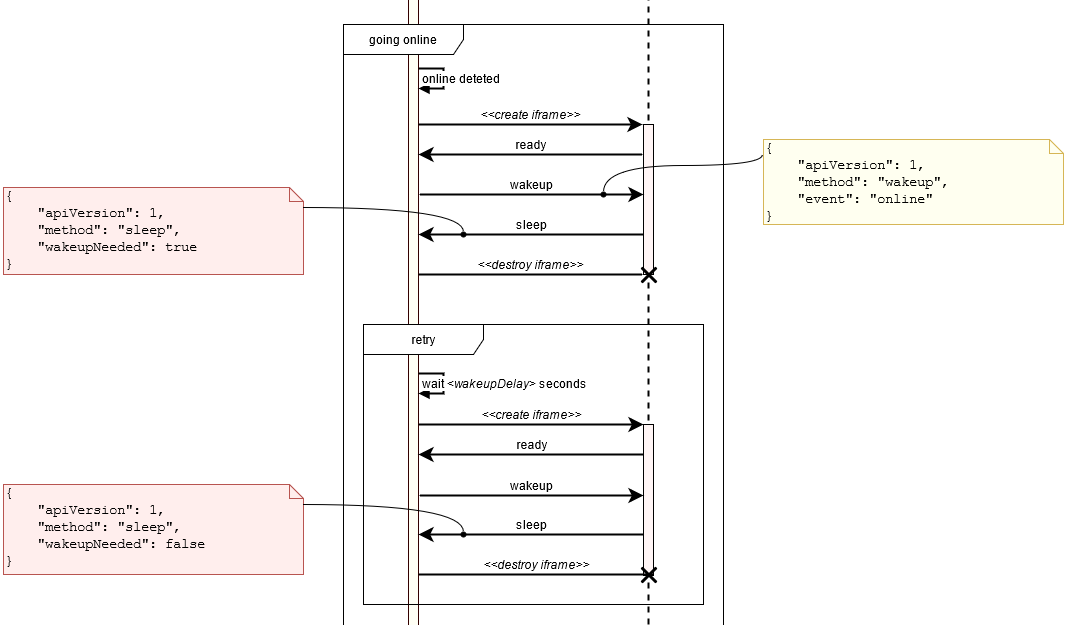
- Plugin doesn’t respond: This diagram shows the flow when the plugin doesn’t send the sleep message within two minutes:
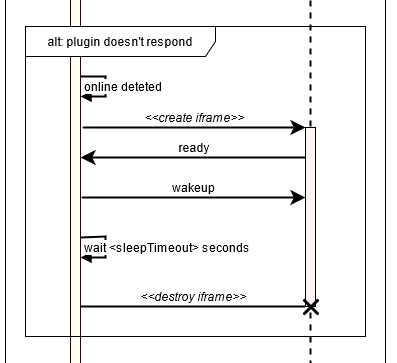
- Plugin is opened by the user: This diagram shows the flow when the plugin is opened by the user when the background synchronization is still in progress:
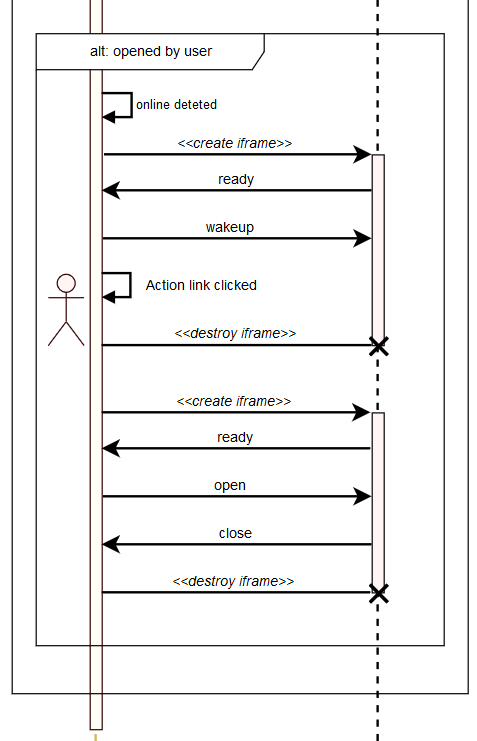
This flowchart shows the background synchronization of the plugin for the online
event:
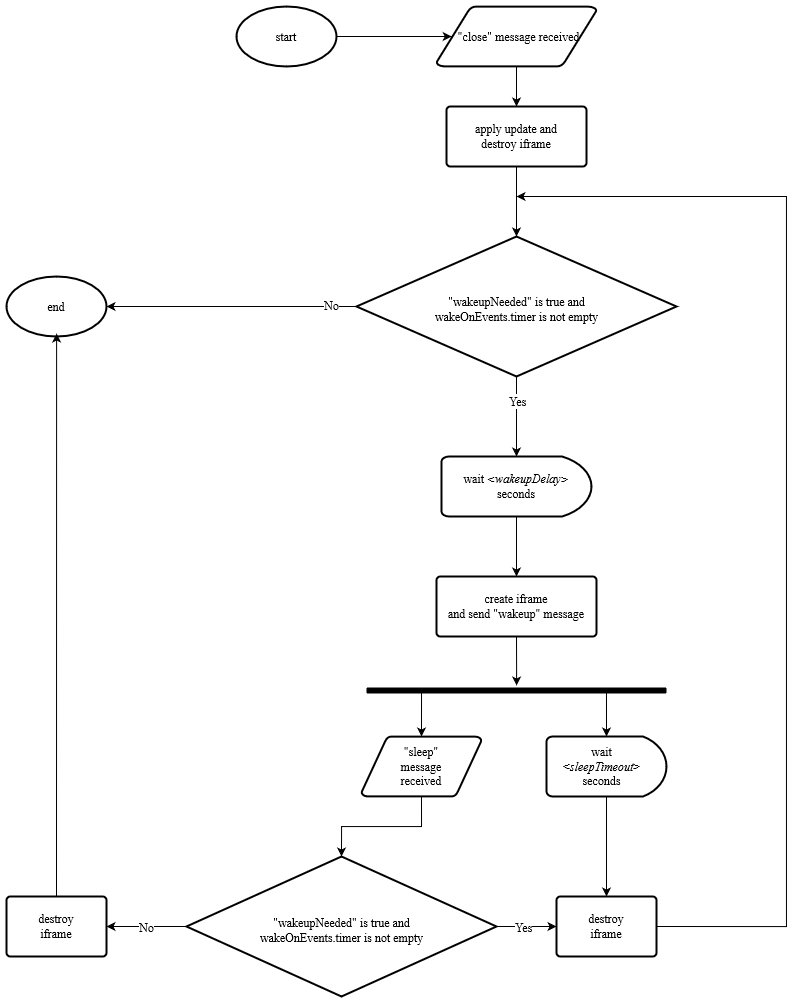
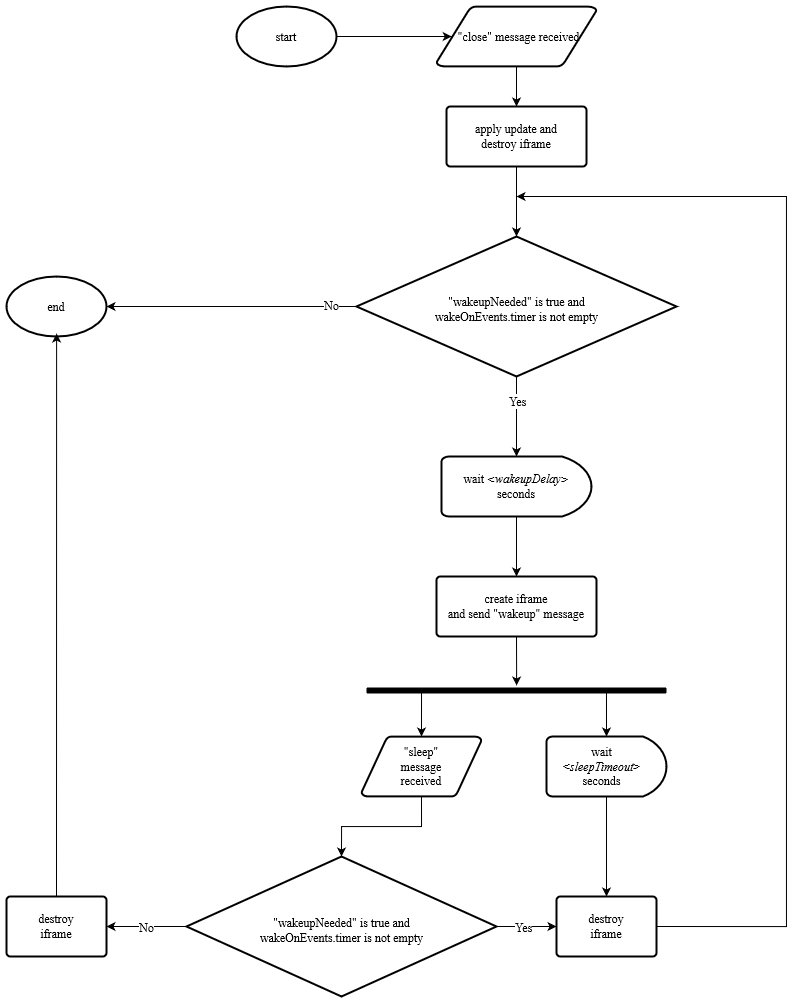
This flowchart shows the background synchronization of the plugin for the timer
event: