ready Method
A message that includes the ready method indicates that all the resources needed for the plugin's functioning are loaded; the plugin has started listening to the messages from Oracle Fusion Field Service Core Application and is ready to process them.
The plugin sends the ready message every time it's loaded. When Oracle Fusion Field Service Core Application is being loaded or a page is being refreshed, the message, 'Preparing data for offline' is shown to the user. The message is displayed until every plugin sends the ready message. If a plugin doesn’t send the ready message within 120 seconds, Oracle Fusion Field Service Core Application marks the plugin as ‘Failed to init’ and shows the corresponding message to the user ("This plugin has not been loaded: ..."). If a plugin is marked as ‘Failed to init’, Oracle Fusion Field Service Core Application tries to re-initialize it when the user opens the plugin by clicking a button. When a user opens the plugin through a button, the message, 'Screen is loading. Please wait.' is shown. This message is shown until the plugin sends the ready message. If a plugin doesn’t send the ready message within 120 seconds, Oracle Fusion Field Service Core Application displays the message, 'The plugin has not loaded.'.
Message Format
{
"apiVersion": 1,
"method": "ready",
"sendInitData": true,
"showHeader": true,
"enableBackButton": true
}If you have set the field 'sendInitData' to true, and Oracle Fusion Field Service Core Application has loaded the plugin while initializing (not when the user opens the plugin), Oracle Fusion Field Service Core Application sends an additional init message with initialization data to the plugin such as attribute description. It destroys the plugin's iframe only when the plugin sends the initEnd message. If you have not set the field 'sendInitData' or set it as not equal to true, and Oracle Fusion Field Service Core Application loads the plugin while initializing Oracle Fusion Field Service Core Application (not when the user opens the plugin), Oracle Fusion Field Service Core Application destroys the plugin's iframe immediately after the 'ready' message received. If the user opens the plugin, the field 'sendInitData' is ignored.
Amount of Data Sent to Plug-In
Oracle Fusion Field Service Core Application sends the open message with all data available for entity collections, according to the context layout, where the plugin's button is placed and depending on how the Available Properties section is configured. For example, if a plugin is opened from the Activity List page, the data of all the activities for the selected day's queue is sent with the data of all non-scheduled activities of the selected resource. Oracle Fusion Field Service Core Application collects and serializes the data, and the plugin un-serializes it, thereby increasing the loading time for the plugin. To reduce the amount of this data, the optional parameter, "dataItems" is supported for the ready message. The value of this parameter defines the items that are present in the entity collections. Using this parameter, a plugin can prevent Oracle Fusion Field Service Core Application from sending certain items in the available entity collections, but it can't broaden the set of entity collections that is sent to the plugin. This set is predefined and depends on the page from which the plugin is opened.
Format of dataItems
| Key | Affected Collections | Description |
|---|---|---|
| team | team | Information about assistants and resources who the current resource is assisting to |
| resource | resource | Properties of the current selected resource |
| scheduledActivities | activityList | Activities, scheduled (belongs to the queue) for the selected date |
| nonScheduledActivities | activityList | Non-scheduled activities that don't belong to any date's queue |
| resourceInventories | inventoryList | Inventories in the "provider" pool |
| installedInventories | inventoryList | Inventories in the "install" pool |
| deinstalledInventories | inventoryList | Inventories in the "deinstall" pool |
| customerInventories | inventoryList | Inventories in the "customer" pool |
{
"apiVersion": 1,
"method": "ready",
"sendInitData": true,
"dataItems": ["team",
"resource",
"scheduledActivites",
"nonScheduledActivites",
"resourceInventories",
"installedInventories",
"deinstalledInventories",
"customerInventories"
]
}Restriction of Navigation with the ready Method
| Param Name | Mandatory | Default Value | Type | Description |
|---|---|---|---|---|
| enableBackButton | No | true | boolean | If the flag value is set to true, then the Oracle Fusion Field Service Core Application "< Back" button is shown and
its navigation is not locked. If the flag value is set to false, then the Oracle Fusion Field Service Core Application "< Back" button is hidden and the navigation is locked. (The browser's native Back and Forward buttons are blocked, notification is shown if the user uses the native Back button). |
| showHeader | No | true | boolean | If the flag value is set to true, then the Oracle Fusion Field Service Core Application header is shown. If the flag value is set to false, then the header is hidden. |
| enableBackButton Value | showHeader = True | showHeader = False |
|---|---|---|
| enableBackButton = True |
In this scenario:
|
In this scenario:
|
| enableBackButton = False |
In this scenario:
|
In this scenario:
|
This screenshot shows the scenario when enableBackButton is True and showHeader is True.
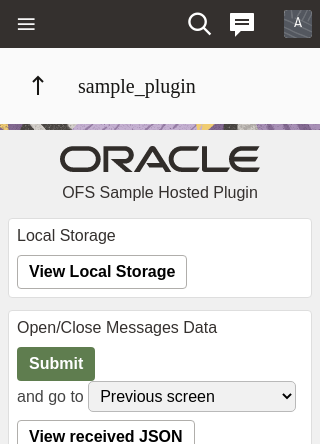
This screenshot shows the scenario when enableBackButton is True and showHeader is False.
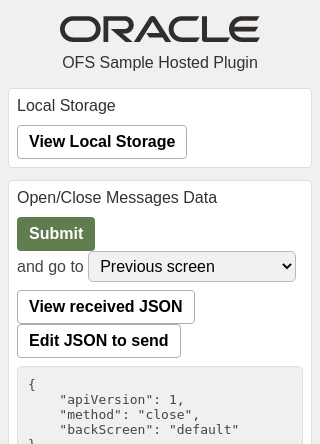
This screenshot shows the scenario when enableBackButton is False and showHeader is True.
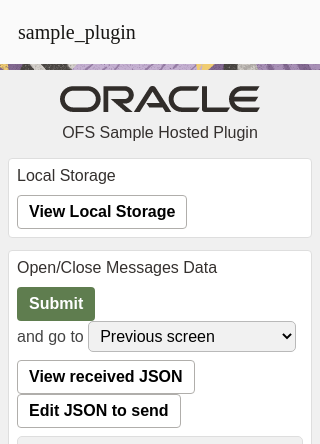
This screenshot shows the scenario when enableBackButton is False and showHeader is False.
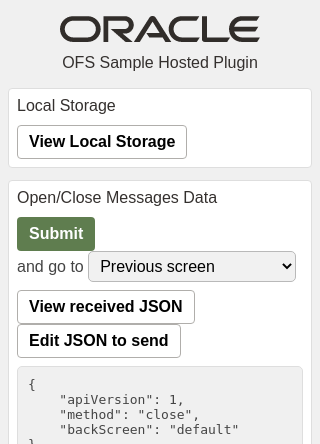
Examples of the "ready" Message
// the header is shown but the "back" button is hidden:
{
"apiVersion": 1,
"method": "ready",
"showHeader": true,
"enableBackButton": false
}// the header is hidden but the user can go back using browser's back button:
{
"apiVersion": 1,
"method": "ready",
"showHeader": false,
"enableBackButton": true
}// the header is hidden and the user can leave the plugin only when the plugin sends the "close" message via Plugin API (the browser's back button does not work):
{
"apiVersion": 1,
"method": "ready",
"showHeader": false,
"enableBackButton": false
}sendMessageAsJsObject - use JSON or JS object in transfer
PostMessage technology on early stage had some limitations in some browsers to type of data that is transferred. So on very beginning of Plugin API was decided to use JSON string as simple type of data to communication between Plugin and OFS. During some time OFS start to support receiving of JS object instead of JSON string, but responses still were sent as JSON string.
"TakePhoto" procedure which requires to send photo as a file from OFS to plugin as a result of procedure calling. So in 23.5 was added functionality to send data as JS object from OFS to Plugin. In order to keep backward compatibility it was added "sendMessageAsJsObject" flag that by default is equal to true.
Benefits that brings using of JS object:
- ability to send files from OFS to Plugin
- faster transfer, because it is absent parsing and validation of JSON format
It is highly recommended to use "sendMessageAsJsObject": true in all modern plugins
OFS keep information about choosen variant of transfer in browser's memory. So if "sendMessageAsJsObject":true flag was sent, OFS will transfer data as a JS object until the "sendMessageAsJsObject": false will be sent or while the browser tab will be opened.
Examples of the "ready" message
{
"apiVersion": 1,
"method": "ready",
"sendMessageAsJsObject": true
}